Yearning: A Gay Story [Final] [Bob C Games]
Overview:
Yearning: A Gay Story (YAGS for short) is a coming-out-focused character-driven slice-of-life visual novel with dating sim elements where you play as a gay man starting his freshman year of college at a generic university somewhere in the midwestern United States. You will interact with a cast of characters, each with their own personality and stories, as you navigate college life, develop friendships, play board games, and come out. With luck, you might even find a boyfriend.
Win: ANONFILE – FILESFM – GOFILE – MEGA – NOPY – ZIPPYSHARE – ZZHT
Linux: ANONFILE – FILESFM – GOFILE – MEGA – NOPY – ZIPPYSHARE
Android: ANONFILE – FILESFM – GOFILE – MEGA – NOPY – ZIPPYSHARE
Mac: ANONFILE – FILESFM – GOFILE – MEGA – NOPY – ZIPPYSHARE
Note: Uncensoring is only possible for Windows, Mac, and Linux installations.
Android installations cannot be uncensored at this time.
Next, find the location where you extracted the game and navigate into the game directory. You should see something like this:
![Yearning: A Gay Story [Final] [Bob C Games] | Free Adult Games 698531 1591518000191 | Free Adult Games](https://f95zone.to.it/wp-content/uploads/2024/08/698531_1591518000191-150x150.webp)
(On mac, right-click on the app and choose “Show Package Contents”, then navigate into ContentsResourcesautorungame.)
Download the YAGS-Uncensor-ndpatch -archive from one of the links above and exctract it.
Find the downloaded and extracted ndpatch.rps -file, and cut it. (Either right-click on it and choose “Cut”, or highlight the file and hit Ctrl-X, or Command-X on a mac.).
![Yearning: A Gay Story [Final] [Bob C Games] | Free Adult Games 698533 1591518340796 | Free Adult Games](https://f95zone.to.it/wp-content/uploads/2024/08/698533_1591518340796-150x150.webp)
Navigate back to the game directory, and paste the file. (Either right-click in the folder and choose “Paste” or hit Ctrl-V, or Command-V on a mac.)
You should be prompted to replace the file:
Replace the file and launch the game. The version of your game should now end in -u (for uncensored), and you should have patch information in the “About” screen.
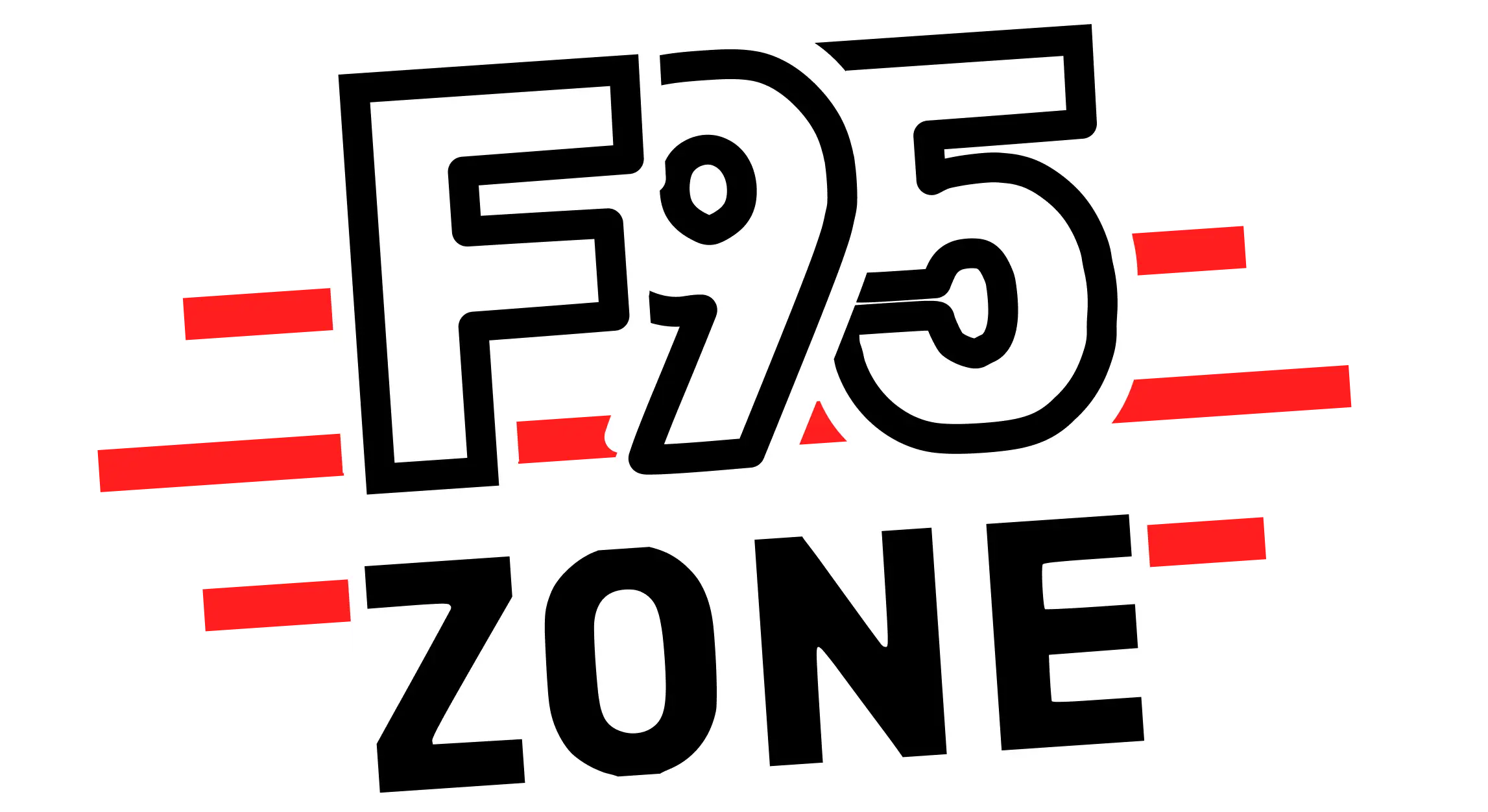
![Yearning: A Gay Story [Final] [Bob C Games]](https://f95zone.to.it/wp-content/uploads/2024/08/698566_1591521036874.webp)
![Yearning: A Gay Story [Final] [Bob C Games] | Free Adult Games 698534 1591518412125 | Free Adult Games](https://f95zone.to.it/wp-content/uploads/2024/08/698534_1591518412125-150x150.webp)
![Yearning: A Gay Story [Final] [Bob C Games] | Free Adult Games 698537 1591518511829 | Free Adult Games](https://f95zone.to.it/wp-content/uploads/2024/08/698537_1591518511829-150x150.webp)
![Yearning: A Gay Story [Final] [Bob C Games] | Free Adult Games 698560 adam base | Free Adult Games](https://f95zone.to.it/wp-content/uploads/2024/08/698560_adam_base-150x150.webp)
![Yearning: A Gay Story [Final] [Bob C Games] | Free Adult Games 698561 carlos base | Free Adult Games](https://f95zone.to.it/wp-content/uploads/2024/08/698561_carlos_base-150x150.webp)
![Yearning: A Gay Story [Final] [Bob C Games] | Free Adult Games 698562 dan base | Free Adult Games](https://f95zone.to.it/wp-content/uploads/2024/08/698562_dan_base-150x150.webp)
![Yearning: A Gay Story [Final] [Bob C Games] | Free Adult Games 698563 jake base | Free Adult Games](https://f95zone.to.it/wp-content/uploads/2024/08/698563_jake_base-150x150.webp)
![Yearning: A Gay Story [Final] [Bob C Games] | Free Adult Games 698564 james base | Free Adult Games](https://f95zone.to.it/wp-content/uploads/2024/08/698564_james_base-150x150.webp)
