Bunny Black [Final] [SofthouseChara]
Dierks is a perverted adventurer entered a labyrinth known as the Maou’s forest and was defeated by the maou himself. But taking pity on him, the maou kindly recruited him as part of this demon army. Given a second chance, Dierks has two goals: to rise in the ranks of the demon army, and to defeat and have sex with those girls who come to attack the maou.
Title: Bunny Black
Aliases: BUNNYBLACK, バニーブラック
Publisher/Developer: SofthouseChara
Translators: Seiha Translations
VNDB: Bunny Black
Length: Long (30 – 50 hours)
Year: Japanese 2010-07-30 English Translated on 2015-04-01
Version: 1.21
Censored: Yes
Sequel: Bunny Black 2
Genre:
See More
RPG ,Dungeon Crawling Game, ADV, Male Protagonist, High Sexual Content, Perverted Protagonist, Early Sexual Content, Demons, Rape, SRPG, Energy Transfer via Sex, Dragon, Group Sex of One Male and Several Females, Harem Ending, New Game Plus,
Installation:
See More
1- Extract to desired location.
2- Mount BUNNYBLACK.mdf using favorite program [eg. PowerISO]
3- Click install.EXE and install
4- Paste in your installed directory “Bunny Black English Patch v1.00.exe” in installed directory.
5- Run “Bunny Black English Patch v1.00.exe” in your installed directory
SKIP NO6. UNLESS SO ONE CAN FIGURE OUT WHY IT WONT PATCH
6- SKIP IT “”Bunny Black English Patch v1.20.exe” in your installed directory
7- Finally Copy all contents v1.21 into install directory
8- Click on Bunny.EXE to start playing.
Patch deletes the game exe
The patch isn’t deleting the exe, your virus checker is flagging it as a virus and then removing it. Create an exception or use a less twitchy virus checker.
Game won’t run (error messages in Japanese about creating saves)
The default install location is Program Files/bunny which depending on your OS, may or may not have administration issues. Run as admin or move the game folder to some other directory.
Windows 10:
1- Extract to desired location.
2- Mount BUNNYBLACK.mdf using favorite program [eg. PowerISO]
2.1- Extract all the files using PowerISO to wherever you please and go find those files.
2.2- Go into the install.exe properties and change to Win 7 compatibility mode before installing.
2.2- Go into the install.exe properties and change to Win 7 compatibility mode before installing.
3- Click install.EXE and install
4- Paste in your installed directory “Bunny Black English Patch v1.00.exe” in installed directory.
4.1- Go into the patch exe and change to Win 7 compatibility mode.
5- Run “Bunny Black English Patch v1.00.exe” in your installed directory
SKIP NO6. UNLESS SO ONE CAN FIGURE OUT WHY IT WONT PATCH
6- SKIP IT “”Bunny Black English Patch v1.20.exe” in your installed directory
7- Finally Copy all contents v1.21 into install directory
7.1- Go into the Bunny.exe and change to Win 7 compatibility mode.
8- Click on Bunny.EXE to start playing.
Change-log:
See More
v1.21
Fixes a couple untranslated tool tips and the in-battle item menu.
Fixes a bunch of supplemental skills/spells that had targeting data corrupted.
Fixes the weapon/armor improvement equip skills.
Some typo/script fixes and clarifications.
Cave key wasn’t functional.
MAJOR FIX: Attacks that were supposed to be usable from the front row only (Darx, NPC, and enemy) were not having that limitation set correctly and were usable from any row.
Fixes a couple untranslated tool tips and the in-battle item menu.
Fixes a bunch of supplemental skills/spells that had targeting data corrupted.
Fixes the weapon/armor improvement equip skills.
Some typo/script fixes and clarifications.
Cave key wasn’t functional.
MAJOR FIX: Attacks that were supposed to be usable from the front row only (Darx, NPC, and enemy) were not having that limitation set correctly and were usable from any row.
DOWNLOADS
Win: MEDIAFIRE – WORKUPLOAD – NOPY
Other: unofficial version
Win: MEDIAFIRE – WORKUPLOAD – NOPY
Other: unofficial version
PATCHES:
Patch v1.20: MEDIAFIRE – UP2SHARE – WORKUPLOAD – NOPY
Patch v1.21 Hotfix: MEDIAFIRE – UP2SHARE – WORKUPLOAD – NOPY
Extra: WALKTHROUGH
*This unofficial port/version is not released by developer, download at your own risk.
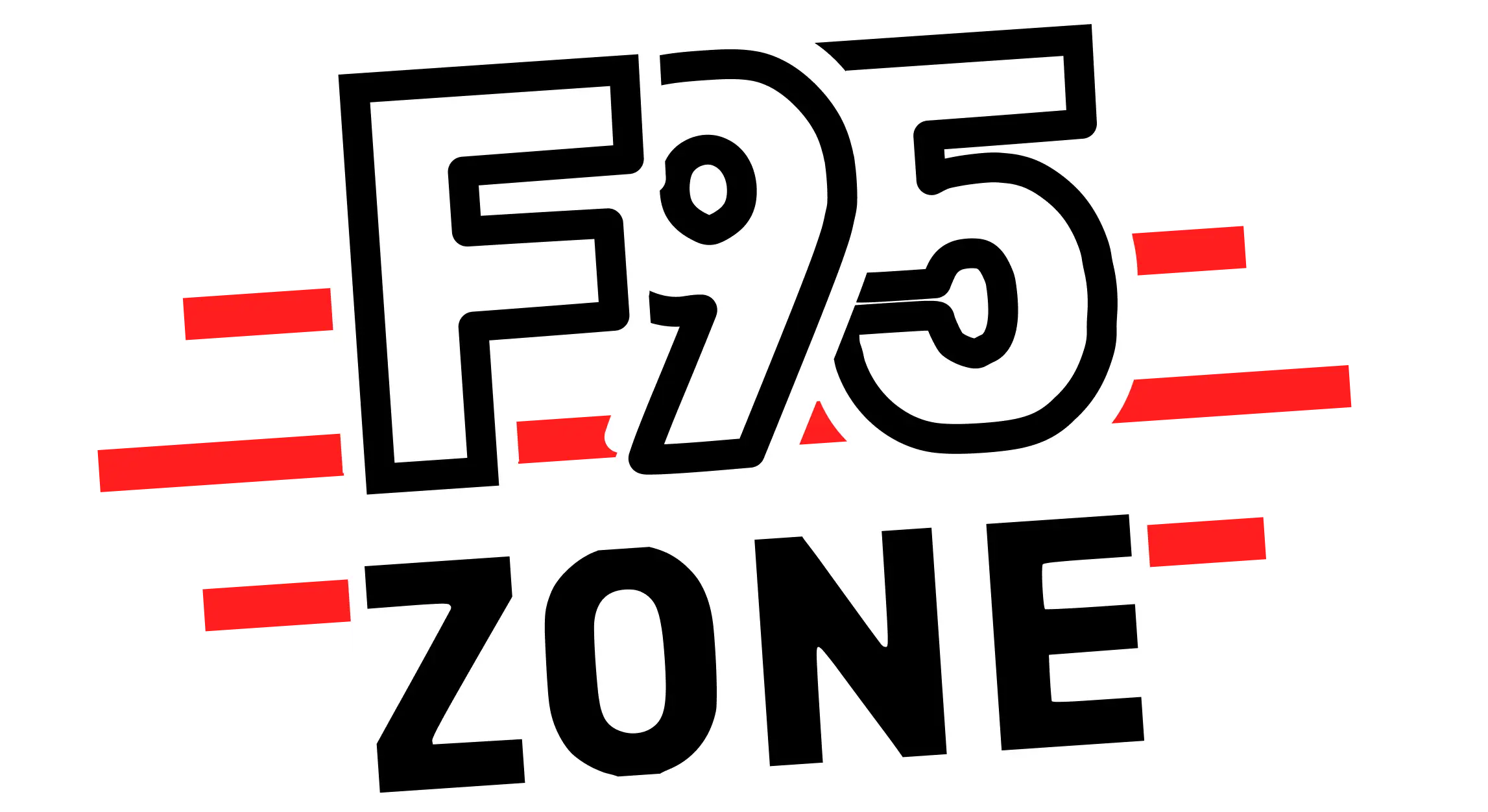
![Bunny Black [Final] [SofthouseChara]](https://f95zone.to.it/wp-content/uploads/2024/05/195257_23406.webp)
![Bunny Black [Final] [SofthouseChara] | Free Adult Games 681450 12307 | Free Adult Games](https://f95zone.to.it/wp-content/uploads/2024/05/681450_12307-150x150.webp)
![Bunny Black [Final] [SofthouseChara] | Free Adult Games 681453 12264 | Free Adult Games](https://f95zone.to.it/wp-content/uploads/2024/05/681453_12264-150x150.webp)
![Bunny Black [Final] [SofthouseChara] | Free Adult Games 681452 Noroi maken cg 1 | Free Adult Games](https://f95zone.to.it/wp-content/uploads/2024/05/681452_Noroi_maken-cg_1-150x150.webp)
![Bunny Black [Final] [SofthouseChara] | Free Adult Games 681456 12267 | Free Adult Games](https://f95zone.to.it/wp-content/uploads/2024/05/681456_12267-150x150.webp)
![Bunny Black [Final] [SofthouseChara] | Free Adult Games 681455 12266 | Free Adult Games](https://f95zone.to.it/wp-content/uploads/2024/05/681455_12266-150x150.webp)
![Bunny Black [Final] [SofthouseChara] | Free Adult Games 681458 12269 | Free Adult Games](https://f95zone.to.it/wp-content/uploads/2024/05/681458_12269-150x150.webp)
![Bunny Black [Final] [SofthouseChara] | Free Adult Games 681457 12268 | Free Adult Games](https://f95zone.to.it/wp-content/uploads/2024/05/681457_12268-150x150.webp)
![Bunny Black [Final] [SofthouseChara] | Free Adult Games 681449 12271 | Free Adult Games](https://f95zone.to.it/wp-content/uploads/2024/05/681449_12271-150x150.webp)
![Bunny Black [Final] [SofthouseChara] | Free Adult Games 681451 12308 | Free Adult Games](https://f95zone.to.it/wp-content/uploads/2024/05/681451_12308-150x150.webp)
