Dawn of Marionette [v1.24] [AhrpuXR]
An android suddenly comes to the player who was leading an ordinary life. A thrilling life with battles and adult activities.
See More
Thread Updated: 2024-11-26
Release Date: 2023-08-27
Developer: AhrpuXR Steam
Censored: Yes (Mosaic)
Version: 1.24
OS: Windows
Language: English, Japanese
Genre:
See More
3D Game, Action, Censored, Combat, Japanese Game, Male Protagonist, Handjob, Oral Sex, Sandbox
Installation:
See More
1. Extract and run.
Developer Notes:
See More
v1.24
Fixed a problem that ChatGPT was sometimes not enabled after a recent update.
2024-08-24
Changed internal processing of android AI during adult scenes.
Fixed that some voice commands were not working in the previous version.
2024-08-17
Fixed that viewpoint movement in adult scenes did not work continuously.
v1.17
Initial F95 Release
Developer Notes:
See More
PC Controls
WSAD : Move
Mouse : Turn
Space Key Or Shift Key : Height adjustment
Mouse Left : Use
Mouse Right : Grab
F Key Tap : Menu (mini-menu), switch instructions during battle
F Key long press : Menu (system menu)
R Key : show/hide cursor
Game Contents Daily Conversation Part
* Simple instructions to the android
You can instruct androids with words such as “Come here” or “Open the menu”.
* Reinforcement and remodeling of androids
The androids can be strengthened and remodeled using the energy gained from battle.
Modifying androids can increase the number of adult scenes you can play.
Game Contents Combat Part
* Defeat enemies to obtain energy used to strengthen and remodel androids.
Basically, the android fights for you, but you can also fight back with the blaster on your right hip.
Enemies may target the player. If you are in danger, give instructions to the android to protect you.
* The Player’s System
Blasters can inflict a small amount of damage and paralysis on the enemy. Blaster rounds heal over time.
Once a player is damaged, the barrier disappears, and if the player is damaged without the barrier, the player dies.
Barrier also recovers in time.
Game Contents Adult Part
* Original Adult AI
The android automatically changes play speed and play,
The android will automatically change the play speed and play style, remember the player’s preferred play style, and ask the player if he/she wants to change the play style.
* The android can recognize and control the player’s voice.
If you say, “Gonna Come” the android will give you the last spurt.
If you say “Comming” the android will ejaculate.
If you say “Fast” the android will increase the speed, and if you say “Slow” the android will slow it down.
You can respond to the android’s questions by saying “yes” or “no” or by shaking your head.
* Play Scenes
Currently, there are a total of 40 types of play scenes. There are two main types: bed and sofa.
Players do not warp when switching from one bet scene to another.
This will reduce the hassle of playing in VR and having to adjust the camera every time the scene changes.
* Kissing function
If the scene allows it, two tongues will automatically appear and kiss each other when their faces are close to each other.
The android will automatically move its tongue. The tongues have a hit point and move when they bump into each other.
* Player’s head and hands are judged by the hit points.
The player’s head and hands have hit points and do not penetrate the android’s body.
The player will not be able to see the contents of the face while kissing.
The android’s hair, breasts, and buttocks will shake on the player’s hit.
You can also shake her breasts by burying your face in her breasts.
* VR controller operation linkage
When you hold and shake the GripKey on the VR controller during the game, the android will be linked to the movements of the controller.
This function can be changed to toggle.
* Interlocking with the vibration of the VR controller and the electric masturbator
The VR controller vibrates according to the movement of the android and the VR controller.
It also works with an electric masturbator.
(This is a PC-only function and has been tested on the A10 Cyclone SA. )
VR Operation
Left analog stick : Move
Right Analog Stick : Turn
Left analog stick + left trigger key : Height adjustment
Trigger key : Use
Grip Keys : Hold
1, 2, 3, 4 button Tap : mini menu , Switching instructions during battle
1, 2, 3, 4 button press and hold : System Menu
* This software has been developed and tested with MetaQuest2 (Oculus Link) and HTC VIVE.
Operation may differ for other VR devices.
Requirements:
GamingPC
PCVR MetaQuest2(QuestLink)
PCVR HtcVive
Game runs in both VR and Non-VR.
It’s the steam version with no ChatGPT support.
It’s the steam version with no ChatGPT support.
DOWNLOAD
Win (DLsite v1.24): GOFILE – MEGA – PIXELDRAIN – UPLOADHAVEN – UPLOADNOW
Win (Steam v1.17): MEDIAFIRE – MEGA – MIXDROP – PIXELDRAIN
Thanks to Ryahn for sharing the game.
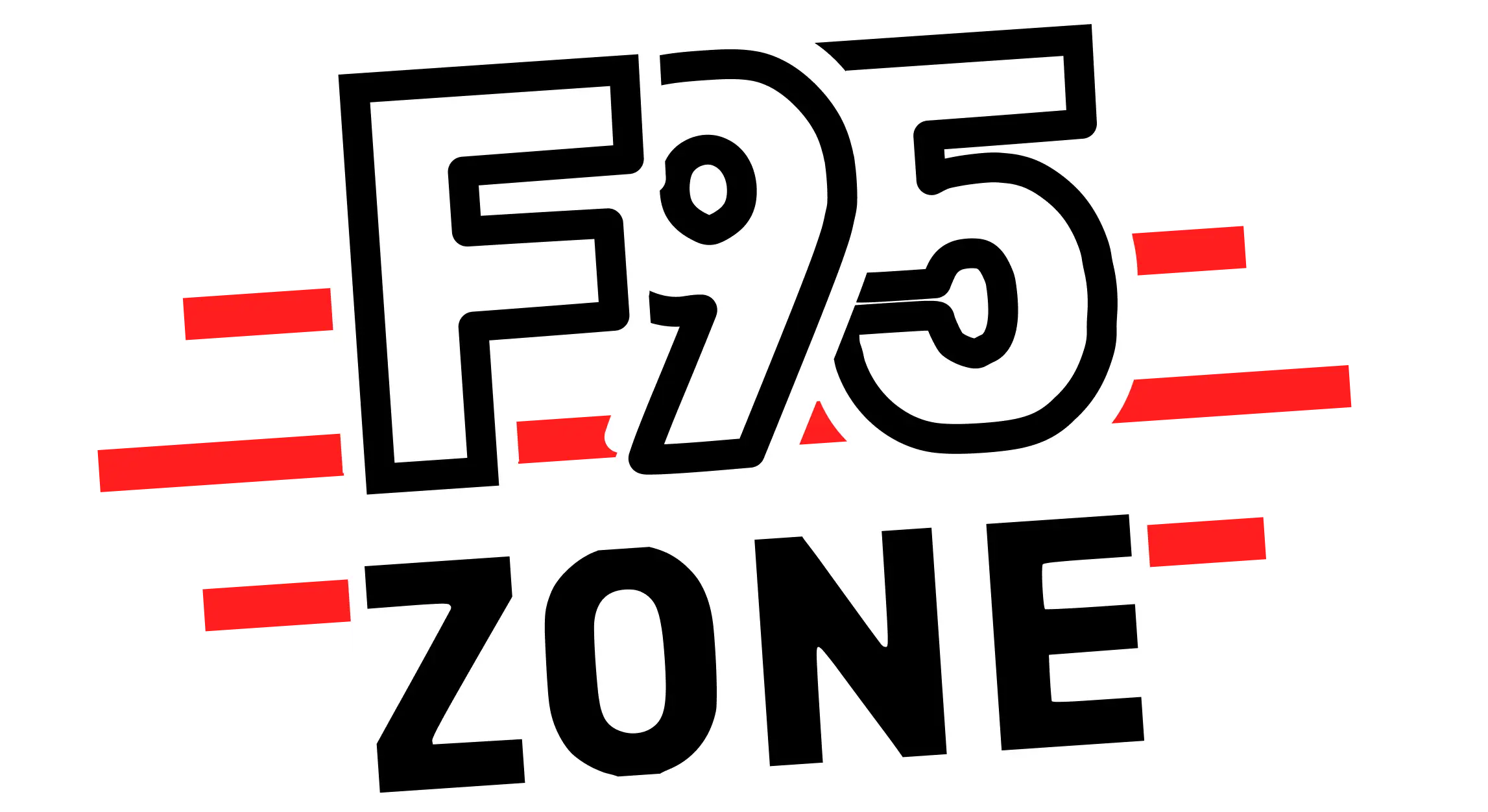
![Dawn of Marionette [v1.24] [AhrpuXR]](https://f95zone.to.it/wp-content/uploads/2023/12/3211969_cover.webp)
![Dawn of Marionette [v1.24] [AhrpuXR] | Free Adult Games 3211970 ss 1 | Free Adult Games](https://f95zone.to.it/wp-content/uploads/2023/12/3211970_ss-1-150x150.webp)
![Dawn of Marionette [v1.24] [AhrpuXR] | Free Adult Games 3211971 ss 2 | Free Adult Games](https://f95zone.to.it/wp-content/uploads/2023/12/3211971_ss-2-150x150.webp)
![Dawn of Marionette [v1.24] [AhrpuXR] | Free Adult Games 3211972 ss 3 | Free Adult Games](https://f95zone.to.it/wp-content/uploads/2023/12/3211972_ss-3-150x150.webp)
![Dawn of Marionette [v1.24] [AhrpuXR] | Free Adult Games 3211973 ss 4 | Free Adult Games](https://f95zone.to.it/wp-content/uploads/2023/12/3211973_ss-4-150x150.webp)
![Dawn of Marionette [v1.24] [AhrpuXR] | Free Adult Games 3211974 ss 5 | Free Adult Games](https://f95zone.to.it/wp-content/uploads/2023/12/3211974_ss-5-150x150.webp)
![Dawn of Marionette [v1.24] [AhrpuXR] | Free Adult Games 3211975 ss 6 | Free Adult Games](https://f95zone.to.it/wp-content/uploads/2023/12/3211975_ss-6-150x150.webp)
![Dawn of Marionette [v1.24] [AhrpuXR] | Free Adult Games 3211976 ss 7 | Free Adult Games](https://f95zone.to.it/wp-content/uploads/2023/12/3211976_ss-7-150x150.webp)

What do you think?
It is nice to know your opinion. Leave a comment.