Diminishment [v0.302d] [Eskoz]
You are out drinking with your two female friends and have too much to drink so they carry you back to their place. After arriving at their place you end up shrinking in front of them and they have their way with you.
Thread Updated: 2021-03-14
Release Date: 2020-11-30
Censored: No
Version: 0.302d
OS: Windows, Linux, Mac, Android
Language: English
Genre:
See More
3DCG, Female protagonist, Giantess, Shrinking, Vore, Lesbian, Unbirth, Animated, Mobile game
Installation:
See More
1- Extract to desired location.
2- Click on “Diminishment.exe” to start playing.
Changelog:
See More
0302d (Android only update):
- Added option to skip to the apartment scene in Chapter2 Part1
- Skipping the intro parts might help users who experienced crashes after the school section of the event ends on the regular version
0302c:
- Fixed various issues when loading from a save, mainly portraits & audio related
- Accidentally divided the free android version into 3, similar to the payed version, so there’s now separate install for prologue, chapter 1 and chapter 2. I’ll keep it this way, since this is the way the paid version is divided as well.
- This does mean that any previous chapter 1 saves you’ve made on the free version won’t be visible, unless you copy the save file to the “com.DiminishmentCh1” folder. See the readme in MEGA if want to do this.
- Added different icons for each installation on android, so it’s easier to see what you’re launching.
0302b:
- Fixed save issues with android
0302a:
- Fixed fade out in middle of sequence, when not helping Nina
- Fixed some audio missing from Lucy
- Fixed some audio loops not stopping when supposed to
- Added opengl version for android, for those that have trouble with vulkan, try this, if your device is slow with the other one
Known issues:
- There seems to be some issues with the save system on android currently
- Loading from saves made within Chapter 2 Part 1 in version 0300e or older, causes all bad endings to freeze the game. Saving and reloading won’t fix this issue. Sorry for the inconvenience!
- NOTE: Since it only affects the bad endings, your saves made at the end of the various branching paths/main paths should work fine in the future, for continuing on to the next part.
- There might be one or two ambient sounds missing at some points. If you think you’ve found one let me know. Examples of these would be stuff like missing stomach sounds during stomach scenes, no muffled moaning loops heard during internals, and so on.
- If you press buttons while the game is loading it’ll throw you a “not responding” dialogue, just ignore it, and it’ll go away once the game has finished loading. This happens after player setup, and between parts. As well as between the school & apartment transition.
- Old saves made during the apartment section are unlikely to work.
v0302:
- Added portraits for Chapter 2
- Added dialogue grunts to intro/outro, and some key places in the CG events
- Fixed some minor bugs
- Some minor improvements to videos here and there
- Leveled audio, so it doesn’t break as much at certain points
- Added a button to the menu, that unstucks a loop. Use this in case you have issues. These should not happen, and learning about where a freeze occurs is always useful for me. But with this, you don’t need to reload at least. (can use F5 as well)
- The latest scene is now in two parts, so there’s some loading time between the school and apartment transition (so wait at least a minute, before assuming it crashed)
- Other minor tweaks that I can’t remember right now
Chapter 1 Part 3
Known issues:
- Saving when there’s no dialogue on screen can cause the save not to work when loading from it.
- When keeping the suit, if you do a perfect run (green flash, no QTE) on the first minigame, it will play the wrong dialogue.
- if you skip part 2, it will send you to the main menu. For now, if you wish to skip part 2, use the scenario skip available when starting a new game (you will be able to answer questions regarding any choices that might have effects in the future)
This version adds the final part of chapter 1. Well there might be optional additions later, but for the main events at least.
v0.232b
- Fixed some missing portraits during a certain portion with Nina! Or at least a chance that they weren’t showing up.
- Fixed some typos in dialogue
- Fixed glitchy portraits on the victory end
- These fixes are only for PC, at least for now, since they’re not very game breaking, so rebuilding it for all the other platforms would be a bit too much just for these. Even if that Nina portrait thing does add quite a lot more to that particular scene, in my opinion! (These will be on the recordings)
v0.232a changes (PC version updated, others were built directly into this, so the changes should be there already):
- Text transparency should now properly fade the hearts and the speaker name as well
- If you had problems loading text on PC before, this should fix any such issues
- Fixed one instance where Nina was saying Elena’s line, and Elena was saying Nina’s line
- Fixed portrait hide button not working during the CGs of part 1 and part 3.
- Added some gurgle sounds to one part during the teasing portions of the second day event
Troubleshooting:
See More
Diminishment – Troubleshooting
If you have issues running the game:
-You need windows 7 or newer to run this. Also, make sure it is up to date!
-Check that your anti-virus software is not deleting any of the game’s files, you can try disabling it for a while, to see if it’s the AV causing issues. But remember to re-enable it once you’re done installing/playing!
-Make sure the drivers for your graphics card are up to date:
For Nvidia GPU’s: https://www.nvidia.com/Download/index.aspx
For AMD: https://www.amd.com/en/support
Make sure to do a clean driver install, if you’re having issues! Restart your PC after the installation is finished, even if it doesn’t tell you to do it.
-Try running the game at different resolutions, Windowed/Full screen, and with different presets. Although, usually it’s recommended to run the game at 1920×1080 and the recommended “High” setting on.
-See if you have any scaling settings on, they can be found in your Window’s display settings, where you change your resolution (these are usually on by default on laptops). These should not cause any issues, but you can try disabling them to see if it makes a difference.
-Check if you have any useless programs running in the background, laptops especially come with a lot of bloat software, and some of it might be affecting your ability to run the game properly.
-If you have a laptop make sure it’s not running on a power saving mode of some kind
-Don’t try to run the game directly from the zip file, you’ll need to extract it
-If you have trouble unpacking the files properly, see this short guide (with 7-zip, https://www.7-zip.org/):
————
If videos aren’t playing for you:
-try re-installing/or uninstalling your codecs entirely (there should be a looping video of Anya & Clara playing in the main menu, if you have a black screen instead, video’s are not working for you). Restart your computer after uninstalling (or installing) any codecs.
————
If none of the above work:
-You can mail me here: [email protected] (If possible, send your dxdiag & a screenshot of the problem, and the main menu, and a description of the issues you’re having)
-Or post a comment/PM in one of these places, explaining the issue:
(It’s best to send a dxdiag separately through a private message or into the above e-mail, instead of on the comment)
I can’t guarantee that I’ll be able to get the game working for you, but doing the above will make it easier to help you!
————
If nothing helps, and you’re unable to run the game, you can find recordings of the gameplay here, that contains pretty much all of the dialogue & content:
Included are also all the other free versions of my various patreon releases.
If you’re a patron, you can find the patron versions of all the above content on my patreon: www.patreon.com/Eskoz
DOWNLOAD
Win (v0.302c): MEGA – NOPY – PIXELDRAIN – UPLOADHAVEN
Mac (v0.302c): MEGA – NOPY – PIXELDRAIN – UPLOADHAVEN
Linux (v0.302c): MEGA – NOPY – PIXELDRAIN – UPLOADHAVEN
Android: MEGA – MIXDROP – NOPY – UPLOADHAVEN
Win (v0.302c): MEGA – NOPY – PIXELDRAIN – UPLOADHAVEN
Mac (v0.302c): MEGA – NOPY – PIXELDRAIN – UPLOADHAVEN
Linux (v0.302c): MEGA – NOPY – PIXELDRAIN – UPLOADHAVEN
Android: MEGA – MIXDROP – NOPY – UPLOADHAVEN
Extras: WALKTHROUGH
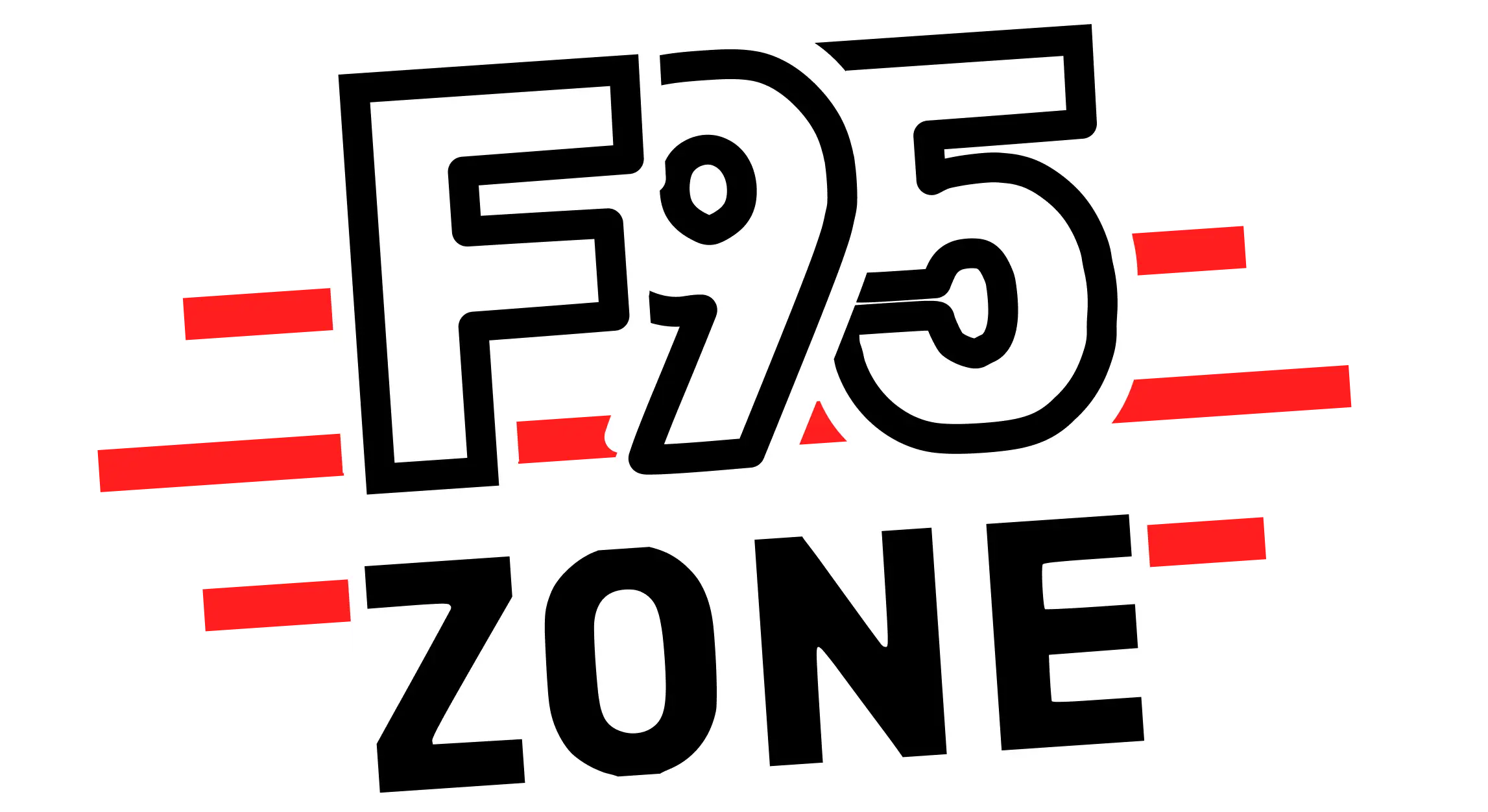
![Diminishment [v0.302d] [Eskoz]](https://f95zone.to.it/wp-content/uploads/2024/05/151025_Diminishment.webp)
![Diminishment [v0.302d] [Eskoz] | Free Adult Games 151027 Diminishment1 | Free Adult Games](https://f95zone.to.it/wp-content/uploads/2024/05/151027_Diminishment1-150x150.webp)
![Diminishment [v0.302d] [Eskoz] | Free Adult Games 151028 Diminishment2 | Free Adult Games](https://f95zone.to.it/wp-content/uploads/2024/05/151028_Diminishment2-150x150.webp)
![Diminishment [v0.302d] [Eskoz] | Free Adult Games 151029 Diminishment3 | Free Adult Games](https://f95zone.to.it/wp-content/uploads/2024/05/151029_Diminishment3-150x150.webp)
![Diminishment [v0.302d] [Eskoz] | Free Adult Games 151030 Diminishment4 | Free Adult Games](https://f95zone.to.it/wp-content/uploads/2024/05/151030_Diminishment4-150x150.webp)
![Diminishment [v0.302d] [Eskoz] | Free Adult Games 151031 Diminishment5 | Free Adult Games](https://f95zone.to.it/wp-content/uploads/2024/05/151031_Diminishment5-150x150.webp)
![Diminishment [v0.302d] [Eskoz] | Free Adult Games 151032 Diminishment6 | Free Adult Games](https://f95zone.to.it/wp-content/uploads/2024/05/151032_Diminishment6-150x150.webp)
