Dragon’s Herald [v14.11.2023] [Alexandraus]
Year 2115. Humanity has made a great leap forward. Robotics, prosthesis in medicine, alternative energy. Artificial intelligence has replaced most administration on the Earth. Neuro-reality is a common routine in modern society.
Yet life was not safe and perfect. Supported by the unstable situation in Egypt, the militants discovered a tomb that had been sealed since the time of the Great Cleopatra and defended by her last followers. Unable to resist the armed people, the defenders open the tomb to save the most important life on Earth – the Herald….
The game is a real-time 3D application developed in Unreal Engine 4. It features an adult-centered story that may reveal some of your weirdest desires.
Don’t expect to see low quality “porn”. Rest assured, we will put our heart and soul into every corner of the project and make The Art.
- [Private Scene] Sewerage
- [Improvement] (Carno) the Lizard character, got lots of visual changes. The model is freely available for download on the Patreon page
- [Improvement] Bioroid received a preliminary retexture. Finally, it looks like a man-made creation. The model update is also available for download.
- [Improvement] LookAt (Head Tracking) got a major revamp
- [Improvement] You may now move the camera by the Right Mouse Button
- [Fix] Animation Controls should not be visible if no Paired Animation is active
- [Fix] Application will not crash if playing a reverse animation
- [Fix] Made a small fix to prevent the camera from flipping
- [Bug] Switching video setting may crash the application.
- [Bug] Tessellation does not work correctly in UE 4.25. We made a temporary fix for this issue until the entire project was ported to UE 4.26.
- [Prototype] You can try DirectX 11, DirectX 12 and Vulkan by running the .bat file. This can be helpful if you are using Windows 7, Windows 8, and Windows 8.1.
- “WASD” or “Right Mouse Button” to move camera origin
- “Left Mouse Button” to rotate around camera origin
- “Q” to move camera UP
- “E” to move camera DOWN
- “SHIFT” to move camera faster
- “Mouse Scroll” to move camera closer/farther
- “H” to toggle HUD (is showing by default)
- “X” spectate camera (enabled by default)
- “C” possess any character (useless in most cases, unless you would like to run some Test Levels, see Debug tab in the Main Menu)
Don’t expect to see low quality “porn”. Rest assured, we will put our heart and soul into every corner of the project and make The Art.
Vanilla players will also find it interesting to play.
Win (Full Build, the map with tunnels): GOFILE – MEGA – MIXDROP – PIXELDRAIN – TRANSFER
Win (Test build with oasis map): MEGA – MIXDROP – PIXELDRAIN – TRANSFER
Prior version (2021-10-31)
Win:
dilphin thanks for the link
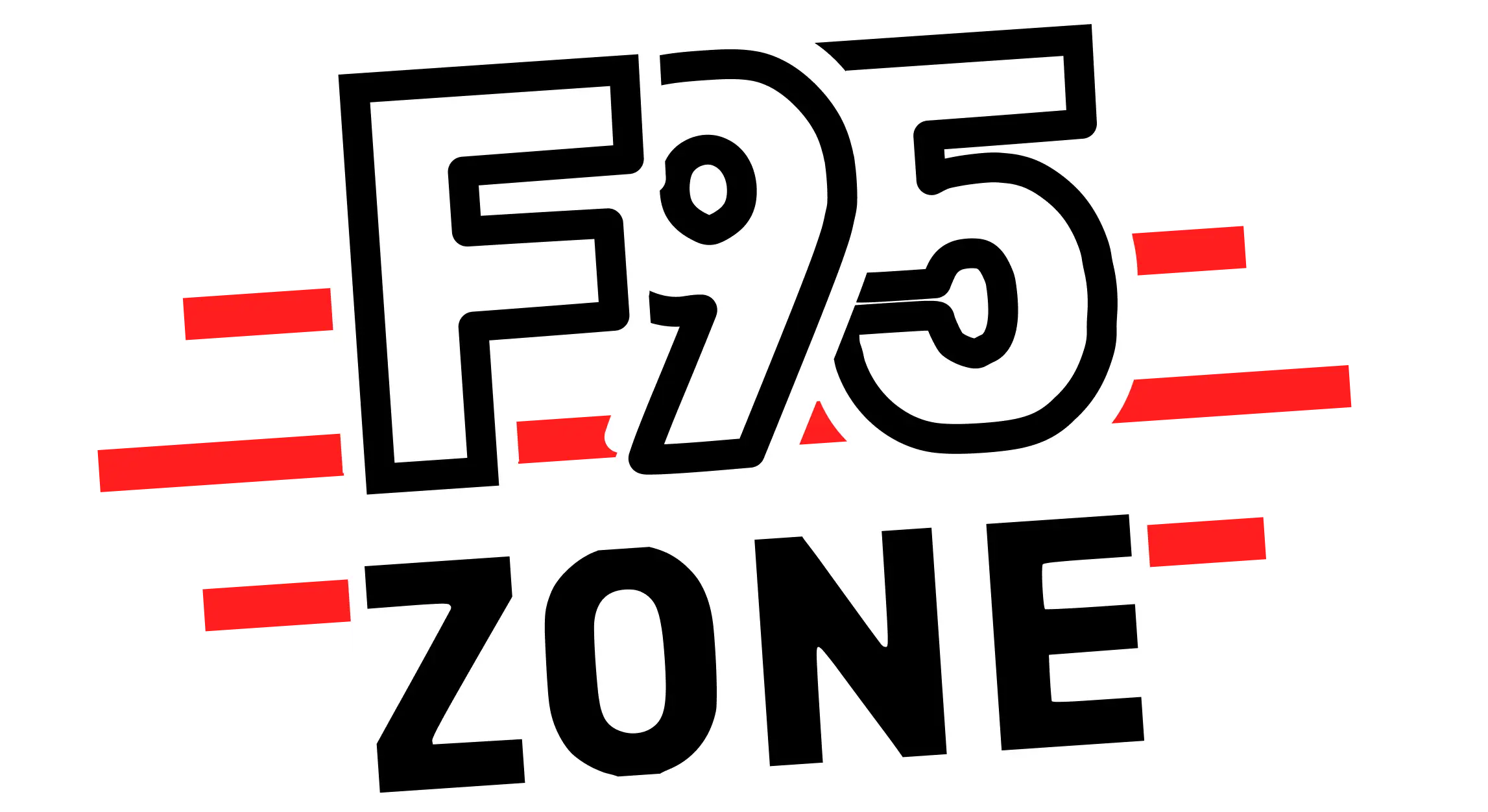
![Dragon’s Herald [v14.11.2023] [Alexandraus]](https://f95zone.to.it/wp-content/uploads/2024/01/1330810_6a6d514c3068c035d95e475a73b71d11.webp)
![Dragon's Herald [v14.11.2023] [Alexandraus] | Free Adult Games 1331043 Untitled2 | Free Adult Games](https://f95zone.to.it/wp-content/uploads/2024/01/1331043_Untitled2-150x150.webp)
![Dragon's Herald [v14.11.2023] [Alexandraus] | Free Adult Games 1331044 Untitled4 | Free Adult Games](https://f95zone.to.it/wp-content/uploads/2024/01/1331044_Untitled4-150x150.webp)
![Dragon's Herald [v14.11.2023] [Alexandraus] | Free Adult Games 1331045 Untitled5 | Free Adult Games](https://f95zone.to.it/wp-content/uploads/2024/01/1331045_Untitled5-150x150.webp)
![Dragon's Herald [v14.11.2023] [Alexandraus] | Free Adult Games 1331047 Untitled6 | Free Adult Games](https://f95zone.to.it/wp-content/uploads/2024/01/1331047_Untitled6-150x150.webp)
![Dragon's Herald [v14.11.2023] [Alexandraus] | Free Adult Games 1331048 Untitled8 | Free Adult Games](https://f95zone.to.it/wp-content/uploads/2024/01/1331048_Untitled8-150x150.webp)
![Dragon's Herald [v14.11.2023] [Alexandraus] | Free Adult Games 1331049 Untitled10 | Free Adult Games](https://f95zone.to.it/wp-content/uploads/2024/01/1331049_Untitled10-150x150.webp)
![Dragon's Herald [v14.11.2023] [Alexandraus] | Free Adult Games 1331050 Untitled11 | Free Adult Games](https://f95zone.to.it/wp-content/uploads/2024/01/1331050_Untitled11-150x150.webp)
![Dragon's Herald [v14.11.2023] [Alexandraus] | Free Adult Games 1331051 Untitled13 | Free Adult Games](https://f95zone.to.it/wp-content/uploads/2024/01/1331051_Untitled13-150x150.webp)
![Dragon's Herald [v14.11.2023] [Alexandraus] | Free Adult Games 1331052 Untitled14 | Free Adult Games](https://f95zone.to.it/wp-content/uploads/2024/01/1331052_Untitled14-150x150.webp)
![Dragon's Herald [v14.11.2023] [Alexandraus] | Free Adult Games 1331053 Untitled15 | Free Adult Games](https://f95zone.to.it/wp-content/uploads/2024/01/1331053_Untitled15-150x150.webp)
![Dragon's Herald [v14.11.2023] [Alexandraus] | Free Adult Games 1331054 Untitled16 | Free Adult Games](https://f95zone.to.it/wp-content/uploads/2024/01/1331054_Untitled16-150x150.webp)
![Dragon's Herald [v14.11.2023] [Alexandraus] | Free Adult Games 1331055 Untitled17 | Free Adult Games](https://f95zone.to.it/wp-content/uploads/2024/01/1331055_Untitled17-150x150.webp)
![Dragon's Herald [v14.11.2023] [Alexandraus] | Free Adult Games 1331056 Untitled18 | Free Adult Games](https://f95zone.to.it/wp-content/uploads/2024/01/1331056_Untitled18-150x150.webp)
![Dragon's Herald [v14.11.2023] [Alexandraus] | Free Adult Games 1331057 Untitled19 | Free Adult Games](https://f95zone.to.it/wp-content/uploads/2024/01/1331057_Untitled19-150x150.webp)
![Dragon's Herald [v14.11.2023] [Alexandraus] | Free Adult Games 1331058 Untitled20 | Free Adult Games](https://f95zone.to.it/wp-content/uploads/2024/01/1331058_Untitled20-150x150.webp)
![Dragon's Herald [v14.11.2023] [Alexandraus] | Free Adult Games 1331059 Untitled22 | Free Adult Games](https://f95zone.to.it/wp-content/uploads/2024/01/1331059_Untitled22-150x150.webp)
