Duel Savior Justice/Destiny [Team Baldrhead & Giga]
![Duel Savior Justice/Destiny [Team Baldrhead & Giga] | Free Adult Games 69827 412 | Free Adult Games](https://f95zone.to.it/wp-content/uploads/2024/06/69827_412-150x150.webp) There is a prophecy that every 1000 years, when the destruction draws near, the Messiah will come from a different world to the root world of Avatar and save them all.
There is a prophecy that every 1000 years, when the destruction draws near, the Messiah will come from a different world to the root world of Avatar and save them all.
Mia Touma, while returning home from school, finds an old but highly decorated book. When she shows it to her brother, Taiga, the book teleports them to another world – Avatar.
When they awaken, they find themselves in a world reminiscent of Medieval Europe. Before they understand what’s happening, an energetic woman comes before them and tells them they have become Savior Candidates.
They must use the training they learn at the school to defeat the Lords of Ruin and Ruin itself to save Avatar and every other world along with their friends. However, Taiga finds he has become the Red Apostle, which complicates matters greatly. What is going on with the fight with Ruin? Will he actually be able to become the Messiah and save Avatar?
Installation:
- You need to change system locale to Japanese.
- Run Duel Savior.exe or DuelSaviorMod.exe.
- Duel Savior.exe is the original executable from the English patch. It is not compatible with Windows 8 and 10 and you wont be able to switch the game to windowed mode unless you change to 16-bit color.
- DuelSaviorMod.exe enables windowed mode without changing the color and should fix the typical DirectDraw issues encountered on Windows 8 and 10 but can also be used for Windows XP/Vista/7.
- The modifications to the DuelSaviorMod.exe consist of the following:
- Game will use the ddraw implementation from Wine – (renamed as edraw.dll)
- Game will be able to play in windowed mode regardless of screen color depth. The original game required 16-bit color depth at all times.
- Game will use Sleep() in the idle loop instead of hammering the clock. This eliminates the excessive CPU consumption from the original exe.
- Game will use 32-bit color depth for fullscreen. (the 32 is hardcoded)
- Duel Savior Destiny is the PS2 version, Duel Savior Justice is the adult PC version. Differences between the two versions: http://games.seiha.org/viewtopic.php?f=14&t=533
- Voice Actor Configuration:
- By default, PC voices will be used for all content.
- If you wish to use PS2 voices where they are available, then rename Voice1.pac to Voice2.pac and vice-versa.
- If you wish to use PS2 battle/system voices, rename Justice2.pac to Justice2PC.pac and rename Justice2PS2.pac to Justice2.pac.
- See here for a complete list and samples of the voice actors: http://games.seiha.org/viewtopic.php?f=14&t=533
After launching the game and the new game mode, there should be a prompt in which the game ask you for the version you want to play. According to @vir_cotto Justice is the PC version (less censored), while “Destiny” it’s the PS2 version (more censored).
Main Game: UPTOBOX – MEGA – FILESUPLOAD – TORRENT
Patches
*For the links, many thanks to @Ryahn (Main game) & @vir_cotto (Patch and Quickfix)
Other links: Part 1 – Part 2 – Part 3 – Part 4 – Part 5
*Many thanks for the links to @vir_cotto
Patch/Fix for Windows 8/10: Fix
*Many thanks for the link to @nanoviolence
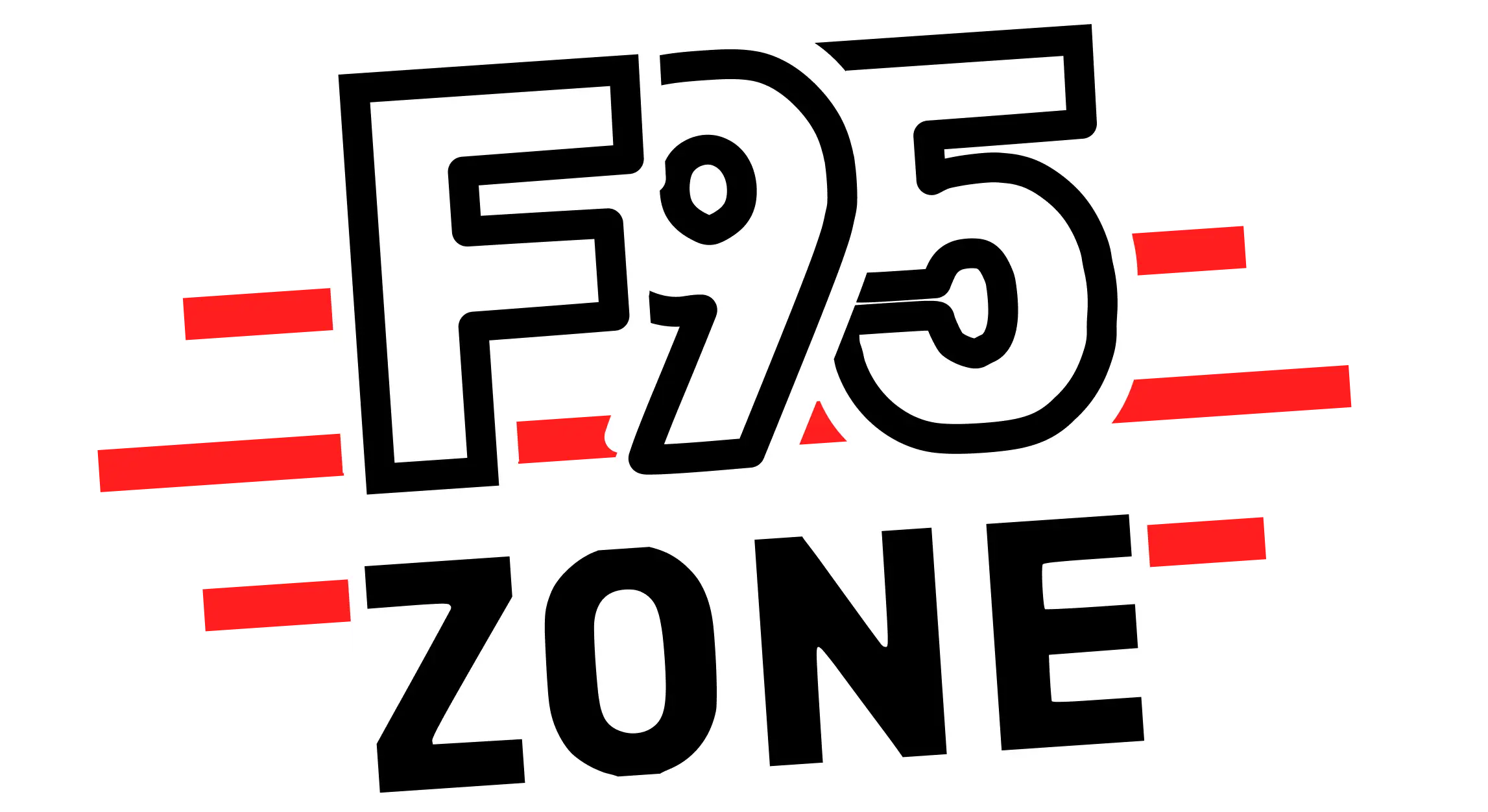
![Duel Savior Justice/Destiny [Team Baldrhead & Giga]](https://f95zone.to.it/wp-content/uploads/2024/06/40525_39398_310762_front.webp)
![Duel Savior Justice/Destiny [Team Baldrhead & Giga] | Free Adult Games 40531 39399 896 | Free Adult Games](https://f95zone.to.it/wp-content/uploads/2024/06/40531_39399_896-150x150.webp)
![Duel Savior Justice/Destiny [Team Baldrhead & Giga] | Free Adult Games 40532 39400 37583 | Free Adult Games](https://f95zone.to.it/wp-content/uploads/2024/06/40532_39400_37583-150x150.webp)
![Duel Savior Justice/Destiny [Team Baldrhead & Giga] | Free Adult Games 40533 39401 37589 | Free Adult Games](https://f95zone.to.it/wp-content/uploads/2024/06/40533_39401_37589-150x150.webp)
![Duel Savior Justice/Destiny [Team Baldrhead & Giga] | Free Adult Games 40534 39402 37933 | Free Adult Games](https://f95zone.to.it/wp-content/uploads/2024/06/40534_39402_37933-150x150.webp)
![Duel Savior Justice/Destiny [Team Baldrhead & Giga] | Free Adult Games 40535 39403 37935 | Free Adult Games](https://f95zone.to.it/wp-content/uploads/2024/06/40535_39403_37935-150x150.webp)
![Duel Savior Justice/Destiny [Team Baldrhead & Giga] | Free Adult Games 69829 37936 | Free Adult Games](https://f95zone.to.it/wp-content/uploads/2024/06/69829_37936-150x150.webp)
