Goblin Layer [v0.57.2] [Parodos]
Goblin Layer is the slightly unhinged story about a ‘professional‘ adventurer with a unique method for dealing with goblin nests.
However, due to his method, Goblin Layer has also accrued an enormous amount of Child-Support debt, and on top of that, his severe goblin addiction has made it difficult for him to form healthy human relationships…
After saving a Priestess in distress, you arrive in a rough Frontier Town where the men have mysteriously gone missing… and only the women remain. Things quickly escalate.
(The first screenshot is a pretty good summary of the premise of the game)
Thread Updated: 2025-02-09
Release Date: 2025-02-09
Censored: No
Version: 0.57.2
OS: Windows, Mac, Linux
Language: English
Genre:
See More
Male Protagonist, Male domination, Ahegao, Creampie, Vaginal sex, Groping, Cheating, Big tits, Big ass, Humor, Adventure, Fantasy, Animated, Teasing, Spanking, Parody, Lesbian, pregnancy
Installation:
See More
1. Extract and run.
Changelog:
See More
v0.57.2
See More
Highlights:
– New Scene(s) with Town Hall Girl/Mission Madame
– New Scene(s) with Town Hall Girl/Mission Madame
– Gameplay Additions
– A Dungeon Dive below Grinder
v0.57.1.1
See More
Highlights:
– Improved writing in places
– Overall map and gameplay improvements
– Shitload of bugfixes
If you are a Public/Free member, this another one of those combined updates.
So 0.57.1 + 0.57.1.1
Normally I don’t do this, but yet again… there were to many important bugfixes that needed releasing.
0.57.1.1 “New Beginnings-s” – Edition
(Title screen will still say 57.1.)
………….
Scenes
………….
Improved the writing/dialogue for various scenes
Added a dialogue reaction from Gobrielle (Paladin), during Anvil’s Potion quest. If you’ve finished up Ch6 before doing it.
Some extra dialogue with Farm Girl during the scene where you “fix” Anvil after her potion quest. You’ll have to have read two specific books for it to trigger though.
………….
Gameplay
………….
New Walk + Combat Sprites for Priestess
New Combat Sprites for Goblin Layer. [You can find the old ones in img/sv_actors/old]
Adjustments to the Textbox position
Grinder Lvl 1 is a bit easier now, got some more things planned in the future
Gobelyne’s scene is now unlocked after doing Grinder once.
Added a Variable that tracks how many times you’ve Grinded, might come in handy in the future
Previous version added some small secret events here and there. You might now get a random stat boost if you find some of them.
Removed some events from the Hubtown main, as the map has become a bit ‘heavy’. (they only affected visuals)
A new room with a little loot in the Watertown/Sewer Dungeon. Well, to be honest it’s been there all the time, but I accidentally made it inaccessible. But now it’s accessible.
General map touch-ups
Updated cursor behavior for some events
Added shadows to some events that lacked them
Added a small secret room in the Biz district
Remove TP requirement from Barrel’s Moonshine skill, in exchange for a higher MP cost.
The quick-time defense/parry during combat is still kinda janky, but I’m working on it.
Different music in the Ch4 areas
………….
Bugfixes
………….
I’ve done a full playthrough from a New Game, every main quest, every sidequest, every frontier conquest clearing.
So the game should be fully playable with a fresh save, but I’m sure you people will figure out a way to break things anyway. Please report the bugs when you do.
I experimented a bit with dialogue window width in a previous version, which lead to text getting cut off in some cases. Should be mostly fixed now.
Fixed many bugs that could mess up the game when using Chapter Select.
Fixed a bug that could prevent the game from progressing after Chapter 4
Fixed party members going invisible during a cutscene in ch7
Fixed a missing reaction when asking Town Hall for a quest after the prologue
Fixed typos
Fixed some duplicate dialogue lines
Cleared out a bunch of junk files that had been accumulating, unused image files, plugin code and such.
Fixed Lonesome Lighthouse being visible on the world map too early.
Fixed flickering map icon for the Burnt Elven fort
Fixed a whole bunch of bugs with the farm, that got you stuck in walls and shit, side effect of changing things on a map where a lot of quests take place…
Fixed bugs with the bath that did the same
General map fixes, in particular during CH6
Fixed a bug that broke the flame trap in CH3
Fixed the wrong background music kicking after listening to the Bard in Watertown/Capital
Adjusted the location of message boxes & choices to prevent them ‘cutting into’ each other
Removed a superflous teleport trigger in Watertown/Capital
Fixed a sewer goblin with the wrong type of trigger
Fixed a sewer goblin ending up in the water instead of on the walkway
Fixed Anvil’s sprite not behaving properly during the potion quest, movement/visibility
Fixed the Potion shop reverting to an old empty version during a cutscene
Music fades out properly after Anvil’s ‘flattening’ scene
Fixed some minor issues with the Quest Log
Removed some duplicate dialogue
Fixed the text not displaying for some signs, apparently if you put a sound effect between the ‘display’ box command, and the command defining the text in the box, the text disappears.
—- from 0.57.1
………….
Scenes
………….
A fabulous intro animation on New Game start. Though, it’s not exactly Pixar-level yet.
A couple renders when you first meet Priestess in the cave
………….
Gameplay
………….
Improved the code for the Active Defense plugin. Preventing some bugs & spamminess. Still need to visually remake it so the “jump” becomes a dodge or block though.
Some new rare loot added to random loot lists
Some Item Balance adjustments
Some Combat balance adjustments
Map improvments
Hall of fame updated
………….
Bug
………….
Fixed bug that made combat way too easy
Fixed a bug that made your character jump up and down constantly in Combat
Fixed some bugs when entering the Farm
Fixed a bug that got you stuck in Coastal Cavern
v0.57P
See More
This update is a combination of 0.57 and 0.57P. These two have been out on the Patreon for quite some time already, and normally the free/public updates just gets released one by one. But there were some important bugfixes in 0.57p so this time I combined them. The changelog is quite long, but try to at least check out the important info at the bottom of 0.57 list of gameplay changes.
0.57P “-olished” Edition
…………
Scenes
…………
Additional “stealth” animation during the Palace infiltration quest (in 3d)
Improved some animations
Added some new renders
The banter during the ‘ritual’ is more interesting now
Additional sound effects added
…………
Gameplay
…………
Spiced up Sorceress shop with new sprite art.
Ogre’s Diary added to the Swamp hut
Some UI improvements
Some dialogue adjustments
Adjusted the Amazon training fight slightly
New sprite art for the ‘dummies’
All combat scenes should now have battlebackgrounds set-up, with some exceptions, where I felt no battleback was better. Will hopefully add in some custom ones in the future
…………
Bugfixes
…………
Fixed a problematic combat bug
Fixed some missing labels
Fixed some direction fixes for lootable food items (prevents flickering when you click them)
0.57 No More Pyramid Schemes – Edition
——————————-
Scene Additions
——————————-
New Animation for Gobapatra!
Better writing for her scene!
——————————-
Gameplay Changes
——————————-
The finale of Ch.7!
– New Enemies!
– New Locations!
– New Dialogue!
– New Cutscenes!
In terms of gameplay there’s really been a lot of changes. I’ve playtested the new stuff, but I’m just one person, so please report any issues if you find them.
New Skills for the Party & new skill Icons
New UI skin! The windows got wooden frames and I made the UI in the morning, so I named it “Morning Wood”. Don’t get too upset if you don’t like it, I’m planning to test a few different ones.
There’s a new shop menu as, though it’s a work in progress.
New cursors as well, cost me a whole dollar.
Overhauled the ‘Solemn Swamp’ map with a fresh tileset from WinLu. This mans art has singlehandedly saved the 2d visuals of this game (and ruined my budget).
Overhauled ‘Northport’, visually. Larger map (but walking distances stay the same).
Overhauled the ‘Overrun Outpost’ with new tileset additions. Both Cleared/Destroyed version. Plus increased size. Same walking distance.
Overhauled the ‘Ceremonial Circle’ (including the Summer Special maps) & increased size. Same walking distance.
Streamlined and improved the Summer Special. Also added more sound effects and improved the cutsenes, sprites and animation. Option to bury the gnome should he perish during the story.
Further map, tileset & sprite edits and improvements for a better visual experience
Adjusted the hitboxes/triggerboxes for some events via a new plugin. Things like the Midsummer Pole and the Pyramid Elevators should be more inituitive now.
Added a small 2d cutscene in the ‘Overrun Outpost’, just before you fight the bandits there.
Added a small 2d cutscene before the Ogre fight & extra FX. + Updated his face art.
Added a small 2d cutscene outside the Tavern, after you sleep in the tavern in Nyalexandria, for the first time.
Added a small 2d cutscene when you visit the market Nyalexandria, for the first time. (look at the table with the fishes). Might be worth following it.
Small improvements to the Cutscene after CH II
Custom Slime enemy during Barrel’s Crystal quest, suits the cave better
A few new greetings for the Swamp Witch + 4 new items in her inventory
Better (and with a simple animation!) Battle Intros, still a bit jank though, but it’s a step in the right direction
Much, much, muuuch smoother movement between pages in the Quest Guide. If you’ve noticed any non-smooth teleports or moves (on the same “map”) pls inform me so I can update those using the same method.
Lowered the level requirements for some skills, so you access them a bit earlier, which might make the early combat a bit more interesting
Randomized greetings for the random people in Hubtown.
Increased the amount of Random Greetings in Nyalexandria, //The greetings will change after Ch.7 is finished to reflect the changes in town
Some sprite updates for the townsfolk
Randomized greetings for the random people in the Capital as well.
New 2d Sprite for ex-Goblinette, Overhauled her dialogue as well.
De-cringed some dialogue lines & some general dialogue adjustments and polishing during various parts of the game. Rewrote some dialogue during the Cheese dungeon quest (Ch. 3).
Updated the control hints
Improved the ‘flow’ of various scenes. Less waiting.
Set up ‘wait’ functions for some background ‘parallel events’ (it’s good practice, for performance, so they don’t refresh all the time)
Bunch of other sprite updates for random characters
New Animation for Holy Shield + Slightly different sound effects for both Holy Shield & Protection. (these are skills used by Priestess)
Additional Tweaks to various combat animations
Added a bunch of secret mini events. It’s nothing big or important, but I thought they were fun. And they’re easy to add. Remember, if the cursor changes there might be something going on…
Bought a new voice pack, slowly implementing it into the game. (Not so much talking… but other sounds).
Likewise, added and tinkering with some new Sound Effects.
In the Cheese Factory there’s now an extra trap room (non-sexual), with some extra treasure. Also some overall improvements to the maps there & Events.
Removed multiple screen flashing effects for combat skills. Because some people have issues with that and I am a magnamious dev? Yes. But mostly cause I think flashers are annoying.
New Rest sound.
New music tracks!
– Mostly McLeods CC0 stuff. Even if you don’t recognize that name, you’ve probably heard his music at least once in your life. But also a custom track or two.
– RpgmakerMV default music isn’t all that bad tbh, but I’m trying to move away from the ‘basic bitch’ RPGM experience.
– I guess CC0 music isn’t all that unique either, but I enjoy the tracks. Maybe I’ll order a full soundtrack to be made at some point.
Barrel had a slightly different hair color in some portraits (the ones during dialogue), they’ve been made consistent now
Changed a trigger from click to touch in the Pyramid. A bit more inituitive that way.
The Cheat Skill work faster now, hit all enemies simultanously. Likewise, Anvils arrow barrage & Barrel’s shrapnel hit.
Goblinette has changed name. The name had to be changed due to lore reasons. A bit strange, I know, but it’ll make more sense when her backstory is added. Pls report any instances of the old name being used.
(According to the Poll we had the new name will be “Gobihime”. If you see any cases of the old name being used, please report it as a bug.)
Town Hall Girl is now Mission Madame. We actually also had a poll on her name-change a really long time ago. But I forgot to change it. Anyway, the people have spoken and I will obey.
Edited the ’emote ballons’ slightly. Y’know the ones that pop up above a characters head. Like “!, ?, …”
Compressed all parallax images, might or might not help boost performance or loading times a little.
Option to turn off animated tiles, might be useful for perfomance if you’re using joiplay to play on mobile. Or if you got a potato-computer. By default you should keep them on though.
Some new plugins to improve game functionality, like the Equipment screen.
Goblin Layer can now dual wield. Dunno if this is gonna make him OP, let’s just test it for now.
Also testing a battle info pop-up, that gives you an estimate of how effective an attack will be & likelyhood to land a hit.
Updated some of the in-game books you can find.
Active Defense Core: New animation & sound upon successful parry/block. (It’s still a work in progress)
(If you missed the last changelog, you can now parry/block enemy attacks if you time it right. Click Mouse/Z/Spacebar when they attack.)
(It’s a work in progress functionally as well, at the moment it might be a bit too easy to time the blocks).
!Observe!
Your ‘locked’ equipment (Muscles of Iron, Goblin Layer’s helm, etc) might get un-equipped as a side-effect of the Equip menu getting upgraded.
Talk to Grandma (Hubtown), or Dhakir Qayn (Nyalexandria), or Barry (Norfwich) and they’ll re-equip it for you.
Spiced up Sorceress shop with new sprite art.
Ogre’s Diary added to the Swamp hut
Some UI improvements
Some dialogue adjustments
Adjusted the Amazon training fight slightly
New sprite art for the ‘dummies’
All combat scenes should now have battlebackgrounds set-up, with some exceptions, where I felt no battleback was better. Will hopefully add in some custom ones in the future
——————————-
Bugfixes
——————————-
Fixed the greetings of the people in Hubtown, I started working on the randomized greetings last update, but got distracted & forgot to finish them, so they ended up broken. But properly set-up now.
Fixed map bug in the south, involved walking on water
Fixed map bug in the south, involved clouds blocking your way
Fixed a bug that made ‘open door’ sounds not play 50% of the time, on certain doors
Fixed tyupos
Fixed some passability issues on the world map
Fixed Grindr fast travel sending you to Goblinette’s cave instead
Fixed weird robotic movement for the chickens at the Farm
Sorted out various visual bugs for maps and tileset
Fixed a bug with the plugin that handles the “buttons” on screen (quest log etc), though I don’t think anyone ever noticed that particular bug existed in the first place.
Fixed a bug where you could die after a Frontier Conquest battle, despite winning
Previously when clicking the quest journal, the player would move a little before it opened, cause the game registered a movement click. But that’s fixed now.
Fixed a bug from the Summer special that transported you out of the map if you stood on a specific spot, left over from testing
Resolved some navigational issues in Nyalexandria
Fixed duplicate sprites and other weirdness during the Gobapatra resurrection scene
Fixed a problematic combat bug
Fixed some missing labels
Fixed some direction fixes for lootable food items (prevents flickering when you click them)
v0.56.5
See More
Scenes
……………………………………
- New: Two Spicy animated Scenes,
4 animation loops, or 5 depending on how you count. - More story renders as well…
- Fixed sound issue for one animation
- A few new renders during the first Gobapatra scene
- A new render during the Nekoharan-backstory
……………………………………
Gameplay
……………………………………
- Ch7 Continues! The Plot progresses…
New Dungeon
New Dialogue
New Enemies
New Critters
New Items
New location on the Southern Map, gonna develop it a bit more later - Some rebalancing
- Lowered the prices of some items you can buy
- Improved some loot-trees
- Town Hall of Fame + Cheat Room updated.
- Various improvements to Ch7, like marking some clickable things more clearly, or temporarily blocking off some areas
- A few more interactions in the Snake Dungeon
- Some overall polish to the story from Pt.1, and some extra lines here and there
- Made it more obvious where to stand when descending in the Pyramids. Due to the way the sprites are handled it’s not exactly obvious.
- Quick explanation of the gameplay loop after finishing the intro, right after the “welcome to goblin layer…” loop.
- Named/Labeled some characters & places
- The Important places in Hubtown are Labelled in the Early game. It looks kinda ugly to slap labels on everything though, so they’ll dissappear later. But new players should have an easier time at least.
- Added Chapter 7 to the Quest Log.
- Changed timing of some sound cues/music
- Tileset Behavior/Collision improvements
- The Tomb Khufuse fight is now optional, don’t ask him about his job
- Added XP reward if you “stay and listen” (to the undead in the the big Pyramid Dungeon).
- Added Cheat Defense skill (defends against Damage), useful for fights when all enemies to do not appear at the same time
- Grandma in Hubtown, “Dhakir Qayn” in Nyalexandria, or “Barry, 63” in Norfwich, can add/remove the Cheat Skills.
- Some additional rewards for exploring
- Some Sprite touch-ups
- More loot during Ch6/Norf
- A few more lootable items
- Revamped Bananas
- Added Oranges
- More/Bigger Arrows
- More Melons (the fruit)
- Big Melons (Also, the fruit)
- More Milk, the Innkeep in Nyalexandria can explain why
- More Shadows for NPCs
- Edited some of Barrels Dialogue, made it a bit clearer
- FEDs are a bit more talkative during the fight
- Edited/Improved some dialogue in general
- Varius improvements to some Norfwich scenes
- New song for the Ch7 Palace scene
- Added in some missing Sound Cues/Effects
- Minor edits to the Opt-Out Office adventure with Barrel
- Changed Music for the OCSE Office
- Changed Music for Norfwich
- Options to skip the ‘milking’ scenes, in case you’re not into that
The Duck will give you a gift after you deal with the Geese - Combat music will switch back to standard when leaving the South & vice versa
- Added ‘Fade In’ debug item. Fades in the screen from a blackscreen. If you get a blackscreen, but can access the menu, you can use this item. Would be good if you still reported where it happened though.
- Some adjustments to the Quest Journal
- Some combat/skill rebalancing
……………………………………
Bugfixes
……………………………………
- Fixed a bug which could make a Northtown NPC block your path
- Fixed a bug that got you stuck in the Small Pyramid
- Fixed some lootables which where set up wrong (changed color or moved when opened)
- Fixed some Typos, fixed a lot actually
- Fixed typos in the Quest notes, the image ones.
Fixed a bug that made ‘labels’/map text invisible - Fixed a bug where you got stuck in the Ch7 ‘Campsite’
- Fixed a potential bug where you potentially got stuck in the ‘Abandoned Campsite’
- Fixed a small weird bug, which displayed the old title screen for a second, when starting a new game
- Fixed Gobapatra’s sprite dissappearing from the Sarcophagus, didn’t affect gameplay, but looked weird
- Fixed a crate blocking access to a small area in Norfwich
- Fixed the cat in Norfwich, it was just frozen in place.
- Fixed a misbehaving poster in OCSE
- Fixed spelling error on the “welcome to goblin layer…” image you see right after the intro. It’s been there since like version 0.1.
Fixed a bug that led to blackscreen if you 1. started a new game, 2. Went back to title screen, 3. Started a new game again - Fixed a bug with the Nyalexandria entrance door
- Fixed bug that prevented you from returning South, if you went back to the main map/Hubtown
- Fixed Quest Journal showing the wrong name for Ch7 & doing other wrong things
- Fixed some typos
- Foolproofed a bunch of events. Not calling anyone a fool. Just making things less likely to break when someone does something out of the ordinary. Preemptive bugfixing.
- If you went Pantless during the Ch6 Paladin fight, you’ll put ’em back on once the ‘spicy’ Scene is over.
(If you’re already done with the fight and are currently without Pants, you can talk to Grandma in Hubtown.)
v0.55
See More
Art/Scenes
The Main Story continues with Ch 7…
The gang goes south, and things go south.
Talk to the Town Hall Girl/Mission Madame to Start.
(Ch.6 must be finished. If you’re using Chapter Select, select Ch.6 and then go directly to Town Hall)
Gameplay
Hubtown shops will have more stuff after the Amazon Quest
New Places
New Items
New Enemies
New Friends
New Tilesets
New Sprites
New Music
New Password
Updated hall of fame
Bugfixes
I forgot to write down what I did
Also in the Snake’s Armory, make sure to click the Iron Maiden before exiting (Metal statue thing, with spikes, you’ll know when you see it). I’ll fool-proof it next update.
Dev Notes
This update is mainly story/gameplay and kinda ends on a cliffhanger, the ‘other stuff’ comes in Pt.2 along with a more polished experience. I’ll try to get it done asap! (Sorry, I need to work a bit more on the jiggle physics)
Rigging clothes is kinda difficult. Luckily, in this type of game, the characters also spend a lot of time without clothes
Let me know what you think about the graphics!
I got some saves sent to me with various issues, which I’m currently looking into.
Remains be added:
At the very least two new ‘spicy’ scenes with animations for Ch7
The resolution of our Desert Conflict & Prophecy
More cutscene art
Goblin Cave scene before the quest starts
Optional Locations for the Southern map
v0.54
Game Changes
Game Changes
-Restructured Town Hall Girl’s “coding”. Probably not very noticable in-game, but I reduced like 11 event pages to 3. Which makes my life easier. I played through the main quests and it seems to work as it should, but let me know if there’s any town hall related weirdness.
-Gneral map improvements and fixes
-Some dialogue touch ups
-Farm Girl gets out of the way a bit quicker after the intro, so you can enter the house
-Rebalance Goblina fight a bit (a bit lower health and MP).
-New skill for Priestesss – gives a little TP for the whole party
-Some map and a few UI touch ups
-You should move in/out of the quest log a bit faster now. I had a delay in place to prevent some scripting issues. I’ve lowered it now, and things seem to work ok anyway, on my end.
-Faster page switch in the Quest log/no fade
-Improvements to the quest log
-Adjustments to the Chapter Select, e.g. you get more items in some cases
-Some loot adjustments, removed lockpick requirement for a chest in the watertown dungeon
-Updated town Silver-Rank hall of fame, Patreon did something to the rank filters, so drop me a message if you’re missing
Bugfixes
-Fixed some typos
-Fixed bug that could freeze you in the Amazon’s lair/house/home/whatever
-Removed frontier map from battle screen, shouldn’t be there
-Fixed a potential black screen bug for Gobelyne
-Fixed a Gobelyne related bug
-Fixed Bath Girl being called Smith Girl in the quest log
-Fixed a weird quest log related bug that sent you back to the game’s starting room
-If you lose menu access (can’t open the menu) at some point in the story, pls report. Going to the main town will fix it atm, but I’m trying to track down the exact trigger.
v0.53
Art/Scenes
…………………………….
New scene with Paladin in the Cave! (animated)
…………………………….
Game
…………………………….
Fixed the pose skill (used during CH6) not working as intended + minor buff, this means you have an alternate method of ‘defeating’ the Paladin
Goblin Layers ‘pose’ (used during CH6) can now bypass enemys using ‘taunt’
Rebalanced some Enemies and Enemy skills (especially from CH6).
Slight buff to Holy Light
Added some additional text for the ‘posters’ in OCSE.
After you clear the “Weathered Watchtower”, it changes it’s name to “Catgirl Caravan”, which have lead to a bit of confusion. So edited the naming to make things a bit clearer.
…………………………….
Bugfixes
…………………………….
Missing label for Gobrielle in the tavern fixes
Fixed offspring trigger for Goblinette
Fixed wall posters/scrolls bug in OCSA.
Set up some safeguards to prevent bugs during CH6.
Some more map behaviour improvements
Fixed bed healing issue in farm girls farm (the lower part of the bed wasn’t updated)
…………………………….
Other // Current Status // Notes
…………………………….
There’s still some other unresolved bugfixes I’m working on, hopefully another version before the end of the month with those!
Currently working on the next Main Quest, which will take a bit more time than normal updates. But there will still be smaller updates leading up to the big one
Learning blender, and I’m also in the progress of recreating the main cast of the game in Blender. Will take a bit of time as well, but I believe it’s gonna pay off in the end. (I’ve actually already used blender for some scenes in the current Patreon version :))
Art/Scenes
…………………………….
New scene with Paladin in the Cave! (animated)
…………………………….
Game
…………………………….
Fixed the pose skill (used during CH6) not working as intended + minor buff, this means you have an alternate method of ‘defeating’ the Paladin
Goblin Layers ‘pose’ (used during CH6) can now bypass enemys using ‘taunt’
Rebalanced some Enemies and Enemy skills (especially from CH6).
Slight buff to Holy Light
Added some additional text for the ‘posters’ in OCSE.
After you clear the “Weathered Watchtower”, it changes it’s name to “Catgirl Caravan”, which have lead to a bit of confusion. So edited the naming to make things a bit clearer.
…………………………….
Bugfixes
…………………………….
Missing label for Gobrielle in the tavern fixes
Fixed offspring trigger for Goblinette
Fixed wall posters/scrolls bug in OCSA.
Set up some safeguards to prevent bugs during CH6.
Some more map behaviour improvements
Fixed bed healing issue in farm girls farm (the lower part of the bed wasn’t updated)
…………………………….
Other // Current Status // Notes
…………………………….
There’s still some other unresolved bugfixes I’m working on, hopefully another version before the end of the month with those!
Currently working on the next Main Quest, which will take a bit more time than normal updates. But there will still be smaller updates leading up to the big one
Learning blender, and I’m also in the progress of recreating the main cast of the game in Blender. Will take a bit of time as well, but I believe it’s gonna pay off in the end. (I’ve actually already used blender for some scenes in the current Patreon version :))
0.52
Paladin Cave scenes!
Paladin proportions adjustment!
New music!
Some bugfixes
0.51
Goblin Layer 0.51 New Me, Newer Year – Edition
……………………………
Art – Cultured
……………………………
Bath Girl’s ‘jiggle’ animation will play after Watertown as well. Previously it reverted back to the still image scene from earlier in the game.
……………………………
Art – General
……………………………
Priestess ‘protection’ sprite art updated. Visible e.g. during CH2/Goblina
Weapons&Armor shop: new sprite art/tiles (might need some more fixes later lol)
New sleeping sprites for Anvil and Barrel
A better (looking) reward chest in Grindr.
……………………………
Game
……………………………
Edited a few Lootlists, you’ll find useful combat items a bit more often
Small edit to Anvil’s intro scene in the city.
Small edit to dialogue before taking the cart to the goblin cheese factory.
Small edits to dialogue here and there.
Added Light effects to OCSA Office
Small dialogue tweak if you lose to Amazon in hubtown (she leaves after ch2)
Updated some item descriptions & effects.
Added some lights to the Goblins in Grindr, so it’s easier to find them
Door opening anim added to Grindr entry and exit
Changed combat transistion effect to fade in, instead of the previous epilepsy-inducing white screen flash
Random greeting lines to guards in the big city. No arrow in the knee jokes though, I promise.
Improved inventory of shady night-merchant in Capital City
Catgirl cocine restores 75tp instead of 50.
Anvil walks away faster after the goblin cave scene during potion quest
Added shadows to events which was missing them
An extra reward for clearing Ceremonial Circle
Opened a path from Northtown to Coastal Cave on the world map
During the summer special, the townspeople will walk up to the pole faster
Better lights for the summer special forest
Cursor will change to a hand on more interactable events than before
Labeled a few things
……………………………
Bugfixes
……………………………
I have playtested the whole game, every main quest, every sidequest, every whatever quest. This does not mean there’s any more bugs, but it should be slightly less buggy than your average AAA-game on release day. If you’re still on an old save, there might be some leftover issues.
Tileset/passibility fixes (literally all maps, everywhere)
Visual touch ups/fixes (not literally all maps, but many)
Fixed Grandma’s dialogue tree, like the way the dialogue works
General Goods & Potions: Fixed cat bugging out if approached from the side
General Goods & Potions: Fixed some inconsistent faces (2d) for GG.
Fixed some doors teleporting you a bit off location
Fixed the loot chest at the end grindr being open already when you arrive
Fixed some flickering bugs with the sleepy sprites for Barrel and Anvil
Fixed a nametag being wrong
Fixed some messed up dialogue (as in the text got cutoff etc, not referring to the content)
Fixed an alleyway which was blocked off in Capital City
Fixed double priestess in Church, after watertown
Fixed Barrel showing up to early after overrun outpost had been cleared.
Fixeded soem tyops
‘Fixed’ a bug caused by battling a goblin in Norftown, instead of dropping a barrel on him
Fixed invisible block in Northport, e.g. you can’t walk to the port during xmas quest. I feel like this is like the third time I fix this.
Fixed invisible block in front of Town Hall Girl
*Will need to do another playtest ‘out-of-order’ e.g. only doing sidequests after finishing all the main quests, and also go over all the chapter selects etc.
0.50 New Year, New Me – Edition
……………………………
Art – Spicy
……………………………
A dark goblin? Or something else? The crew investigates. (Animated)
Priestess blesses the New Year. (Animated)
……………………………
Art – General
……………………………
New ‘walk’ Sprite for Guild Girl
New ‘walk’ Sprite for Cow Girl
New-ish 2d face for Church Maiden
Added a graveyard tileset to the game
……………………………
Gameplay
……………………………
New Year Special – Mini Adventure
Two new Enemy types for the New Year Special
New weapon (get it from playing the special)
A very brief temporary new party member
Faster camera movements in some cases
The Special Adventures are now Unlocked after CH2 has been finished, it will lessen the risk of party-related bugs. (Using Chapter Select 2 or higher works)
Grandma in Hubtown can now give you your party members back, if they’re missing due to a bug. (Along with other things). It’s the “You gotta help me out” option.
Updated hall of fame
Updated cheat room with new scene
Cleaned up and organized the Cheat Room a bit (the events)
……………………………
Bugfixes
……………………………
An assortment of minor bugs and tileset fixes
I will work on a lot of bugfixes for 0.51. Normally I’d ‘backport’ them to public, but this time it’ll affect too much stuff.
Goblin Layer 0.44.7 “Proclimactic-Edition” Release!
Spicy Art/Scenes
……………………………………
Added in ‘climactic’ renders for all characters in the summer special (see 0.44.6. Changelog below)
Added in option to repeat the scene directly before the climax
Added additional sound/voice fx for all scenes in the summer special
Added in option to replay all scenes directly in Cheat Room, bypassing the quest. Lower left of the room.
Game
……………………………………
Re-upgraded the ‘engine’, aka nw.js to 0.49.2, which the highest stable version confirmed working/compatible so for.
Apparently the company making rpgmaker decided it was time for a random update, which caused nw.js to get reverted back to the ancient original version. But it’s fixed now. Still testing some newer versions as well, that in theory should improve performance, but in practice… well you know how it is.
Did some map touch ups.
Made Cottage exit more obvious during certain stage
Updated Town Hall
Updated Cheat Room
Bugs
……………………………………
Fixed gnome gore disappearing
Got rid off shora lightning plugin, seemed to cause errors for certain people due to reasons unknown, haven’t been able to recreate since it works on my machine.
–> If you ever encounter a light related error, there’s a workaround. Got to js/plugins, in the game folder.
Find “Community_Lighting.js”, then open it in a text editor, delete all code, save. It will kill the plugin, and all light effects.
Next episode, planned and actively working on:
……………………………………
Our protagonist and Barrel attempts to avoid getting tracked by the government.
Also looking into the stuff mentioned in the bug reports!
Future Episodes, Idea stage:
……………………………………
Barrel got a plan involving green crystals
Priestess worries about GL’s increasing debt, time for an intervention?
Gains goblins and black metal up in the Northern Frontier
Cow Girl’s farm gets attacked
A Dark Elf?
0.44.6 “Summertime Saga-Edition”
………………………
Art/Scenes
New animation with Town Hall Girl/Guild Girl
New animation with Church Maiden
New animation with Farm Girl
New animation with Anvil
New animation with Priestess
New animation with Barrel
New animation with Bath Girl
New animation with Barmaiden
New animation with G.G.
New animation with Sorceress
New animation with Smith Girl
New animation with Blondie
That’s 12 in total if I counted it right.
………………………
Other Art/Scenes
Some texture and tile improvements.
………………………
Gameplay
Added in the Summer Special – start it in the Town Hall, same place as the Xmas Specials.
Updated Cheat Room
Updated Hall of Fame
………………………
Bugfixes
A lot, big thanks to qwertz7654321
area restrictions
cleanup
event tweaks
Collision
much more
0.44.4 New Adventures – Edition!
…………………………..
Spicy Art/Story/Scene
…………………………..
New Big Main Quest update! – VI: Northcrown
Starts after Main Quest V: Watertown.
‘Interaction’ with a holy* Goblin Paladin
Introduction to Dwarven lubrication.
How to: Talk to the Town Hall Girl aka Mission Madame after finishing Watertown
…………………………..
Mild Art/Story/Scene
…………………………..
What has NTR Goblin been up to?
A brief boat ride.
Small pixel art scene during the intro replaces the first Goblin Fight
Map upgrades, improvements and tileset tweaks
Updates/Improvements/Additions for some Sprites and Portraits
…………………………..
Gameplay
…………………………..
New Maps: in the Frozen North
New Skills: such as Slap, Mighty Boot, Divine Retribution, and so on
New Enemies: such as Goblin Smiths, GKUltra Victims, Crossbow Goblins, Barbecue Sauce and so on
New Items: such as Potato Soup and Crystal Skulls, and so on
New Gameplay Mechanics: such as Ice-sliding and environmental kills instead of combat, and so on
New Lore, and so on
Added an item called “unfuck me”. In case you manage to get stuck in the tileset somewhere, this item can toggle collision on/off.
Multiple adjustments to, and balancing of, combat.
If you die in Grindr, you get kicked out instead of Killed. Thus retaining your XP.
EnviroKill
…………………………..
Bugfixes
…………………………..
Movement lag fixed, or minimized on larger maps. I forgot how I did it though.
…………………………..
Other Info
…………………………..
It’s still a bit rough around the edges, but I have played through the whole thing in one go, with no game-breaking bugs. Used chapter select to chapter 5.
0.44.3 Short Changelog Edition
I accidently deleted the original changelog, but this is the tldr version based on what I remember:
———————–
Spicy Art/Scenes
———————–
Added Gobelle to the preg system (xmas special goblin) + ‘art’ for the finale
Added Gobelyne to the preg system (grinder goblin)
Added preg art for Gobelle, in book of offspring
Added preg art for Gobelyne, in book of offspring
For these “side-gobs”, aka not part of the main quest-gobs, I added an option during the ‘finish’ for pregnancy, rather than making a separate scene like with the others. So basically start a scene and then there’s optional cream at the end.
That’s all of the current goblins in the system! Now it’s time to add new ones…
———————–
Other Art/Scenes
———————–
Added offspring dialogue for Gobelle
Added offspring dialogue for Gobelyne
———————–
Game
———————–
New Frontier Conquest mission – Ceremonial Circle!
World map visual upgrade, there’s moving clouds and shit now
Town hall of fame updated
Cheat room updatd
Tileset polish
Edited the rewards for frontier conquest to work with the new loot lists.
———————–
Bugs
———————–
Fixed a bug which broke the pregnancy trackers if you saved & reloaded, or quit the game. Made them persistent.
Fixed an assortment of bugs related to the preg system like:
The wrong characters face showing
Two offspring dialogues for one kid
Wrong dialogue for wrong offspring
etc
———————–
Other Plans & Progress
———————–
In June I wanna finish up the next main quest for real. May was way too busy, but things will be chill in June I hope. Even if things have been busy, I’ve still managed to get in a decent bit of work in May though.
In addition to that, I’m also thinking of making a midsummer special, we already got two wintery specials, so it’s time for one with better weather.
This might be a bit too ambitious, but I was thinking of having a scene with each and every one of the townswomen + party members (not at the same time though, sorry). It’ll be a bit of a magical scenario, to make it work despite the protagonist’s goblin disorder. If I can I’ll go for a June release as well, but we’ll see how it goes. Main Quest got priority.
Busts, as in the the upper body, being visisble during dialogue, is also something I wanna implement. It’s pretty much industry standard for visual novels. Also well as different outfits for characters, which will affect the look of the ‘bust’. It’ll be a lot of work, but I think it would be a significant improvement. Busts can also have a lot of different body language & expressions, which would add to the scenes. Plus the bust can be re-used for scenes, so it’ll save space in the long run, compared to separate full-screen scenes (obviously the spicy scenes would still be normal full-screen). I am open to suggestions though.
Saving should be a bit safer from now on. A lot of the restructuring is done. Not completely finished, but the worst offenders are out of the way.
0.44.2.B Extreme Home Makeover // Spring Cleaning Edition
…………………………
Spicy Art/Story
…………………………
Small scene in which Goblin Layer has a drink in the tavern and things escalate, can start after Amazon quest.
Added pinup(s) of of a secret character, can be found in a secret place during one of Anvil’s quests (when looking for the leaves).
…………………………
Normal Art/Story
…………………………
Bunch of sprite art updates
A tiny (it’s not tiny) edit to the tileset, you probably won’t notice (You will notice)
Added lore books spread out around the world, might be used in a future Town Hall quest.
Edits/Additions/removals to/from the game icons
Better fitting door for the cottage
Gneral sprite/icon/tileset clean up/touch ups
…………………………
Gameplay
…………………………
Continuing to restructure things beyond the scenes…
There’s been a shitload of edits to items, changing slots/categories/prices/bonuses/status boosts/adding new items etc…
Revamped all loot chests, using a new system for randomized loot lists. The basics are in place, but will polish it in future updates.
Some new sound effects
Clicking a key item will open it directly, instead of click->use->click, which saves you one click per item.
Clicking a weapon or armor in the inventory will take you to the equip menu
Cursor will change to a hand when hovering over an “event” (doors that go somewhere, npcs with dialogue etc, lootable objects)
The inn in Capital City will be open earlier during the watertown quest
Minor performance improvements on a few scripts
The Hubtown shops will now have less items at the start of the game, but as the story goes on, more stuff will be added
Updated hall of fame
Update cheat room
Edited the “rest at farm” to make 100% sure the whole part gets healed
Remade the final leftover maps with the new tileset
Chapter select will work slightly better with the new quest structure, still needs more polish though
Improved tileset behavior, it’s still a bit janky, but I’ve played through the whole game for this update, so all the important places should be accessible
Many items, like potions etc, are stacking again. This means potion x3 instead of potion, potion, potion…
New loot is starting to make it’s way back into the world…
Better sounds effects for a bunch of events
…………………………
Bugs – Fixed
…………………………
Fixed a potential bug where Anvil gets blocked during the titty enlargement scene and freezes the game
Fixed an infinite potion loot bug in the Watertown Dungeon
Fixed some unequippable accessories
Fixed a bug that cancelled amazon’s practice fight if you were about to win
Fixed a bug that caused the cheat skill to return even though the player disabled it at the start
Fixed (probably) a bug during Smith Girls’s hammering event
Fixed a shop bug that didn’t let you specify quantity
Fixed a tree that was glitching out in hubtown
Fixed a pretty big bug that involved all of map 110 going missing lol (that’s the place you get the leaves with Anvil)
Fixed Amazon’s Abode (cleared) being cluttered by random stuff
Fixed lots of map/tileset bugs
…………………………
Bugs – Added (due to construction work)
…………………………
The Quest Journal/Chapter Select sidequest option needs to be updated to use new variables
Some maps might be (will be) kinda wonky at the moment. There’s a 87.6% chance of you clipping through an object or something at least once. I’ll appreciate any bug reports! If screenshotting/describing takes too much time, just mention which map had the problem.
This will all be sorted out in due time of course.
…………………………
In other news
…………………………
Upscaling textures for 3d models
Updated light shader
I’ve had a lot of low quality assets for the models, which I am now in the process of either upscaling or replacing
Did a complete playthrough, incl sidequests, of the game to hunt for bugs.
v0.44.1b
N/A
0.43.9 “Baking Edition” aka it’s another fucking wall of text changelog
### Art/Scenes ###
New Animations/Scene! Gobsicca inaugerates her office. (this happens after you renovate the office in this Cottage)
New Scene – kind of! Amazon combat training (this happens in town, directly after the intro cave & Goblinette). (Uses already existing art in a new context)
### Gameplay ###
(finally) Added the first iteration of the official child suppport debt increasal system framework, it not fully complete yet, kinda “tech demo-tier” at the moment. You can go knock up Gobsicca in the cottage office to try it. It should work something like: Bun in oven —-> player walks x amount of steps (time passes) —-> finished baking. You can give the kid some life advice before they set off on their own path (they grow up fast). I’m gonna add some more special art for the impregnation & different stages, better dialogue and interactions etc in the future updates, just wanna let you people get a chance to break the system first.
Added a new plugin that puts the Quest Journal displayed directly on screen, so you can just click it directly for quick access. It might be disabled during certain scenes and the intro. The code for the plugin was actually written by chatgpt (after a lot of trial and error, I don’t think programmers have to be worried about losing their job for quite some time), please let me know if there are any bugs. At the moment the icon is always visible, but I’m planning to have it auto-hide during scenes.
Added “Book of Offspring” to the same menu as the quest journal. It will show how many kids Goblin Layer has made, and with whom, as well as a way to track the pregnancy status etc.
Skeletons on the ground should now be interactive/lootable – for the most part, if they’re are not covered by something. Want to make the environment a bit more interactive.
Added YEP Synch FPS plugin. It syncs the game fps to your screen fps or something? Fuck if I know. If your computer is shit, and you cant get 60fps, turning this off might be helpful. If your computer is good turning this off might instead turn the game into an adhd-friendly adventure. Basically if things are already running smoothly, dont touch it. If things are slow, try turning off. It might help, it might not.
Added sound effects here and there, and adjusted sound levels here and there. Report sounds that are too loud or silent! Relative to the other sounds in the game.
Goblin Layer no longer has the combat cheat skill by default, you can choose if you want it or not at the beginning of the game. Or talk to the old lady in Hubtown.
Switched out SRD_NameInputUpgrade for YEP_KeyNameEntry, this means you can switch between keyboard input or on-screen keyboard input in-game. For example when entering a password or something like that. If you’re not able to use a keyboard, you could just switch to the on-screen one.
After the intro, Amazon will offer a small optional combat tutorial (She’ll be gone after Chapter 2, aka Goblina’s quest)
Added Olivia’s anti-stress plugin (always dash, start with low volume to avoid broken eardrums, better error msgs)
Added YEP battle AI core plugin, should make enemies a little smarter and improve their decision making
Plugins might get removed later on, depending on feedback. Wanna see if they work or not for everyone first.
Various tileset touch ups.
Improvements to the intro.
Adjustments to the quest journal.
Started improving some loot lists
Tiny tiny improvement to Farm girl’s 2nd floor scene.
Made the plants during Anvil’s quest slightly more visible
Made the buy/sell buttons a bit more consistent
Increased casting speed of holy light by 15
There are 3 autosave slots now.
Removed casting animation for skill-type(non-magic) special skills
Better animations for various skills
Some rebalancing of equipment, it’s a work in progress.
New password for Cheat rooms + slightly quicker straightforward password entering process
//Updated hall of fame (I actually forgot, realized it just after uploading), but will fix next update!
Adjusted the tentacle encounter with Anvil, so the dialogue triggers during the first round of combat
Off-Screen I’ve also worked quite a bit on upscaling & optimizing textures used for rooms, items, skin, clothes etc
### Bugs ###
Blocked of the Gentle Glade area after the quest, probably gonna make the kuká leaves regrow in some future update, so they can be harvested & sold. Can actually use the pregnancy tracking system to grow plants and shit as well lol. Might accidently end up making Stardew Valley at this rate. Is a garden something you’d want for the Cottage?
Fixed walkable places that should’ve been non-walkable, but still was. And the opposite of that.
Fixed player ending up in the wrong spot when entering cheat/patreon room
Fixed an error with the gold icon
Disable the cinematic in Amazons basement for now, keep getting messages from who had it freeze.
There’s a bunch of other bugfixes as well, from 0.44. This time they should fix more than they break, Hopefully.
0.43.8 Negative/Positive A-Cup edition
This 0.43.7 + 0.43.8 Negative/Positive A-Cup edition.
So I guess it’s technically just 0.43.8. I skipped 0.43.7 as .8 had some extra bugfixes.
But now you know why the changelog is a fucking novel.
…………………..
️ Art/Scenes️
…………………..
New Scene(s) – Anvil finally gets the potion she’s wanting, things quickly gets out of hand. Some of the townspeople and Goblins get involved as well.
Required: Finished Watertown MQ. Finished Anvil’s previous quest (added an option for this in Chapter Select). Either Finished Hoblina’s Shortstack Quest, or didn’t start it yet.
A small 2d cutscene outside the OCSA-office in Capital City (worldbuilding/not very spicy)
A small 2d cutscene with Farm Girl outside the Cottage (not spicy)
Brief Scene where Farm Girl and GL renovates a room in the cottage. Required: Repaired the fence at Cow Girls farm.
Two Romance cards for Anvil (blow/boob)
Romance card for Hoblina in Shortstack mode.
(Can get the cards from the Catgirl/Cheat Room if you already played these quests.)
…………………..
️ Gameplay️
…………………..
Snazzier, slightly faster, intro for the game
Some edits to TP cost/gain of skills
Better/more visible buy/sell buttons
Map touch ups
Dialogue edits
Multiple updates to the quest journal
Updated Hall of Fame
Updated cheat room
Dialogue additions
and Dialogue Portrait touch ups/additions
A herald/newsreader now stands in the Market, in Capital City. As the story progresses and you finish more quests, he’ll have more to say.
Fixed some sound effects for Gobelyne’s scene
Adjusted the Day/Night cycle in Capital City and its effects
Adjusted/Added more rewards in Grindr dungeon
Polished/Adjusted some 2d cutscenes
Polished/Adjusted/Added sound effects here and there
Some adjustments to Smith girls fantasy scene, to make it run a bit faster
General Light effect/Performance optimization in multiple areas
New small Quest – Can arrange an office for Gobsicca now, it’ll cost quite a bit though (Anvil’s money making scheme might come in useful)
More light optimization – I think the main reason some ppl had anims freezing is because too many light sources combined with animations just didn’t work on their machines. So I’m cutting down on the amount in areas where’s there’s animations or a lot of other stuff going on.
Adjusted Anvil’s dialogue a bit during the BbJ
Cleaned up some sprite art
Updated name display during dialogue (their are connected to the 2d face art, so when I add new facial expressions, I gotta update the ‘connection’ as well, otherwise the name won’t be displayed) (there’s your quota of unnecessary knowledge for today)
– If you see any dialogue (for the Townspeople/Party Members) without names, feel free to tell me, I probably missed some.
Option to finish all of Farm Girls quests (up until the cottage) when picking CH5 in chapter select.
Added message about turning off light effects if you experience lag
Updated Cheat room: Added in Anvil’s new scenes, new romance cards, new look/layout, etc
Testing Randomized World map weather. Experimenting. It will probably rain inside at some point.
Edited chapter select light
Edited Cottage light
Updated Catgirl Merchants inventory (cards)
Working on new sprites, enemies, skills, lands etc for the next adventure
…………………..
️Bug fixes️
…………………..
Removed some lightsources from Amazon HQ basement, should make that area less prone to freezing for some ppl
“quest journal updated” message spam removed
Fixed hint note you get at the beginning of the game doing something completely different
Fixed typos/wierd/weird grammar
Fixed Farm girls face showing up in the wrong scene
Fixed a bug where you got stuck on main world map – outside the coastal cave
Fixed abandoned fort area being accessible before the related quest was even started
Fixed some issues with the quest journal
Removed a leftover event in the smith shop
Removed a leftover Hoblina that was used for testing
Removed Hoblina lying on the ground, leftover from testing
Adjusted Hoblina’s watertown cheat room scene
Adjusted Hoblina’s stuck in wall cheat room scene
Please report bugs and such in the Discord bug report channel, it is really helpful! Even if there’s not always a reply, I read everything that gets posted there.
Infinite rewards for Frontier Conquest, fixed. Maybe. We’ll see. Worst case scenario, you still get free money. So it could be worse.
There was some other stuff as well, but I forgot exactly what.
…………………..
️Sound!️
…………………..
If you feel like any animation sound, or sound effect/music in general, is too loud/silent (compared to the other game sounds), please drop a comment in the discord Bug Report channel. I made a special channel for audio.
I believe that when my editing program for anims got an update, it fucked up my sound settings. Its either that or the latest piece of shit NVIDIA drivers being involved somehow. I am currently investigating.
Just make sure you check that the game’s sound level settings aren’t muted or set too low first
…………………..
️Upcoming Updates️
…………………..
I’m gonna upload Mac version from 0.43.9 and on. I can’t test them cause no mac, but they seem to work for at least one person, so that’s good enough for me.
We had a poll recently: What to do you want first: Barrel quests or a new Adventure quest (with a new Goblin)? (You’re getting both eventually)
A quite large group wanted more Barrel content first, but in the end the majority chose new adventure/new goblin first! So the new adventure is what I’ll be working on. (I’ve already started working on it tbh) .
However! Since so many wanted more Barrel stuff, I’ll try to include at least a few spicy events with her during the adventure, so you don’t feel too sad.
Also, 0.44 is gonna have some additional big bugfixes as well. Normally I would add these bugfixes from the patreon version to the public versions whenever it’s possible, because there’s not point in releasing broken stuff. But sometimes retroactive bugfixes might actually cause even more problems due the new content relying on stuff that doesn’t exist in the previous version and so on. This is one of those times. I added what I could tho.
……………………
0.43.6: “Back from my vacation-edition”
aka “This was released around Xmas originally, which is also when I went on vacation, I haven’t actually been on vacation in march – edition“
Art/Scenes
The Xmas-mini-special from 0.43.5, plus:
Added: in 3D (like without the painting effect) art for all the pinups from the Xmas Mini special
Added: interactive calendars for Goblins/Townspeople*
Added: Some new art for Amazon
Gameplay
Added a bit of extra gameplay/dialogue for Xmas mini special
Made the Xmas-Mini Special replayable
Added 2 New enemy types
Added two new potions
Added ‘Coastal Cave’ – New Frontier Conquest mission! (Barrel is gonna have some content there in the future)
Added ‘Amazon’s Encampment’ – New Frontier Conquest mission!
The grandma in Hubtown can reset weird weather conditions
Updated cheat room
Updated Hall of Fame
*You get them after finishing the Xmas-Mini special, if you have already finished it, you can click the green thing in the Town Hall to get them. The same one you use to start the Xmas specials.
In the near future:
Finishing up Anvil’s potion quest!
New quest & content for Barrel! (Delayed until after the new main quest is done, the poll has spoken)
In the general future:
New adventure in the north!
Child support debt finally increases!
Office space!
———————————————————
0.43.4 Hammer & Anvil – Edition
Another update in the same day? What?
The intro for 0.43.3 was apparently broken! A fairly serious bug and I am too lazy to bugfix an old version (rather make new content), so you get a new version instead! two public updates in one day! Well this update is more content rich, so enjoy.
Art/Scenes/Story/etc etc
New Scene(s)/Mini-Quest! Part 1. Anvil wants try out a potion, but some ingredients are missing. Go to Sorceress shop to trigger. Required: Finished Watertown.
Bunch of small adjustments to various scenes
Adjusted/Corrected Anvil/Barrel sleeping art
Gameplay
Restored/re-added font options
Made it so many Townspeople introduction scenes will still be available later if you miss them the first time before doing a main quest
Some adjustments to the quest guide
Turned on word wrapping, let me know if anything looks weird
Actually something ended up looking weird, turned off word wrapping
Option to skip the Anvil/Priestess/Church Maiden bath scene, useful when replaying
Spruced up a few 2d cutcsenes (the ones without 3D CG)
Adjusted some battle scenes
Cheat room updated catnipples
Added replayable Hoblina/Sorc scene to cheat room
Bugs/Fixes
Fixed a dumb bug that stopped Goblinette’s intro scene from playing
New game loads approximately 1 second faster now
Fixed some small typos and stuff like that
Various tileset fixes
Fixed an inaccessible merchant in the Capital
Optimized a few areas (performance wise).
Added a “fail-safe” for the Hoblina encounter, it worked but when I tested it, but in case you manage to get stuck somehow, the movement part should now be skipped and the scene will keep progressing
Did the same as above for the shortstack potion scene.
Fixed a bug that triggered the Anvil/Catgirl scene prematurely
Other notes
Did a complete playthrough start-to-finish, all the main quests progressed as intended. I’ve seen comments about the next main quest not triggering etc. I suspect the cause is old saves with some old triggers/variables in them. I do my best to not break your saves between updates, but sometimes it can’t be avoided – it’s a game in progress
0.43.3 Catnip Edition II
Art/Scene
New Romance Cards for:
– Catgirl Merchant
– Anvil
– Bar Girl
– Town Hall Girl
More 2d portraits for Goblinette
Gameplay
Overhauled Goblinette’s “make sweet love” replayable scene in cave.
Polished the Anvil/Catgirl scene – more sound effects etc
Updated Hall of Fame
Bugfixes
Moved the thing in front of the statue in Hubtown to the debug room
Fixed bug when Anvil + double Goblin Layer didn’t leave after a scene.
Fixed a potential cause for the player/game getting stuck at the Watchtower/Catgirl scene
Fixed a whole bunch of typos, strange grammar, duplicate sentences, too long sentences… and so on
Fixed the title screen background being wrong lol, sorry was tired when uploading
Got rid off a weird shadow at the Watchtower
Thank you for filling up the bug report channel
Fixed a potential cause for Goblinette pic getting stuck on screen
Removed some Invisible walls from Amazon Bandits House.
Fixed some bandits not reacting to you teleporting through a bridge and then landing on top of them
Also included in the download folder:
A potential bugfix for amazons basement freezing up during a certain scene. My problem is that I can replicate the bug, but this fix helped at least one person. You extract it into the data folder and say yes to overwrite
Other info
Sometimes you might see some empty dialogue options. They are placeholders
Due to the way rpgmaker works its easier for me to just leave them in there for now, while the game is in development.
Anvil will see some action starting from 0.43.4 an onwards….
The protagonists child support payments will likely increase in 0.43.9/0.44 an onwards, working out the details atm…
v0.43.2 Catnip-Edition
Art/Scene
Art/Scene
NEW Companion Quest: Anvil comes up with a money making scheme, involving a herbs and a certain Catgirl merchant.
How to Start: Head to the Inn after finishing the latest main quest (Watertown).
Gameplay
Updated Cheat Room & Expanded a bit. New Password as well.
Updated Hall of Fame
Adjusted Gentle Glade encounters
Catnip
Added Running Shoes, can buy in town or from Catgirl Merchant (cheaper). Let’s you set movement speed without having to talk to Grandma in town.
New weirdo enemy encounter
Added Companion (Anvil/Barrel/Priestess) Quest category to Quest Journal, cause there’s gonna be more of those.
Bugs
Removed an event from town, that shouldn’t have been there
Fixed up some variabels
Fixed some typos
Investigating the basement scene during the Amazon quest, drop a comment in the bug report channel if it causes you any issues
v0.43.1
Highlights:
Highlights:
Church Maiden offers some blessings!
GG needs help with some quality control!
Texture/Outfit/Lightning work behind the scenes
v0.43
Highlights:
Highlights:
Lots of behind the scene texture upgrades & fixes (for stuff like, environments, hair, some clothes etc)
New scene with Bar Girl! (in Hubtown)
New scene with Bath Girl! (in Hubtown)
New scene with Town Hall Girl! (also in Hubtown)
v0.42.9 with bugfix
0.42.8 Public
New scene involving Hoblina & Sorceress
Bug fixes!
Balancing, and some more loot!
v0.42.6
️ Art/Scenes️
Added in final pinups/Romance/Character cards, inluding some spicy ones, for Amazon, Bar Girl and General Goods Girl, hereby known as G.G. (according to the poll results).
A mildly spicy new scene in the Capital City… (during night time, look for someone stuck in a wall – east/business district) (animated!)
How to get to Capital City? Either during the Watertown quest, or afterwards (clear the Overrun Outpost first)
️ Gameplay️
General Goods Girl, hereby known as G.G, gets a little dialogue adressing the name change (during your first meeting)
Randomized greetings for the guards in Hubtown. I will probably use this technique more often for random npcs in the future
Changed the district names in capital city
An abandoned house added to Hubtown. But why? No reason. For now. At the moment, its a slightly safer place to save when moving from one version to another, since there’s no scripts/events in there.
Updated Hall of fame
Updated Cheat Room
️ Bugfix️
Fixed wrong quest journal image + description
Fixed some tilesets that weren’t working as intentional (for example you ended up on top of a tree in one area.
Better late than never, fixed a bunch typos/grammar errors, thanks -CookieMonster666- & Omnius
0.42.5 Let’s See Paul Allen’s Card II – Edition
Just a quick “halfway” update, adding more character and pinup cards (including spicy ones).
Art/Scenes
Added character and romance/pinup cards for Farm Girl, Smith Girl, Sorceress, Bath Girl, Blondie (armor shop) – 15 cards in total unless I counted wrong.
Moved over Goblina’s dungeon scene to the new animation playing system – it was a pain in the ass. But the new system is more reliable in my experience, and most importantly allows for looping animations (basically all the other scenes in game uses the new system now).
Game
Better, stronger, more interesting cards descriptions (in the inventory)
Poison will wear off eventually, when walking, to avoid eternal poisoning if you don’t have any cure items
Updated hall of fame
Bugfixes
Finally got rid off message saying its the end of content after chapter 3 (there’s two more chapters after that!!)
Fixed some typos
0.42 Let’s See Paul Allen’s Card – Edition
—Scenes/Art—
Updated the intro animations to use the newer looping method (basically everything after ch2 uses this) (this means new system not new anims)
Fixed CH5/Added CH2 Cart Travel Cutscene (also added retroactively to previous public versions in case you feel like you’ve already seen them)
First New Batch of Character/Romance cards (with new character Art) added! 11 in total.
Added animations to Hoblina (in the Cave after the quest)!
—Game—
Frontier Conquest – New Mission
Some small dialogue for Hobina in the game + nametag
Added Chapter 5 to Chapter selection, might need some fixing in future tho
Travel back to Capital City whenever you want (accessible after finishing the new FQ mission)
Skip video plugin disabled by default now (its fairly obsolete now, and was causing issues for a small group of people)(If you want it back, its in the optional fixes folder + instructions)
Small notification when Quest Guide get updated (Just once or twice at the moment, I’m testing it)
Priestess Bonk attack – adjusted hit rate/accuracy
Priestess Holy Light attack – slighly increased cast speed
Balanced some encounters
Fixed up the Quest guide with proper images and updated texts
Updated some item icons
Small edit to the main menu options
Updated Cheat Room
Updated Hall of Fame
—Fix—
Fixed Character Card not behaving properly
Fixed CH2 quest log not triggering properly
Fixed light bug
Fixed pants & boots equipping – they go inte the acc slot for now
Fixed two unaccessible merchants in the City
Fixed a quest trigger triggering to early
Fixed Double Goblina
Fixed visible nametags during Goblina scene
Dispel Herb updated to remove new poison types (retroactively added to prev ver)
Some typos
Fixed some npcs that might’ve gotten in the way
Fixed some doors and map transfers in Capital City
About the Cards
You get them automatically after certain romantical (?) encounters with characters.
If you missed a card (for example: using an old save where you already finished a quest) you can buy them cheap from the Catgirl Trader (she’s unlocked through a Frontier Conquest Quest).
You also get the relevant cards when using Chaper Select, or you can just get them all in the Cheat Room.
0.41 Polish (not the language) – Edition
Art/Scene
1 New Blowjob Scene for Goblina (Animations) (it happens before you go to the city)
2 Replaced a janky animation for Priestess with a better one
Gameplay
Fixed some city-NPC behaviour/schedules
Some visual enhancements for the city
Game resolution edit
A few more lines of dialogue here and there to spice things up
Some new battle backgrounds
More new items
Updated Cheat room
Updated Silver-Rank hall of fame
Bugfix
Removed two fast travel point that shouldn’t have been in the city – forgot to remove them last time.
0.4 Pump Action Yoghurt Javelin – Edition
Story/Art
The main story continues in this new chapter…
New Goblin Girl! + Scenes
New Scene with Priestess + Church Maiden
Various other small scenes
Travel to Capital City! The first, but probably not the last visit to the city.
Updated Church Maiden Sprite
Gameplay
Added new party skills
Added new consumable/combat items
New loot items
New enemy encounters
Can toggle lightning effects in the new Options now – if you’re playing on a phone or weak laptop this might help with lag.
Bugfixes
Yes, but I forgot to write them down
What’s next?
First of all add in some extra content I didn’t have time to squeeze into this release (wanted it done before the end of the month!).
I will redo one of priestess animations. Adjust the size of some animations… A scene with goblina in the cave needs some renders… Some more scenes & better npcs around the city… and so on. And polish/finetune everything a bit more. Then…
– Hoblina got height issues, but perhaps there’s a solution involving some magical potions?
– Hanging out with the party in town??
– Goblins plotting an attack on a farm???
– House upgrades????
– Baby-making?????
– Multiverse Barrel?
0.36.9 Anaru II – Edition
Art/Story
Art/Story
Do ánál stuff withGobelle (xmas gob) (new animation/scene)
Adjusted some sprite sizes
Gameplay
Updated credits/hall of fame!
Optimized lightning in Church and other places a bit (some people had fps issues)
Fixes
Fixed party members vanishing if you do Grindr during Amazon quest (also added this fix to previous public version) Fix menu getting disabled when chosing chapter select – new game (normal new game worked fine) Fixed some blocked areas
What’s in the Next Update (0.40)?
Its a Story Update!
Plot: Church Maided has a quest. The gang travels to Capital City. Goblins in the sewer system? Priestess performs a miracle. Deep lore is revealed.
0.36.8 Anaru-Edition
The splash screen might say 0.37.8, but its actually 0.36.8. I’m number dyslexic I guess.
Changelog:
—-Art/Story—-
New animated scene for Goblina
New animated scene for Gobsicca
New animated scene for Goblinette
In total six new animations!
Also a very brief dialogue w Priestess in church
—- Gameplay—-
Updated Town Hall credits, added the newcomers
Cheat room updated
—- Fixes—-
Fixed Priestess disappearing after Amazon quest
Fixed SuccUbus Card getting stuck on screen
Fixed Grindr not actually charging 10 gold
Fixed issue with Grindr during amazon quest
—- What’s next/Future Updates?—-
As you noticed there’s a bunch of buttsex, “butt “not so much story.
I’m saving that for the upcoming story update ->
Plot:
Church Maided has a quest. The gang travels to Capital City. Goblins in the sewer system? Priestess performs a miracle. Deep lore is revealed.
0.36.7 Frontier Conquest II-Edition
——–Art/Story——–
Swamp Witch/Poison Seller with CG
Added some extra CG of Priestess/Anvil/Barrel at the beginnning of the Amazon quest.
A trader from a land far to the south appears… (w CG)
Some homecooked battlebacks (the background during fights)
Updated 2d tileset. Actually I think I did this in a previous version but forgot to mention it.
Added plugin that should make the loading/transistions between CG images smoother.
——–Gameplay——–
Four Frontier Conquest mission added! Clear an area from monsters/outlaws and get access to new characters/items/bonuses. It’s gonna be a small side-hustle to the real story.
New merchants
Finished adding the current Quests to the Quest log.
Polished some Maps
Adjusted some quest dialogue to make it a bit clearer
Added in number ‘pop-ups’ for healing, magicka etc
Better shop item info
Rebalancing of weapons/armor
Cleaned up some outdated item descriptions
Cleaned up some obsolete items
Updated hall of fame
Updated Cheat Room
——–Fixes——–
Fixed some stats not getting set up the proper way when using chapter select
Fixed a quest Journal bug showing the wrong the quest
Fixed a wrong variable triggering when finishing Goblina’s quest
Fixed a wrong variable triggering during Goblina’s quest
Fixed some dissapearing labels
Removed plugin that caused black screen for some players
Fixed player not getting proper amount of xp/skills when using chapter select
Added some sidequest variables that were missing when using chapter select
Fixed some wrong variables (for quest/dialogue) triggering when using chapter select
Fixed bug that caused the player to get stuck in Town Hall during Xmas Quest – thanks Steritz!
Fixed bug that caused the player to get stuck in Cottage upper floor
What’s Next?
0.37.8 will be up in a day or two on patreon… willl likely have some new animation. 😉 .. and after that I’m gonna focusing on the the next story update:
In the Capital, there’s rumors of Goblins beneath the City… Church Maiden has a request for Goblin (S)Layer. (Main Story)
Making the Cottage liveable again.
Frontier Conquest – Secure/Clear areas on the map – occupied by Bandits/Monsters – and make them safe for people to live in. These people will offer new items, services and maybe something more? Kinda like when you clear a settlement in the W*tch*r 3. Except more low-budget.
Romance Cards are all the rage in the Capital at the moment… bet this trend will arrive in the frontier soon.
0.36.5 Thighs-Edition
Art/Story
Art/Story
The Story Continues…
New (lewd) animations & CG – Goblin Layer encounters a bandit (who didn’t skip leg day)
A certain government official shows up for a quick visit
Some outlaws try to unionize
Goblin Layer acquires some Free Real estate, except its not free
Adjusted some sprites
Anvil (Elfu) model made slightly thiccer (still flat do not panic)
Gameplay
Chapter Selection system at the beginning of the game lets you skip to certain points in the story
Made more progress on the Quest Journal
Skill/Enemy balancing
More combat music variation
New lootable items
Fixes
There were some, but I honestly forgot what it was. I need to write this stuff down the moment I do it.
What’s Next?
Adding in some extra CG & polishing, that got left out from 0.36.5 due to time restraints.
In the Capital, there’s rumors of Goblins beneath the City… Church Maiden has a request for Goblin (S)Layer.
Making the Cottage liveable again.
Frontier Conquest – Secure/Clear areas on the map – occupied by Bandits/Monsters – and make them safe for people to live in. These people will offer new items, services and maybe something more? Kinda like when you clear a settlement in the W*tch*r 3. Except more low-budget.
A catgirl?
Romance Cards are all the rage in the Capital at the moment… bet this trend will arrive in the frontier soon.
0.36.3 Next Update will be the Story update – Edition
This update ‘lays’ (get it?) down the foundation for the upcoming story update!
The changelog is a bit long, so get your reading glasses.
Scenes/Art
Shorter loading times during Gobiscca’s scenes
Polished some CG, removed clipping etc
Fixed up two animations that had some clipping/light issues. (added these to the previous ver as well)
Remade & upgraded the old CG for Priestess and MC – better light, environment, texture and so on
New “jiggle” animation for Bath Girl!
Testing out some upscaled sprites for combat!
Gameplay
Better options menu
Added option to Change Keyboard layout in options
Added option to Change text speed in options
Added option to Change combat animation speed in option
Added option to Edit a bunch of other options, if want to know which options, your only option is to check the game options.
A. Got rid of the old Quest Log plugin – it wasn’t bad, but would likely break your saves whenever I added a new quest – a bit annoying right?
B. Thus: Started building my own homebrewed Quest Log system! It will be more compatible with future updates! It’s not finished yet, added the structure and some placeholder art, will fix it up for the story update.
Animated cat sprite in Potion shop – not really important but its cute
New/better enemy variation – Hobgoblins, shamans – new sprites & skills
New skills for some of the party members
Randomized loot – currently gold – in the future I’ll add item loot randomization as well
More interactive lootable objects – check that barrel!
Item pop-ups
Tileset improvments
Updated light effect plugin/adjusted lightning
Some cutscenes have been made more “cinematic” (cinematic bars)
Better item descriptions – re-added
Behind the scenes optimization and clean-up of the game
Updated Credits (Town Hall)
Fixes
Fixed bathgirl CG showing up at the wrong time
Fixed not being able to quit dialogue at general goods girl by right clicking
Also thanks again to qwertz7654321 the bug fixing hero:
-Fixed Collision Stuff
-Fixed Misplaced Tiles
-Fixed Cleanup of small (item) events
-Fixed Invisible Walls
-Fixed and Polished Gobsicca’s event a lot!
– Fixed Npcs blocking pathways
And more…
0.36.2 Everyone’s doing HD remakes – Edition
Scenes/Art
Remade multiple animations and CGs for Goblin – better lightning, texture, everything. It should now be more consistent with the rest of the art.
(Priestess/MC CG still needs to updated – I’ll fix it next update)
Added ‘Bust’ CG for Armor Shop girl & General Goods girl.
Updated Goblina’s scenes in cave – was still using old frameworks/methods
Tested AI(?) frame interpolation to make existing animations smoother. Only drawback is a an increase in size.
Gameplay
Battle in intro cave is a bit quicker
Currently rebalancing how the combat works , making it more tactical. Combat is not the main focus of the game, but it’s there so it should be as interesting as possible. Step one is bigger enemy variations and different skills being more/less effective against certain enemies.
Rebalanced the overkill function a bit.
Rewrote the taunts a bit.
Faster resting at Farm girls place
Fixes
Fixed weird bug that made the “smith girl” text appear all over the church
Fixed Church Maiden sprite appearing even though the church is supposed to be empty
Fixed some camera issues
Behind the Scenes
Done a lot of work on the next storyline, new areas, characters (lewd), dialogue, enemies and so on. So the next story should be out this month – February. Plot: Goblin Layer is on the lookout for some new real estate. The gang sets out to deal with a bandit that didn’t skip leg day. An old enemy shows up for a quick visit. As expected, things do not go as expected.
Spent a time on upscaling/updating/upgrading/uplifting/upending my assets. Y’know textures for hairs, skins, clothes and so on. It will pay off in the future.
Also, as you may have noticed (or not) the game uses compressed art at the moment. Gonna have a poll on the patreon later on to see if people wanna go back to uncompressed, or if this is fine.
0.36.1 Ara Ara Edition
Scene/Art
Sorceress Titjob
, talk about fluids after 3rd dungeon (animated)Compressed all the images with pngquant. Small difference in quality. Big difference in size. Still got the originals of course. Gonna try compressed for a while, then poll on the patreon.
Short Cutscene – NTR goblin’s adventure continues.
Short Cutscene – Goblin’s getting along (Visit the goblin cave)
Resized the Xmas xxx animations, turns out they were the wrong size. Oops.
Testing a new look for the World Map*
Testing a new look for the tileset*
* (It’s back to normal again in the early access version lol)
Gameplay
Changed a some sound effects for a better experience
Added latest bathgirld & blondie scene (armor shop girl) to cheat room
Farm girl’s milking scene accessible slightly earlier than before
Combat – Turn order displayed
Combat – Barrel’s attacks are Area of Effect instead of random now. The targeting is a bit wack at the moment, but I’m gonna fix the hitboxes ’til next time.
Combat – Overkill gold & xp bonus, if doing way more damage than needed to kill an enemy. (usually happens if Goblin Layer finishes them off). Needs some finetuning.
Fixes
Farm dialogue trigger when it shouldn’t
0.36 tfw when no brown tomboy gf edition
Scene
New Scene with Bath Girl! Also changed her hair to a better quality model.
‘Bust’ CG for Smith girl.
Polished some CG.
Gameplay
I’m remaking how a bunch of variables and triggers for scenes work. This isn’t really something that’s noticable ingame though. But, If the latest bath girl scene doesn’t trigger, there’s some saves in the game folder you can use.
Fixes
Thanks again to qwertz7654321!
Tilesets/Collision Stuff
Invisible Walls
Misplaced Tiles
Cleanup of small (item) events
renamed2 / 3 new maps
put it in the fast travel points that were missing areas
Worldmap Adjustment of Events
Worldmap Displayed name /how to interact
Main Village-Fast Travelpoints
Main Village-Debug Statue
Main Village-Corrected Smoke
Maiden label
Weapons & Armor Lights
Farm-Barnentrance
Farm-NPC Blocking entrance/exit
Farm-moved Tiles
Farm-changed bed it would reset cowevents if used
FarmInside-> FarmInside Upper
Farm Girl’s Barn-Exit
Areas i spent a bit more time in:
Grinder-Events Interaction/Displayed Img/ Below other Tiles
Grinder-Lighting
Grinder-Changed the Fountain (looks different)
Grinder-Doors Img displayed/interaction
Grinder-Only Spawning Party Members the Player has met
Grinder-changed the return priest event(she was still losable)
And a lot of other things.
0.35.9 Pantsu – Edition
Scenes
New Scene with Armor Shop Girl (Blondie)!
Bar Girl got a new haircut/new renders. according to patreon poll and perhaps some bribes. Discovered when testing, that her hair model would cause clipping/trouble during animation. Sadly she is just too thicc for long hair. This is the reason for the change.
Added ‘Bust’ CG for Sorceress, Farm Girl and Church Maiden
Smoother image transitions for some scenes. Something else that is smooth, is my brain. I didn’t realize you could fade in/out images until I made the Xmas Special.
Gameplay
Better item stat descriptions
Updated hall of fame
Updated cheat room
Compressed some audio, a bit more room for animations instead 🙂
Fixes
Fixed Church Maiden Bust getting stuck on screen (in a bad way)
Very big thanks to qwertz7654321 who fixed pretty much all of the stuff below. Really helps a time-deficient dev out.
— Cheatroom fixes —
Bathg 1&2, CGgirl replaced with their updated scenes (gets rid of missing picture errors)
Fix for Gobelle some scene not playing correctly
Fix for scenes disappearing after you played them
walking on/into walls
dark backgrounds added
Labels disabeled before or enabled after scenes correctly
Fix for NPCs blocking exits/entrace
Fix for getting stuck behind houses
invisible walls
Collition to stuff that should have it like backsite of a bench, trees, waterpump…
Fix for SE chest wrong amount
Little layout change for cheatroom
–Xmas-Event fixes–
Fix for Winterfarmgirl
Fix for wintermaintown west teleport
Fix for Taking the “Winebottle” in santas room
->all of them “broke” the event bc they return the player to the NON-winter village and are fixed
–Worldmap Fixes–
Fix for some collision/shadows on the world map
Walk in goblinetts cave (v2&v3) instead of “click” in
0.35.8 Happy New Year-Edition
Scenes
All ‘butt’ a few new renders of Town Hall Girl
Uno new render for Gobiscca, standing cowgirl or whatever its called
Added replayable animations for Gobelle in Cave
Added replayable ‘finish’ anim for Gobsicca in Cave
Added Xmas Special finale scene to Cheat room
Gameplay
Added revisitable Abandoned Fort Exterior area (3rd dungeon)
Updated Hall of Fame
Fixes
Fixed Goblina’s scenes in Cheat room not working properly
Fixed some small problems with Farm Girl bathing scene in cheat room
I also remember fixing some other stuff, but I don’t remember what, so it was probaby nothing important.
What’s up
Gonna focus on continuing the main story this month, these kind of updates takes a bit longer than the others, but should be done before end of January, and I’ll probably have time for a small update as well. Maybe two.
(0.35.7) Xmas Special!
I think it’s still in time for Russian Xmas?
—Scenes—
The adventure starts in the Town Hall, there’s a table with some green Xmas shit on it + a candle. Click on that.
Should be a screenshot in the game folder showing it. Unless I forgot.
It’s the end of the year and Goblin Layer is more broke than ever.
The gang sets out on a winter adventure to the far North, where something just ain’t right.
The gang sets out on a winter adventure to the far North, where something just ain’t right.
New CG and animations
New goblin
s(E)a-girls
Boat/Cart travel cutscenes
Finland added to Goblin Layer lore
—Gameplay—
Changed knockout effect sound
A few new sound effects
Christmas decorations
Temporary new menu, world and combat music
Rebalanced some combat stats
A small port town + shop added
New combat items
New edible items
Some new types of enemies
A winter version of Hubtown & Farm Girl’s farm
Can re-visit burnt elven fort after quest
New password for Cheat room
—Fixes—
Fixed missing image during burnt down fort cutscene
Fixed 3rd Farm girl scene from disappearing in cheat room
Fixed Farm girl blocking door after fence quest
Fixed Grinder exit (walk to the edge of the map instead of clicking on the edge of the map)
Fixed some missing sound effects
Thanks qwertz7654321 & gang for finding ’em 🙂
0.35.5 Shitload of Fixes-edition
—Scene/Art—
—Scene/Art—
Added Town Hall Girl 3d CG, added small intro scene + “bust”
Added Gobiscca headpat scene (lewd)
Tested using frame interpolation to make one animation smoother, it worked fairly well
Edited the ‘bust’ art for Gobelyne, there was a seam at the bottom of the screen
Edited General Goods “discipline” scene to work with better with the new art
—Gameplay—
Additional Sound fx to Grindr area
Additional Sound fx to Cheat Room
Additional Sound fx during repeat milking
Added “Got milk” message after repeat milking
Additional *Smack* sound during General Goods refund scene
Fancier camerawork in intro Cave
(A little) Fancier camerawork in intro Cave
Added Speech/Expression bubbles during in Cave
Added Birb to farm
Edited some dialogue options for Goblinette
Added mead and stuff that can be bought in the Inn
Updated Town Hall silver Credits
—Fixes—
Fixed name labels showing up during scene in Cheat room
Fixed some typos
Fixed (un?)dead goblin standing up in intro cave
Fixed “not here either” dialogue showing up in farm even though the related quest was over
Fixed invisible farm girl after fence repair side quest
Fixed repeated hammer breaking
Fixed General Goods + Smith hammer scene repeating
Fixed General Goods “discipline” scene missing art
Fixed Smith sprite walking around during scene
Fixed Goblina standing image showing up during animation
Fixed Rooftop chest outside 3rd dungeon not being accessible
Fixed Milk having a chicken club icon lol
Fixed some inconsistent dialogue windows during cowgirl milk scene
Remaking how I use variables to trigger scenes and shit, to a slightly less stupid system. Not really something you will notice in-game, but its necessary making more complicated quests involving more characters. It will also make it easier for me to implement a chapter select feature 🙂
0.35 De-Fence-Edition
See More
Scenes
New small scene with Farm Girl!
Bath sprite for Farm girl.
New scene with General Goods Girl!
Upgraded all of General Good Girls old art + her outfit!
I haven’t had a lot free time lately, so I haven’t been able to playtest so much. Didn’t even have time for a custom title screen for 0.35.
Let me know (preferably in the discord) if there are any problems. I will have it fixed as soon as possible. I’m gonna update the quest log later as well.
The scenes can be started after the third dungeon & if you’ve milked Farm Girl in the Barn.
Behind the scenes – I’m restructuring how I make quests, so you might experience a few bugs, such as being able to repeat some scenes. I recommend doing the scene with smith girl from 0.34 before the new scene with Farm Girl.
Gameplay
Improved the aesthetic of some maps a lil bit
New music note icon for dialogue.
Bug fixes
Fixed some headpat related issues
Whats happening with the game recently, and what will happen
Working on xxxmas special, lets see if there’s a christmas miracle and I manage to finish it in December…
After the christmas special I’m gonna focus on continuing the main story. Goblin Layer HQ + Amazon (not the company)(not the car either)(not the rainforest either) + Totally-Not-Watertown.
Yes, there will be pregnancy eventually. Story just needs to progress a bit first.
High quality memes got posted on the discord.
Do you remember those cards from Witcher 1? The one’s you got after ‘romancing’ someone. I want to add something similiar.
0.34 Hammertime-Edition
See More
—Scenes—
New Scene with Smith Girl! Animations! (talk to her after the 3rd dungeon with Gobsicca + after she has repaired your helmet).
Upgraded Smith Girls intro art while I were at it.
—Gameplay—
Improved the aesthetic of some maps a lil bit
New town soundtrack, gonna move away a bit from the standard rpgmaker ost
Added/changed some more sound effects here and here, makes a bigger difference than one might think tbh
Adjusted some collision
Updated cheat room
—Bugfixes—
I don’t remember, so probably nothing important.
—Whats happening with the game at the moment—
Next update: New small scene with Farm Girl + New scene with General Goods girl.
Working on continuing the main storyline soon-ish. Enter: Goblin Layer HQ + Amazon (not the company)(not the car either)(not the rainforest either)
Yes, there will be pregnancy eventually. Story just needs to progress a bit first.
High quality memes got posted on the discord.
Celebrating over 200* patrons by letting ’em suggest some scenes for the game. Will have a poll later
Working on xxxmas special, lets see if there’s a christmas miracle and I manage to finish it in December…
Do you remember those cards from Witcher 1? The one’s you got after ‘romancing’ someone. I want to add something similiar.
*Not actually over 200 anymore lol – Always a drop in numbers at the end of each month – still gonna celebrate tho
0.33.2 Performance (plus bug fixes) – Edition
See More
—Scenes—
Headpats are back on the menu (accidently removed in 0.33, the greatest tragedy of our time)
—Game—
1. Upgraded NW.JS to 0.48.4
2. Upgraded PIXI to 4.8.9
—Fixes—
Fixed camera getting stuck in 3rd dungeon (Biz Goblin).
—FAQ—
Q: Bro, what the fuck is a pixi. New scene where?
A: Important performance update! Sometimes these ‘boring’ updates are necessary…
It should help with animation playback among other things. Next update will be fun again! Scene(s) will be based on patreon poll result!
0.33 Sigma Grindset (plus bug fixes) – Edition
See More
—Art/Scenes—
Remade/upgraded Goblina’s foreplay art with better light/quality/posing/post/etc. Anims not remade yet, and some other stuff.
Different versions of Goblina foreplay scenes, during the quest and later in the cave.
Upgraded Goblins Layer’s helmet textures, very important.
Added New goblin(woman) with new animated scene! (Look for Grindr on the world map)(it’s not what it sounds like)
Compressed a few renders that was unnecessarily large.
–
Adjusted some dialogue with Gobelyne
Added some sound effects
—Gameplay—
Health potions heal more
Some new restorables/healing items added & new merchant
Indroducing Grindr (it’s not what it sounds like)
Grandma in the main town gives you hints & can change your game/movement speed (If you go way too fast you might break some stuff tho).
Made scene skipping fireplaces more visible. Added option to skip 3rd/Gobsicca dungeon.
Milking cowgirl gives you uh… milk
–
World map cosmetic changes
Added some sound effects
Added small sum hidden gold outside grindr
Updated silver adventurer hall of fame (credits)
Updated Cheat room
—Fixes—
Fixed milk icon
Fixed cheat room door blackscreen
Sometimes anim randomly freezes, but the scene can still continue, currently looking into it.
Buy/Sell button is back again!
–
Fixed Goblin Layer’s equpment slots.
Fixed some bugged dialogue with Gobelyne
Fixed bug with goblins not respawning in grindr
Fixed bug with treasure not respawning in grindr
Fixed bug when image doesnt dissapear after scene
Replaced bugged treasure chests
—Coming Soon(tm)—
Remaking the rest of Golbina’s renders including animations. Animations and stuff tend to be a little more complicated.
In-game collectible character cards, like a bio/profile or pinup or whatever it’s called
Near Future story events: Goblin Layer will encounter an bandit-ette, and set up a new base of operations, that can be upgraded. The townswomen are becoming hornier. Hanging out with the party members. Once the new base is in place & maybe one more goblingirl dungeon is done, I’m gonna start working on preg gobs.
Try to upgrade nw.js + pixi for better performance, the problem is that certain versions are incompatible with certain plugins, so I need to experiment a bit and see what works.
0.32 Questin’ Edition
See More
Saves before 0.32 will probably cause trouble with the quest log. HOWEVER! I have included a save for 0.32 with the main quests completed, for your conveniance. I can’t spell that word, but you know what I mean. See attached files at the bottom of this main post.
Art/Scenes
Added replayable anim to Gobsicca (biz goblin) in the goblin harem cave
Added replayable anim to Goblina (goblin shaman) in the goblin harem cave
Improved dialogue, text & sound effects to make the Gobsicca + Child Support Succubus scenes flow better
Improved a little dialogue for a Farm girl scene
Game
Updated cheat room
Changed cheat room password to a shorter word
Updated credits/hall of fame
Quest log finally added! Simple at the moment, but off to a good start!
Adjusted some some sound fx
Upgraded vplayer to 1.3
Fixes
Fixed double sprite of Goblin Girl, probably
Fixed 3rd dungeon backtracking leading to black screen
Fixed some typos/grammar
Fixed repeated sniffing
Fixed clipping through a table in the inn
Fixed a buggy trigger in Gosicca’s dungeon, that would cause freezing if you hit it twice
Fixed Gobsicca a.k.a business goblins name tag
Fixed a bug that caused the milking scene to repeat the wrong version of the scene
Got a report that cheat room keyboard text input didn’t work on mobile. I have added a folder called ‘optional fixes’ in the game folder. You can use the file there to revert to basic screen text input, which hopefully works on mobile. Instructions in the folder.
In the same folder, there is a also a file that can fix video/anim crashes related to LTN_SkipVideo plugin. A small number of people had trouble with this (actually just one report, but still). Instructions in the folder.
Other stuff happening
Remaking Goblina’s scenes with better light, there’s a bunch of examples on the discord
Coming Soon(tm)
Goblin Layer will encounter a tall muscular bandit-ette, and set up a new base of operations, with updgrades. The townswomen are becoming hornier. Hanging out with the party members. Once the new base is in place & maybe one more goblingirl dungeon is done, I’m gonna start working on preg gobs.
0.31 ‘A lack of self-confidence can lead to a lot issues’-edition
See More
Art/Scenes
New scene: Anvil(Elf) & Priestess & Church Maiden takes a bath. Drama ensues. Go to church after dealing with the Goblin Factory/Business Goblin.
Switched Sorceress handjob to new animation loop system. Previously it just played once and done.
Polished Gobsicca’s dungeon (introduced in 0.30) dialogue and events. Switched the animations to new system.
Goblin Layer and Dwarf has a non-sexual drinking scene in the inn together. Unlocked after bath scene.
A lil’ bit of light/color correction for some renders.
Gameplay
Some aesthetic map touch ups
Fixed some hit-rates
cat
Switched out old animation loop system for a new one, its not perfect but its more reliable than the old one. And simpler to work with. And doesn’t need as much time to load.
Fixes
Fixed image not dissappearing when leaving cheat room door, or maybe I already fixed that in an earlier version. I don’t remember.
Player will recover health after each goblin dungeon scene to avoid a rare problem where you get a game over after the scene.
Current plans for the near future
Add proper quest log
More scenes with all the townspeople
More scenes with the new party members
Setting up an upgradable Goblin Layer base of operations
More interactions with the gobs, simple relation building system
Planning how to handle preg Gobs
Planning ‘totally-not-watertown’ adventure
Amazon encounter
0.3 Chapter 3 Serious Business-edition
See More
Art/Story
A cheesy plot thickens.
Goblin Layer’s most feared opponent enters the story.
Two new party members join the team.
New major goblin scene + dungeon + aftermath
… and did someone survive the cuckening in chapter two?
Lots of new art & animations
General Gameplay Stuff
More cosmetic improvements for the tileset/game maps.
The two new party members will hopefully make combat a bit more fun
Fixes
Fixed passed out girl in bar changing sprite
Fixed repaired helmet not equipping
Fixed image not disappearing after choosing ‘leave’ at cheat/dev room door (inn)
To Do (in the near future):
Replace all old art
optional art pack (3d with Cartoon/Painting filter basically)
more interactions with goblins & party members, gob preg
more stuff to do with the townspeople, elf/priestess/church maiden bath scene
base of operations
better/more reliable video playing
0.27 Renovation edition
See More
Art/Scenes/Etc
Replaced Bathgirls intro scene art with better quality
Replaced Cowgirls wake-up scene art with better quality
Replaced Goblinette groping art with better quality
Replaced Goblinette greeting pose art with better quality
Added greeting pose art for Goblina
General Gameplay
Currently testing a video plugin that lets you loop animations + display text/dialogue at the same time, there’s a goblin outside the town hall if you wanna give it a try.
Renovated the Town hall to fit better with some planned future art.
Added Load Game options to main menu (in-game)
Added message log. If you press tab during text/dialogue you can open up the message log. In case you missed something.
Taunt skill
Fancy new icons, still being finetuned though
Fancy new cursor
Fixes
Removed some story triggers that were left over from testing
Fixed armor shop lady intro scene getting skipped
Dev Notes
This should be the last “small “update for now.
Next update will be the big boy update with new party members, new goblin girl and more of the main storyline.
There’s still some old art that should be replaced with higher quality stuff, but I will focus on finishing the next chapter, and continuing the story first.
0.26 Mega Milk Edition
See More
Art/Scenes:
Replaced many many images with higher quality versions!
Not just in terms of resolutions, but shaders/lightning. I’m using raytracing now. Sort of.
Still some left that needs polishing though.
New scene with Cowgirl! What is the secret to her cheese? (Unlocked after Goblin Shaman dungeon)
Gameplay:
Increased overall resolution of the game!
Names will be shown during dialogue!
Name tag above character sprites (for important characters)!
Name tag above important locations!
Nicer looking maps, tilesets.
Expanded some maps (It was necessary due to the higher resolution).
Some new combat abilites, not quite finished yet though.
Fix:
General Goods Girl image not disappearing after dialogue
Notes:
There will be one more small update after this one. After that, it’s time for 0.3 which will be a bigger story update
Currently working on the following for 0.3:
– A cheesy plot unfolds!
– addiction!
– Goblin Layer’s most feared enemy!
– Business goblins!
– A flat elf!
– A thicc dwarf!
– A shortstack goblin!
0.25 Polishing update
See More
In this Update:
Bugfix/polishing and new scenes
Content/art/scenes
New Scene with Sorceress (Potion seller) (animation)
New Scene with Smith Girl, and I guess two mini-scenes with General Goods Girl & Amor Shop Girl
Intense headpatting for both goblins
Remade some animations with new light/shading/quality (also removed cursor)
Added some extra pics to intro
General Gameplay Stuff
You now control priestess in combat
Optimized the in-game lightning a bit. If you don’t like the new style of lighnting or if it lags, it can be turned off in the menu.
Some cosmetic edits around town
Added option to skip directly to the goblin in the intro cave. Click on the fireplace.
Re-added video/animation skip plugin. Hopefully no more trouble. Click Esc to skip. P to pause.
Fixes
Failed to execute ‘removechild’…. Crash during certain scenes should be fixed now if the gods are merciful
Fixed goblin girl cg not dissapearing after scene is done
Removed event trigger from church, forgot to remove it after testing
ToDo note removed from inventory after quest is done, as it should be
Fixed when changing weapon or shield, the helmet is removed and cannot be returned.
Fixed a chest being opened endlessly, getting 150G each time. No more free gold, sorry.
Fixed sprites of defeated adventures changing when clicking them in intro cave
v0.21 Totally not boring fix edition
See More
Wasn’t expecting to update again so soon, but some stuff needed fixing
General Gameplay Stuff
Testing out a fancy lightning plugin (the light is still wip). Effects an be turned off in options.
Better “shading”
Sped up battle animations a bit
Priestess recovers stats in church
Better window for dialogue choices
A little extra gold rewarded + a health potion after intro
You can heal at a farm north of town, but this wasn’t very clear. Added a dialogue line pointing to the farm.
(After you exit the town hall, just follow the road north)
Fixes
NW.js profile error fixed, probably
added Goblin Slayer’s face to some dialogue
rearranged som dialogue for the townspeople
Bunch of small cosmetic changes around town
Blocked off some tiles that should be blocked
Lockpick is now removed when breaking
fixed image not disappearing after scene in cave (after you got two goblins stored there)
v0.2 Goblina edition
See More
Changes
1. Quests/Scenes/The main reason you are playing this game
New Goblina with big scene(s) (Main story Chapter 2)
New scene with general goods girl
New scene with bath girl
New combat moves for Goblin Slayer
New model/look for general goods girl + replaced old art
Remade two Intro Goblin animations
Teaser for some new party members (for next update)
Priestess in 3d
2. General Game Stuff
Bought a plugin that lets you skip/pause animations. Use ESC to skip. P to pause.
Added Plugin – Right click (mouse) to hide text.
Added quick splash screen
Added some life/ambience to the main town
Added “to do” note to player inventory, it tells you what to do.
Added “control note” to player inventory, it tells you the controls.
Added some new tunes
Added autosave before scenes with animations*****
UI/Interface makeover
Small graphics/tileset/effect overhaul
3. Fixes
Fixed not being able to target Hobgoblin with mouse. Arrow keys/enter always worked though. But now both ways are fine.
*****Apparently if you skip the text to fast, some animation clip can sometimes get stuck/frozen.
I have re-recorded some intro animations and used a new webm-encoder to convert the animations. Hopefully this will fix any issues.
I have also added autosave before scenes with animation now, in case you need to restart.
4. Style/Tech
Bought an upgraded graphics injector mod thing for my program. Better quality AO, SSLR, SMAA etc etc blahblahblah
Added anti aliasing plugin to my image editor (also smoother edges)
Basically the graphics will look a little bit better in future updates.
—
Based on Patreon polls I will probably tweak the artstyle a lil bit moving forward.
5. Other notes
I have to wageslave and go outside sometimes, maybe even talk to people, but I’m working hard on the next update! Hope you enjoy!v0.1
See More
Initial version
Developer Notes:
See More
Update Schedule & Other Info:
– 1-3 updates per month. It depends on how much free time I got. I’m working on this in my weekends/evenings.
– You don’t have to worry about the cheating tag. Goblin Layer literally cucks goblins to death.
– Yes it’s Rpgmaker, but grinding and other annoying bullshit will be kept to a minimum.
– Theres’ a Cheat Skill to insta-win combat, Chapter Select and built-in quest guide, though it’s currently a bit basic,
– Since version 0.54 or so, I’ve started using Blender for renders. So gonna be able to do some scenes that just wasn’t possible before.
Media
Mr Falcon made a video of the game (It’s a very old version though, 0.25): Goblin Slayer would love this thicc Goblin BREEDING RPG – YouTube
Sex Positive Gaming also talks about the game: Hogwarts can’t stop the Goblin Revolution! around 5:08
Got a 32 bit system? Android/Linux/Mac? Errors?
Check Tech support spoiler at the bottom.
When updating to new version,
Usually you can copy paste your save into the new version folder. Sometimes saves will break between updates or cause bugs.
I try to keep things compatible between saves, but sometimes its just not possible. It is a game in development after all.
The empty shack in Hubtown is probably the best place to save before copying over your saves, at the moment.
Feel free to message me on Patreon/Discord in case you got any questions, I’ll answer as soon as I can.
(just bear with me if it takes a while, this is something I work on during weekedns/evenings , while working full time as a wageslave).
Tech Support: Mac/Linux/Android & Bugs
See More
————————————————————————————————————————–
Android?
1. Try – JoiPlay – (Kinda like an Emulator App)
2. Try – Maldives– (Google Play, Also an Emulator)
————————————————————————————————————————–
Bugs? When reporting a problem, tell me:
1. Is it a new save, or an old save?
2. Which version of the game are you playing?
3. What were you doing when the problem happened
4. If you’re playing on Androird/Linux/Mac please mention that
You got an error an it says something about a file missing/failed to load?
Fix: Usually you can copy /duplicate another file in the same folder and rename it to the missing file. A quick fix.
Fix: Usually you can copy /duplicate another file in the same folder and rename it to the missing file. A quick fix.
Its still good to report it though, so I can fix it properly.
————————————————————————————————————————–
32-bit? Guide
————————————————————————————————————————–
MAC?
It’s a bit of a shitshow. I upload Mac versions every now and then, but they might or might not work depending in the OS version.
I have found this guide for playing Windows rpgmakerMV on mac though: RpgmakerForum
I have found this guide for playing Windows rpgmakerMV on mac though: RpgmakerForum
The same thread also has an easier workaround.
LINUX?
This might be useful: Github (haven’t tested it though)
You can usually use “index.html” in the www folder to play through your browser.
A common error & fix when trying to play with index.html: Fix error Failed to load data/Actors.json : RPGMaker (reddit.com)
There’s also a Linux guide below, courtesy of afedvfe. I don’t know much about Linux, sorry.
See More
What type of distro are you running?
- if Ubuntu, Linux Mint, PopOS or any other Debian based distro (a google search will tell you right away), then follow the Debian section
- if Manjaro, Arch Linux, or any other Arch based distro, follow the Arch section
Debian
- Download and extract the game
- Open up a terminal in the extracted folder (it’s the one containing a file named nw)
- Run nw by typing ./nw. Give permissions if needed (chmod +x nw)
Arch
- Try and follow Debian section at first.
- If nw throws an error about fonts, execute the command given here to fix it. For convenience, the command is: mkdir fonts; echo ‘<fontconfig><dir>/usr/share/fonts</dir><cachedir>fonts</cachedir></fontconfig>’ >fonts/fonts.conf;
- You can now run nw by specifying the env variable FONTCONFIG_PATH, via the following command: FONTCONFIG_PATH=fonts ./nw
- [EXTRA] If needed, you could also create a shell script containing the command FONTCONFIG_PATH=fonts ./nw
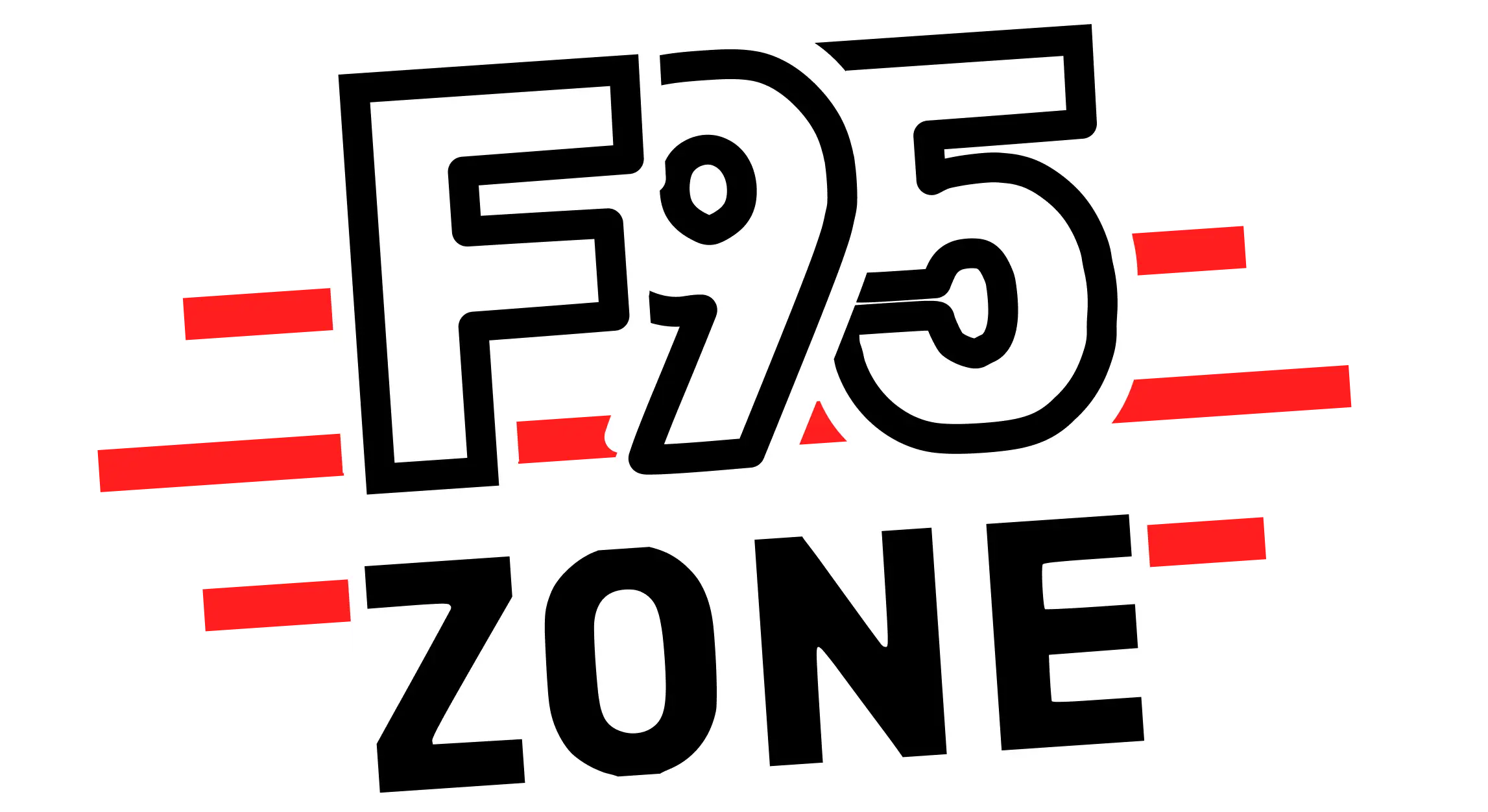
![Goblin Layer [v0.57.2] [Parodos]](https://f95zone.to.it/wp-content/uploads/2024/01/2492243_Goblin_Layer_F95BannerGif.webp)
![Goblin Layer [v0.57.2] [Parodos] | Free Adult Games 1400929 GoblinLayer1st | Free Adult Games](https://f95zone.to.it/wp-content/uploads/2024/01/1400929_GoblinLayer1st-150x150.webp)
![Goblin Layer [v0.57.2] [Parodos] | Free Adult Games 1400930 GobLayerHeadpat | Free Adult Games](https://f95zone.to.it/wp-content/uploads/2024/01/1400930_GobLayerHeadpat-150x150.webp)
![Goblin Layer [v0.57.2] [Parodos] | Free Adult Games 1624358 CH3SmithBB3 | Free Adult Games](https://f95zone.to.it/wp-content/uploads/2024/01/1624358_CH3SmithBB3-150x150.webp)
![Goblin Layer [v0.57.2] [Parodos] | Free Adult Games 1624345 ArmPants3 2 | Free Adult Games](https://f95zone.to.it/wp-content/uploads/2024/01/1624345_ArmPants3_2-150x150.webp)
![Goblin Layer [v0.57.2] [Parodos] | Free Adult Games 1624350 BathGirlNewHair 15 | Free Adult Games](https://f95zone.to.it/wp-content/uploads/2024/01/1624350_BathGirlNewHair_15-150x150.webp)
![Goblin Layer [v0.57.2] [Parodos] | Free Adult Games 1674900 Goblinlayer | Free Adult Games](https://f95zone.to.it/wp-content/uploads/2024/01/1674900_Goblinlayer-150x150.webp)
![Goblin Layer [v0.57.2] [Parodos] | Free Adult Games 1624360 CH31Bath 51 | Free Adult Games](https://f95zone.to.it/wp-content/uploads/2024/01/1624360_CH31Bath_51-150x150.webp)
![Goblin Layer [v0.57.2] [Parodos] | Free Adult Games 1624357 CH3Patch | Free Adult Games](https://f95zone.to.it/wp-content/uploads/2024/01/1624357_CH3Patch-150x150.webp)
![Goblin Layer [v0.57.2] [Parodos] | Free Adult Games 1624353 CH2GeneralGoodsRefund 6 | Free Adult Games](https://f95zone.to.it/wp-content/uploads/2024/01/1624353_CH2GeneralGoodsRefund_6-150x150.webp)
![Goblin Layer [v0.57.2] [Parodos] | Free Adult Games 1624347 ACH3SuccuSolo 12 | Free Adult Games](https://f95zone.to.it/wp-content/uploads/2024/01/1624347_ACH3SuccuSolo_12-150x150.webp)
![Goblin Layer [v0.57.2] [Parodos] | Free Adult Games 1624351 CH2Ears4 | Free Adult Games](https://f95zone.to.it/wp-content/uploads/2024/01/1624351_CH2Ears4-150x150.webp)
![Goblin Layer [v0.57.2] [Parodos] | Free Adult Games 1624352 CH2FarmMilk 11 | Free Adult Games](https://f95zone.to.it/wp-content/uploads/2024/01/1624352_CH2FarmMilk_11-150x150.webp)
![Goblin Layer [v0.57.2] [Parodos] | Free Adult Games 1624361 TownHallIntro 1 | Free Adult Games](https://f95zone.to.it/wp-content/uploads/2024/01/1624361_TownHallIntro_1-150x150.webp)
![Goblin Layer [v0.57.2] [Parodos] | Free Adult Games 1624356 BarIntro1 | Free Adult Games](https://f95zone.to.it/wp-content/uploads/2024/01/1624356_BarIntro1-150x150.webp)
![Goblin Layer [v0.57.2] [Parodos] | Free Adult Games 1386443 02b | Free Adult Games](https://f95zone.to.it/wp-content/uploads/2024/01/1386443_02b-150x150.webp)
![Goblin Layer [v0.57.2] [Parodos] | Free Adult Games 1624354 CH3Campfire1 | Free Adult Games](https://f95zone.to.it/wp-content/uploads/2024/01/1624354_CH3Campfire1-150x150.webp)
![Goblin Layer [v0.57.2] [Parodos] | Free Adult Games 1624370 GobsiccaHeadpat 7 | Free Adult Games](https://f95zone.to.it/wp-content/uploads/2024/01/1624370_GobsiccaHeadpat_7-150x150.webp)
![Goblin Layer [v0.57.2] [Parodos] | Free Adult Games 1624369 ArmPantsIntro 4 | Free Adult Games](https://f95zone.to.it/wp-content/uploads/2024/01/1624369_ArmPantsIntro_4-150x150.webp)
![Goblin Layer [v0.57.2] [Parodos] | Free Adult Games 1624367 ACH3GobIntro7 | Free Adult Games](https://f95zone.to.it/wp-content/uploads/2024/01/1624367_ACH3GobIntro7-150x150.webp)
![Goblin Layer [v0.57.2] [Parodos] | Free Adult Games 2695168 GoblinLayer Screen 1 | Free Adult Games](https://f95zone.to.it/wp-content/uploads/2024/01/2695168_GoblinLayer_Screen_1-150x150.webp)
![Goblin Layer [v0.57.2] [Parodos] | Free Adult Games 2695169 GoblinLayer Screen 2 | Free Adult Games](https://f95zone.to.it/wp-content/uploads/2024/01/2695169_GoblinLayer_Screen_2-150x150.webp)
![Goblin Layer [v0.57.2] [Parodos] | Free Adult Games 2695170 GoblinLayer Screen 3 | Free Adult Games](https://f95zone.to.it/wp-content/uploads/2024/01/2695170_GoblinLayer_Screen_3-150x150.webp)
![Goblin Layer [v0.57.2] [Parodos] | Free Adult Games 2695171 GoblinLayer Screen 4 | Free Adult Games](https://f95zone.to.it/wp-content/uploads/2024/01/2695171_GoblinLayer_Screen_4-150x150.webp)
![Goblin Layer [v0.57.2] [Parodos] | Free Adult Games 2695495 theoffspring | Free Adult Games](https://f95zone.to.it/wp-content/uploads/2024/01/2695495_theoffspring-150x150.webp)
