My Pretty Toy [v0.7.2.0] [Nanney Teasford]
This is a stealth game set in an open fantasy world. The basis of the gameplay is bondage and an extensive system of interaction with everything around. You can capture naughty girls and punish them, or you can take the role of a captive yourself, who knows what they will do to you.
Thread Updated: 2025-02-29
Release Date: 2025-02-27
Censored: No
Version: 0.7.2.0
OS: Windows
Language: English
Genre:
See More
3D Game, BDSM, Female protagonist, Monstergirl, Rpg, Sandbox, Sex toys, Shooter,
Installation:
See More
1. Extract and run.
Changelog:
See More
v0.7.2.0
See More
New map for sandbox mode, its size is 2/3 of the size of the map “Slaver Camp”.
The map is built on the same principle as the slaver camp, and contains several key points and branches with points of interest, as well as game resources. I wanted to make a one-way location that runs along a long road in the forest, which made it a little easier to master and explore.
The map supports all the basic mechanics that are currently in place and has key points, like a prison in a camp, only here the old crypt is responsible for this room. This is probably the darkest room on the map.
The map does not support default bosses in all modes yet, as I did not have time to add a sufficiently developed boss in the short time frame.
The map contains 3 modes, 2 of which are new.
v0.7.1.1
See More
List of fixes:
- Restored the elevator use decorator (You cannot use the elevator or fast travel when you are being chased by an enemy).
- The character could fall under the play area if you switch to another team member while you are being tied up – fixed.
- Fixed the decorator when moving to another character (You cannot switch characters while you are being chased).
- Fixed the decorator when moving to another character (You cannot change characters while an action is being applied to you).
- AI moves in a circle if it follows a leash with tied legs – fixed.
- A slaver who lost sight of you could trigger an alarm despite the fact that the player character had already been caught by the boss – fixed.
- Slavers could continue searching for the player character after he was caught by the boss – fixed.
- Fixed the bug where slavers could trigger an alarm even when the player character had already been caught – fixed.
- Sometimes slavers could not help their comrades to free themselves – fixed.
- Slavers could ignore freed slaves – fixed.
- A slaver could switch to searching for a player character in their last location after the player character had already been caught – fixed.
- Slavers could stop attacking you after they caught you – fixed.
- Fixed an error in determining Z coordinates when chasing (AI could tie you up, ignoring your altitude position).
- Fixed pathfinding for AI in places inaccessible to them. Slavers considered the closest valid point from the player as his actual position, which allowed them to tie him up (A slaver could tie up a player character when he was standing on a tower or after going down into a dungeon).
- Slavers could stop attacking you after the boss caught you – fixed.
- Slaves could stop helping you to free yourself – fixed.
- Slaves could stop doing anything after helping you – fixed.
- Slaves could stop helping each other – fixed.
- Enemy NPCs could stop attacking after you were freed by one of the slaves – fixed.
- The player could disrupt the work of the game character if the NPC began to bind the game character with the open radial menu. Now in such a situation the panel closes automatically.
- The player could open the radial menu at the time when an action was applied to the game character ( While you were bound, you could equip an item, which could lead to animation breakage or freezing of the radial menu itself ) – fixed.
- The player could open the radial menu during playback of animation montages. Using equipment could cause animation breakage ( Bug with freezing the position in the bound state when equipping a crossbow ) – fixed.
- Fixed glowing skin material in character preview in Cloth Palette panel.
Changes:
- Storage optimization was performed, the project weight was reduced by half.
v0.7.1.0
See More
In this update, a lot of work has been done on the AI, new characters have been added, gameplay expansion and much more have become available.
Game Mode panel:
After selecting a game map, a menu will become available that is responsible for additional gameplay settings. The changes only affect the game in Sandbox mode*
Game Mode “Spy”:
Classic game mode: You start as an agency spy on the edge of the map near the location of all the necessary items.
- Bosses are available.
- Team manager is available.
- Enemies will attack you anyway.
- Your recruits gain the “Special Powers” ability (As a recruit you can recruit other recruits).
Game Mode “Sleeper Agent”:
New game mode. You start the game as a sleeper agent, who is in captivity at the time of the game.
- Bosses are available.
- Team manager is available.
- Enemies will attack you anyway.
- You gain the “Lamb” ability (The lower your stamina level during struggle, the slower it is consumed).
Game Mode “Slaver”:
New game mode. You start the game as one of the slavers operating in the area. You can enjoy your impunity…
- Bosses are disabled.
- Team manager is disabled.
- You gain the passive effect “Threat Root” (Other slavers perceive you as an ally).
Game Mode Addition Settings:
Also, in addition to choosing a game mode, new preferences are available.
- Slaver Population % – Determines the population of slavers on the map as a percentage of the maximum available population. Increasing the value may affect performance*
- Slave Population % – Determines the population of slaves on the map as a percentage of the maximum available population. Increasing the value may affect performance*
- Include Bosses – The option determines whether a boss will appear at the start of the game. It is important to note that the option will only make sense if the game mode you have selected supports bosses.
Scarlet Countess:
The first boss in the game, don’t judge too harshly…
The Scarlet Countess was intended to be the main administrator in the slavers’ camp, appearing in case of disruption of work or when she needs to do important work herself.
Depending on the chosen preferences of the game mode, the Scarlet Countess appears near one of the watchtowers and will follow the route.
You can decide for yourself whether to engage in open combat or strike from under the sly, in any case, the boss will not give up as easily as her minions.
The Countess will dodge arrows and ignore other means of subduing her when she clearly expects it. The best tactic is to hide from sight to attack from behind, or shoot from a very long distance.
The fight will last until you subdue the boss. After her health bar drops to zero – you can deliver the final blow! With the help of ropes or handcuffs of course…
Scenes Of Punishment:
Basically, it’s a massive set of systems I’ve been working on for the last couple of months that can be used to broadcast controlled cinematic cutscenes with a slight break from the main gameplay. For now, they’re only used as punishment scenes, but there will be more expansions based on this later…
There is currently one scene available. By default, they are triggered when you fall into the clutches of a boss.
New AI Perception Service:
I understand that I’ve gotten on everyone’s nerves by redoing the same thing several times, but here we go again…
- Processing of stimulus update requests – Requests for detection, removal, modification of stimuli, updating of attitudes and threat level are performed automatically by delegating related components. This significantly reduces the load on the processor, since it is no longer necessary to constantly update the information in the Behavior Tree about which stimuli contain sense components.
- Vision – Updated the way the vision module detects stimuli. Now any AI will stop perceiving stimuli emitted by another character if that character is out of sight for a few seconds. If you’re wondering if this solves the problem of enemies seeing you from miles away through the ground and many obstacles – Yes, it does…
- Hearing – Updated the way the Hearing module detects stimuli. Now any AI will stop perceiving noise stimuli emitted by another character if that character does not make any sounds for three seconds.
- Visibility Range – AI visibility range increased to 1500 units (150 in meters).
- Field of View – AI’s field of view is set to 80 degrees (160 degrees in literal terms).
- Vision Component – The vision component responsible for determining stimuli has been moved to a separate graph and attached to the head. Now the field of view directly depends on which direction the character is looking (This fixes the problem when the enemy did not see you while looking around, although his gaze was obviously directed at you).
Enemy Indication:
The enemy indication scheme has been completely redesigned, or, more simply put, the display of the fact that something (or someone) is threatening you.
- Instead of a light bulb above your head in the form of an eye or ear, a field with a pointer has been added that automatically appears when the enemy has seen you and disappears when you are no longer in danger. The indicator also points in the direction of the enemy, so the more enemies see you, the more pointers. Don’t worry, the pointers are not displayed if the enemy is helpless.
- Added additional danger indication. An aggressively-minded character will create a special widget in the form of an exclamation mark, indicating that he has spotted you. This allows you to accurately understand the location of the enemy who has spotted you, even if he is out of your field of vision.
- If you are spotted by an enemy, an animation will play that slows down time slightly.
Save Game Screen:
Updated progress window.
- The game mode will be displayed in the progress cell.
- Added a “Delete all saves” button – this will erase progress in all cells and automatically delete the save cache.
New Items & Blueprints:
The following items won the last poll and were added to the game.
- Added armbinder for forearms.
- Added armbinder for forearms ( White Color ).
- Added headbag with nose hole.
- Added headbag with nose hole ( White Color ).
- Added “Dog Mask”.
- Added “Dog Mask” ( White Color ).
The following drawings have been added:
- Added Blueprint ( armbinder for forearms ).
- Added Blueprint ( armbinder for forearms ( White Color )).
- Added Blueprint ( headbag with nose hole ).
- Added Blueprint ( headbag with nose hole ( White Color )).
- Added Blueprint ( “Dog Mask” ).
- Added Blueprint ( “Dog Mask” ( White Color )).
Experimental features:
- Overrides AI threat assessment. The player character remains in the Pay Attention state as long as their hands are tied. When their hands are completely freed, the threat state changes to Dangerous.
- Your wanted level will reset after being sent to jail.
- Removed area in prisons that prevented the use of team manager.
- When using Carrying Device – the task of unpacking the character requires specifying the exact landing location. If the character is packed – the indicator will appear automatically when selecting the device.
- When using the Carrying Device, unpacking will be the main action if you are carrying the character.
- The “Pack into Carrying Device” task is available in the special actions panel. To use it, the target must be linked.
Bug Fix:
- Mouth Gag type gags were not overlapping other gags – fixed.
- The overlap layers of some types of clothing were indicated incorrectly, due to which it was possible to wear them repeatedly or with incompatible layers – fixed.
- The action key bar when using an item was not displayed after exiting photo mode – fixed.
- Fixed gaze tracking in the standby pose for slaves (only the eyes followed the target while the head remained motionless).
- Fixed bug with wrong head direction (Characters could look to the side or to the sky, which looked strange…)
- When loading progress, characters in cocoons could display enabled items that should obviously be hidden – fixed.
- Some items might not appear on the character after loading progress – fixed.
- Items in chests and barrels could be duplicated after loading progress – fixed.
- A mummified hostage could fall into the ground after loading progress (Only applies to mummification under the ceiling) – fixed.
- The hostage may not be in the captivity location after loading progress – fixed.
- Items might not be returned to inventory when using the “Rescue” action – fixed.
- The carrying device could unpack the character with an error if there was no suitable place nearby (Glitch with characters getting stuck in each other) – fixed.
- The hair band might not be hidden during mummification – fixed.
v0.7.0.5
See More
I processed quite a lot of feedback regarding interaction with items, their use and general navigation through the GUI, somehow related to items or actions, and came to the conclusion that their implementation is not entirely successful, and sometimes inconvenient.
I did not reinvent the wheel and moved on to more obvious things that had already been invented for me, which ultimately greatly simplified some things that previously seemed complex, incomprehensible and clumsy…
Radial quick access panel :
The model of communication between the game character and the items and their use has been completely redesigned. The previous quick access panel had good expandability and functionality, but was too inconvenient in terms of its use. A solution was needed that would fix this problem… Let me introduce you to the new quick access panel:
It is a classic radial menu that contains items, objects and actions. The panel is automatically completed and all you need is to simply hover the cursor over the desired item to pick it up.
The panel automatically divides items into tabs, for example, first comes the “Devices” category, which contains weapons, traps, hooks, a device for carrying, furniture for the hostage, etc. Next come bondage items, and then the action tab. Since there may be too many items, the panel creates additional tabs with items if the others are already full.
Item Usage Context Slider :
Added a slider panel that clearly displays a list of available contexts for using an item. The panel is automatically displayed when changing the context, and also closes when you have made your choice. The panel will not be displayed if the item has only one context of use.
Special Actions Panel :
Added a special actions panel. This panel is an extension of the gameplay tasks on which all items and actions are built. The panel provides quick access to the execution of logic embedded in a certain item or action, which usually require that you hold them in your hands.
For example, you can create a knot on a hook by pressing one button, without using a leash. In the same way, you can take an item immediately in your hands, without unnecessary actions.
Available actions are displayed in the lower right panel when you point the camera at a character, item or object that supports these actions. Depending on the conditions, the available actions in the panel can change dynamically.
Installation Rules Panel :
The panel with rules for building or installing objects has been updated. The control help panel has been moved to the bottom context menu, and the rules panel has been moved to the right corner in the center.
Common Item Action :
The field with context actions of the item in hand has been updated. Now the field displays all available actions for managing the item or action, and not just “Apply” and “Remove”.
Items with nested construction :
- The sonar is activated automatically when you select this action in the radial menu.
- The crossbow no longer requires additional activation to be picked up. It is called automatically when you select it in the radial menu or pick it up through the special actions panel.
Buildings and installations :
- Re-installation or construction of objects is called automatically after placement. This allows for continuity when installing multiple objects of the same type (No more need to re-select an object in the menu after installing it).
Additional logic components of prepared items :
An item picked up creates a component that performs additional logic if required.
- Decoy’s effect displays the radius over which the effect extends.
Notification center :
- The notification center has been updated. It is now located just above the context panel and its maximum capacity has been reduced to 1 element. This freed up a lot of screen space, and now notifications are always in front of your eyes.
Fonts :
- Updated base font in all widgets.
- Updated the font of all “Common” elements (Keyboard Input Hints).
Visual :
Added HDRi maps for all available scenes. This improves global illumination, as real-time environment capture does not provide an accurate result.
Camera State Machine :
- Changed default camera angle.
- Changed angle while using an item.
- Changed angle while sprinting.
- Added angle for standing while bound.
- Added angle for kneeling while bound.
- Added angle for sitting while bound.
- Added angle for lying while bound.
Dummy weapon :
The new component displays a dummy weapon on the back if it is in the inventory.
The dummy is automatically hidden when the weapon is equipped or in other situations when it is obviously in the way.
Other changes :
- Descriptions of some items have been changed.
- Descriptions of items have been added where they were not there.
- Crossbow stacks in the inventory and radial menu.
- Binoculars stack in the inventory and radial menu.
- Carrying device stacks in the inventory and radial menu.
- The “Devices” section has been added to the player panel in the storage tab. It contains all basic items, as well as furniture for hostages.
- The “Consumables” section has been added to the player panel in the storage tab.
- The “Actions” tab has been removed from the player panel.
- The “Emotions” tab has been removed from the player panel.
- Cosmetic update to the action execution progress field.
- Cosmetic update to the panel in weapon mode.
- The notification panel is now available on the CaptiveHUD canvas.
- The “Turn Around” and “Turn Around (Half)” actions have been removed from the plan.
- The “Sit / Stand” action included in the “Crouch” action has been added to the special actions panel. The action can be applied if the character’s legs are tied.
- The “Create / Delete Knot” action included in the “Leash” action has been added to the special actions panel. When hovering over the character, the action will be added automatically if the character has a collar. Stationary and dynamic hooks for tying have built-in support for this action.
- The “Put In Hand” action has been added to the special actions panel. To quickly access the action, point the camera at an item or object that supports this action.
- Emotions have been removed from the plan.
Bug Fix (AI):
- AI sometimes holds the last used item in its hands after completing or interrupting its tasks – fixed.
- AI could freeze if you used an item on it during the idle animation – fixed.
- AI could start tying you up when you use an item while facing it – fixed.
- Enemy AI could ignore the use of bondage if you used it while facing it – fixed.
Bug Fix (Others):
- Mittens could be used after arm binder – fixed.
- When deleting a save slot, information in other slots could stop being displayed – fixed.
- Progress could fail to save in some cells – fixed.
- Leather belts could be used beyond the allowed context, which led to a breakdown in AI behavior – fixed.
- Leather handcuffs could be used beyond the allowed context, which led to a breakdown in AI behavior – fixed.
- After placing an object, an empty object could remain in the hands, which led to a control failure – fixed.
- The object could not be removed from the hands when switching the camera, which could lead to a control failure – fixed.
- Some usage context items are missing thumbnails – fixed.
- Notifications about the inability to resist were not displayed properly – fixed.
- The position of objects in the hands is not always correct – fixed.
- The character does not hold an object in his hand when he is in a prepared state – fixed.
- Fixed hair material so it doesn’t have subsurface scattering properties (Hair doesn’t change color in the sun).
v0.6.4.1
See More
List of fixes
- Particles tied to the Dryad race did not disappear when changing races (Fixed).
- Agents in the shelter did not create eye contact with the player when they were tied (Fixed).
- The game character did not create eye contact with the shelter agents (Fixed).
- When switching to another team member, they took the appearance and race of the game character (Fixed).
- Fixed an error in the name of the action when using stockings (Fixed).
- Traders went to zero coordinates of the scene when checking the player’s location during an alarm (Fixed).
- Traders were inactive after the game character reached the maximum wanted level (Fixed).
- Fixed a critical error that caused the sequence to freeze when performing a gameplay task.
- Fixed a critical error where traders could not pursue the game character until the waiting animation at the patrol point ended.
- Traders could become idle when tying up slaves when they saw the player (Fixed).
- Traders could become idle after being hit by a Sleep Bolt (Fixed).
- Traders could sometimes not trigger the alarm in camp (Fixed).
- Traders could tie up a buddy underground while standing on the surface while under the effect of a Fury Bolt (Fixed).
- Fixed pathing to the hook (Traders could approach the hook from the opposite side).
- Traders did not respond to gameplay preferences when tying up a player character (Fixed).
- Traders sometimes did not complete the action sequence when tying up a player character (Fixed).
- Fixed a critical bug where AI did not respect the conditions of an item’s decorator before applying it (AI could not continue the action sequence when stuck on checking).
- Fury Bolt did not work on agents in the hideout (Fixed).
- There was no armbinder on the main map in sandbox mode (Fixed).
- Fixed masks for the simulation of the game character’s hair physics.
- Fixed shading of hair roots on short hairstyles.
- Fixed UV maps of some hairstyle LODs.
- The field distance effect was removed from the main camera, it was displayed incorrectly.
- No sound for buttons on the race selector panel (Fixed).
- No sound for buttons on the color picker panel (Fixed).
- No sound for switches in photo mode (Fixed).
Optimization
- Fixed hairstyle meshes to be less detailed without losing quality.
- Added a rendering distance for the hairstyle material overlay.
- Added a larger number of hairstyle LODs.
- Disabled hairstyle physics simulation for LODs (for game characters).
Other
- Added an observer that can interrupt the sequence when traders get stuck while they are leading the player character on a leash (You can use the “I’m stuck” button in the main menu – it will also end the trader’s task and teleport you to the hook she was moving to).
v0.6.4.0
See More
As my skills develop, I try to update and improve game assets, as well as add various tools to make them more complex. In this update, I seriously worked on the spy hideout.
Let me start with the fact that the main hub that you have seen for a year looked boring and had terrible lighting, although the main map in sandbox mode looks pretty good, something had to be done about it.
Initially, I was inspired by old creaky wooden buildings on the edge of the world, which are illuminated only by the light coming through the window of a dusty room. I did not abandon this idea.
I completely reworked all the assets of this map, and also improved the lighting and post-processing to achieve an acceptable picture.
Also, after making numerous changes to the AI systems, I decided not to leave them idle. Now the shelter has agents who are doing their own thing. I threw out the wooden mannequins, because who needs them if there are a bunch of girls to experiment on.
In addition to visual innovations, I worked on expanding the functional rooms. The game needs customization systems and I wanted the player to explore the rooms and learn about new possibilities, and not just poke at the interface to do something.
The first thing I changed was changing hairstyles, now there is a room available in which you can do this. You just need to go to the mannequin to choose the one you need.
I replaced the old unsightly hair with new models, and I was also helped by a good shader that draws the base of the hair, cutting off the edges of the tips, making them less like tubes, and also draws a small volume of hair on top of the main model, which gives them a little roughness and dishevelment.
This is a pretty good option since I can’t afford photorealistic hair with simulation due to the large number of characters on the map.
I tried to put an end to the issue of asset randomization and worked on a new tool that returns the selected color to all systems working with colors. This is what the “Color Dropper” became, for now it is used only for coloring hair, but in the future it will appear in all systems that redefine the color of assets, be it clothes, gags, etc.
You can choose the main color as well as the detailed shade. After choosing a color, it is saved at the top of the panel so that you can use it without manually selecting the color.
Among other things, I started working on the vault card index and personal dossier, which controls the appearance of the game character, as well as everything related to it. The card index can also be found in one of the rooms of the vault.
From the toolbox you have access to a personal dossier, for now it only has a choice of the race of the game character and tells a little about the race you have chosen. Later, all the settings of the characteristics and skills of the character will be available in this panel.
In addition to the functional rooms, a room with all the necessary equipment for hostages was also added.
And also a small interrogation room, for those who like a closer acquaintance…
Another major innovation was a complete rework of the photo mode: – Updated appearance of the photo mode.
- If you use a keyboard, you can now enter the photo mode directly from the game by pressing “P”, no need to go to the menu.
- Control of transitions between camera modes has been slightly changed.
- Now the “ESC” and “Face Button Right” keys on the gamepad are responsible for the back button, which allows you to exit the interface transparency mode, camera settings mode and photo mode with just one button.
- Settings are distributed in the corresponding tabs.
- Added the “Lens settings” tab, where you can adjust the focusing distance, as well as enable depth of field.
- Added a separate tab for post-process effects with new effects.
I also didn’t forget about your wishes. Added an armbinder in two colors (Black/White). It has a purpose for the hands, like regular ropes, but you can’t put it on over the ropes on your hands, and also put other restrictions on your hands while the armbinder is on.
Nipple clamps won the vote, but they had to be temporarily excluded from the build, I will add them in the next fixes, sorry.
Fixes:
- Fixed collisions of some assets.
- Fixed a bug in the grass shader. Sometimes grass could be displayed without a material.
- Fixed camera exposure in the hostage location preview.
- Fixed registration of gags with new assignments in the hostage location preview. Gags with some assignments could not include themselves in the assembly for no reason.
- Fixed gag sounds. Some types of gags could not make a sound when resisting.
v0.6.3.1
See More
Fixes :
- Fixed a behavior pattern when tying up a player character, using mittens would cause a glitch, preventing the AI from continuing the sequence and others from tying up the player character.
- Fixed a bug that would cause traders to become inactive towards the player character when they should have tied her up.
- Fixed all scenarios where traders could not use a leash. They can now…
- Fixed “Sleep Bolt”. The character will now wake up from sleep if disturbed or the effect ends.
- Fixed in-game task failure notifications. They should now only be triggered if the player is the player.
- Fixed facing target. AIs will now turn to face the target before playing the animation.
Improvements :
- Changed “Fury Bolt”. It now triggers a separate behavior tree where the trader pounces on a friendly character within a certain radius. The effect is removed when it ends, when the trader sees the player while the trader was tied up under the effect.
- AIs start using chest rope starting at wanted level 3.
- AIs start using gauntlets starting at wanted level 4.
- Added random animations that play when AI interrupts a task if someone else is already doing it.
v0.6.3.0
See More
Systems:
- AI Route: new route system. Now AI can perform tasks attached to a specific route point, such as playing an animation, or waiting, and also change it dynamically.
Services:
- Threat Search Service: Searches for potential threats based on a condition. The search is performed on all characters that the AI sees or remembers, so they will choose a target depending on who they saw or heard the last time. The advantage of this service is that it determines the target from the entire list of stimuli, so if they interrupt another task during the first one, they will return to it later.
- Behavior Executor Service: Automatically sets a character as an executor at the beginning of work on a task and also removes it after completion. This brings a little order to the work of the AI, now the character interrupts its behavior (for example, tie up a player) if someone else is performing a similar task. This eliminates the mixing of behavior of several AIs, as well as the breakdown of their logic.
- AI Dynamic Relationship: Adjusts the priority of the AI in relation to the game character based on a real-time condition. Now the feeling icons above the AI’s head will be colored yellow if the AI has noticed you, but you do not pose a threat at the moment, and red if you pose a threat and the AI intends to attack.
- AI Item Preferences: Now AI can set their own preferences when tying up. For example, if the task is to put on a gag, then it will choose a random item from the list of gags that it prefers.
Optimization:
- AI Subordinate: The component records stimuli and the character who caused them. The component has replaced the old threat recognition system and works much faster.
Trader behavior:
- Due to changes in the AI route system, additional tasks have been added that traders will perform while on patrol. For example, a trader may pause to approach a table and craft items, check if captives are tied up securely, check equipment, or search a chest. This adds more variability to their behavior and also provides additional windows for attack.
- Traders can now have multiple routes that they can use. Routes change dynamically in real time after the patrol time has expired.
- Traders will sound an alarm if you have disappeared from their sight and they have failed to find you. In the event of an alarm, all AI on the scene will check checkpoints where the player is likely to be hiding. The time that the alarm lasts is indicated on the main panel. If you managed to avoid capture during the alarm, the traders will return to basic tasks.
- Increased downtime timings at AI route points. Now they use random long animations instead of standing still.
- Traders can now use a leash. If there is a hook on the wall nearby, the trader will choose a random one, then take you to it and tie you up. Then the trader returns to basic tasks.
- If the trader cannot determine the position of the hook to tie you up, he will switch to classic bondage. It still works on the principle of increasing the level. If the character has reached the maximum level, he will be placed in prison.
- Also, traders will not be able to use a leash if you are lying on the ground or in any position except standing. This will be finalized later.
Slave Behavior:
- Slaves can now free other slaves in line of sight.
- Slaves can now free a player character or non-player agent in line of sight.
- Slaves will interrupt someone’s freeing if a threat or player appears in their line of sight.
- Slaves now have identical behavior to slavers when bound. They can attempt to free themselves, but with a much longer timeout.
- Added contextual animations when slaves are idle or see a threat.
General Behavior:
- All NPCs on a leash may begin to struggle if the leash master or leash chain leader is inactive.
- When attempting to free themselves, NPCs will randomly choose to sit on their butt to untie their legs, or go prone and then kneel if their legs are still bound.
Experimental features:
- Added generation of collision events. Now when several characters collide with each other – they automatically try to move away in opposite directions, this will presumably reduce the risk of getting stuck because of other characters. For slaves and game characters, events are generated constantly, for slavers – only when they are tied.
- Added a switch to hide all GUI elements in the photo mode.
- Added a modifier for the consumption of the bondage item state. For a game character it is 1f (by default), for traders 0.5f, for slaves 0.25f
Improvements:
- Added a “Take all items” button to the storage widget.
- Traders can use gloves.
- Added modifiers to the navigation mesh in places where AI got stuck most often.
- Removed collision from dynamic debris constructors (stones, small blocks, bricks, construction waste).
Fixes:
- Fixed being attacked again in prison immediately after being arrested.
- Fixed a bug where your items would disappear from your chest if you were imprisoned.
- Removed messages about returned items from NPCs in the notification panel.
- Fixed navigation in widgets related to scene storage.
- Fixed dungeon-related sound classes, now their volume is consistent with the settings.
- Fixed overlapping glasses on your head if you put on a headband or hood.
- Fixed overlapping hair if you use a hood.
- Fixed the darkening effect when using multiple items at once that block your view.
v0.6.2.0
See More
Innovations
Restraints:
- Added cast iron collar.
- Added magnetic handcuffs (level 1/standard bondage technique).
- Added magnetic leg shackles (Level 1/Standard Bondage Technique).
- Added worn underwear for use as containment items. Linen can be found in the laundry basket.
Characters:
- Add new race “Dryads”
Map:
- Added a compartment for temporary prisoners. It’s down the road away from the council house.
- The first (of two) underground prison complexes has been added. You can get into it through a hatch in three places on the map. You can also get there against your will if you behave too badly…
- Improved navigation
- Added new details to the environment
- Some old buildings have been changed
- Added several points of interest
- Added viewing spots
System:
- Added objects/storages. You can now open chests, cabinets and other places where items can be stored.
- Added interactive movement points. They will allow you to move between two points. For example, with the help of them you can climb onto the roof using a rope or enter the underground complex through a hatch using a ladder.
Scenario:
- Added a scenario for the arrest of a player character. The AI will now place the player character in the underground prison complex upon reaching the maximum bond level.
- All captured prisoner items and clothing will be confiscated and moved to storage on the surface.
- All prisoners receive slave clothing by default.
- Prisoners are moved to a random cell.
- The state of the AI located in the underground complex, as well as their route, will be reset after the player character is captured.
- Captured prisoners within the underground complex will be tied up and returned to their cell.
GUI:
- The interaction plate on “Captive Place” objects has been replaced with a more compact one and no longer blocks the view.
- Added project version to the top of the main menu.
- Starting from version 0.6.2.0, a Change Log window has been added with information about innovations and bug fixes in the current and previous versions.
Utility:
- The ability to remove items in the Self Bondage panel in the main game menu has been removed.
Interactable:
- Added a wooden horse as a place for captivity. There is one pose available for use.
Game Mode:
- Added “Character Team Manager” exclusion zone. Once in the underground prison complex, you cannot switch characters or recruit characters.
Bug Fix
- Fixed captive place. Now the ropes with which they are attached are in their places.
v0.6.0.0 Alpha
See More
Main innovations:
Character Team Service
- The service allows you to hire recruits from characters neutral to you and take control of them.
8Direction Movement System
- The player character and all AI now move relative to the direction of the camera.
Sprint System
- Now you can switch to fast running.
First Person View
- First person viewing mode. This is not a full-fledged first-person view, it is needed to inspect the area, objects, or to admire on your captive without interfering GUI elements.
Crossbow
- You can now use a modified crossbow that shoots darts with a special effect.
Binocular
- Inspect the area, reconnoiter the situation from a safe place, mark enemies or prisoners.
Emotion (Alpha Mode)
- A tab with emotions has been added to the player panel, which can be tied to slots and used in game mode.
——————————–
Maps:
Spy Hideout
- Added shooting range.
Slaver Camp
- Added buildings with safe places for recruits to spawn.
——————————–
Changes under the hood:
Weaponment System Library
- Adds a new library of weapons-related systems. Currently based on this system
The crossbow is working. In the future there will be more weapons and items that can be used.
Advance in Stimulus Sense Registry
- New service for recording and storing data about detected stimuli. Now AI adequately processes information about what they see and hear.
New Captive Movement States
- New poses for the prisoner. Now you can sit on your knees, lie on your back and roll over.
Movement in some poses is also available.
Stimulus Viewer
- New widget above the AI’s head that signals that it sees or hears you. Navigating when escaping has become much easier.
Affect Viewer
- Displays a widget on the character if an effect is applied to him. Shows the time during which the effect will be active.
Cine Camera Setup System
- The new system provides a smooth transition between camera angles, as well as its position and focal length, which gives stunning results and makes the camera behave more cinematically.
External State Machine
- New object states service. Ensures the operation of dynamic states, with its help it works changing the camera angle, as well as changing the pose of the hostage.
Cloth Pallete Runtime Instance
- Slavers now use random clothing based on a cut and sew system.
——————————–
New actions:
Action “Release”
- Completely free the target. The execution time will depend on the number of items on it.
Action “Undress completely”
- Quickly undress the target. Removed clothing remains with the target.
Action “Change outfit”
- Put on all the things of your goal. (analogous to dressing up from Hitman)
Action “Hire”
- Recruit a target into your squad.
——————————–
New recipes:
Recipe for “Sleep Bolt”
- Causes severe fatigue and sleep (temporary effect).
Recipe “Bolt of Rabies”
- Causes an attack of aggression, the target can lash out and tie up a friendly character.
——————————–
Fixes and improvements:
Base Input
- Due to the introduction of new features, the control scheme for some actions has been updated.
- To switch to easy running, press Shift. To sprint, press Shift while running.
- Changing the shoulder and squatting is now done on Left Ctrl. (Press to change the shoulder, hold to sit down/stand up).
Captive Place System
- The sight tracking service has been added to the pose preview panel. Now the girl looks at the camera when demonstrating the pose.
- Fixed release. Now, when leaving the place of detention, the character checks the available position matrix,
instead of randomly selecting a position, which prevents false positives.
- Fixed release when objects are nearby. When released, the character checks the available position based on the height of his own position, which prevents moments when a hostage could spawn on a box and be blocked.
- The implementation of animations associated with this system now uses an overlay. This should clear all errors associated with mittens, gags, etc., as well as related mistakes when freeing a hostage.
Captive Component
- The main component that controls objects on the body has been completely rewritten. This was necessary due to with updated moving poses, as well as new bondage techniques.
- Now the component allows you to check whether items can be installed and report this in the notification panel.
Captive Panel
- Removed the hiding and translucency of the panel.
- Added a column with input prompts (change of pose).
- Updated handling of struggle states.
Game Menu
- Added buttons to go to social networks and other sites related to the game.
v0.5.2.2
Initial F95 release
Developer Notes:
See More
At this stage, the game is available in alpha testing with the sandbox mode. You can go on a free voyage and experiment properly.
I’m not going to limit myself to one sandbox and plan to add story missions with branches, where not only the fate of others, but also yours, will depend on your actions.
You can also subscribe to my discord channel, where you can find all the information you need about the game and just chat about your favorite topics.
DOWNLOAD
Win: BUZZHEAVIER – GOFILE – MEGA – MIXDROP – PIXELDRAIN
Win: BUZZHEAVIER – GOFILE – MEGA – MIXDROP – PIXELDRAIN
Extras: Roadmap
lucadm03 thanks for the link
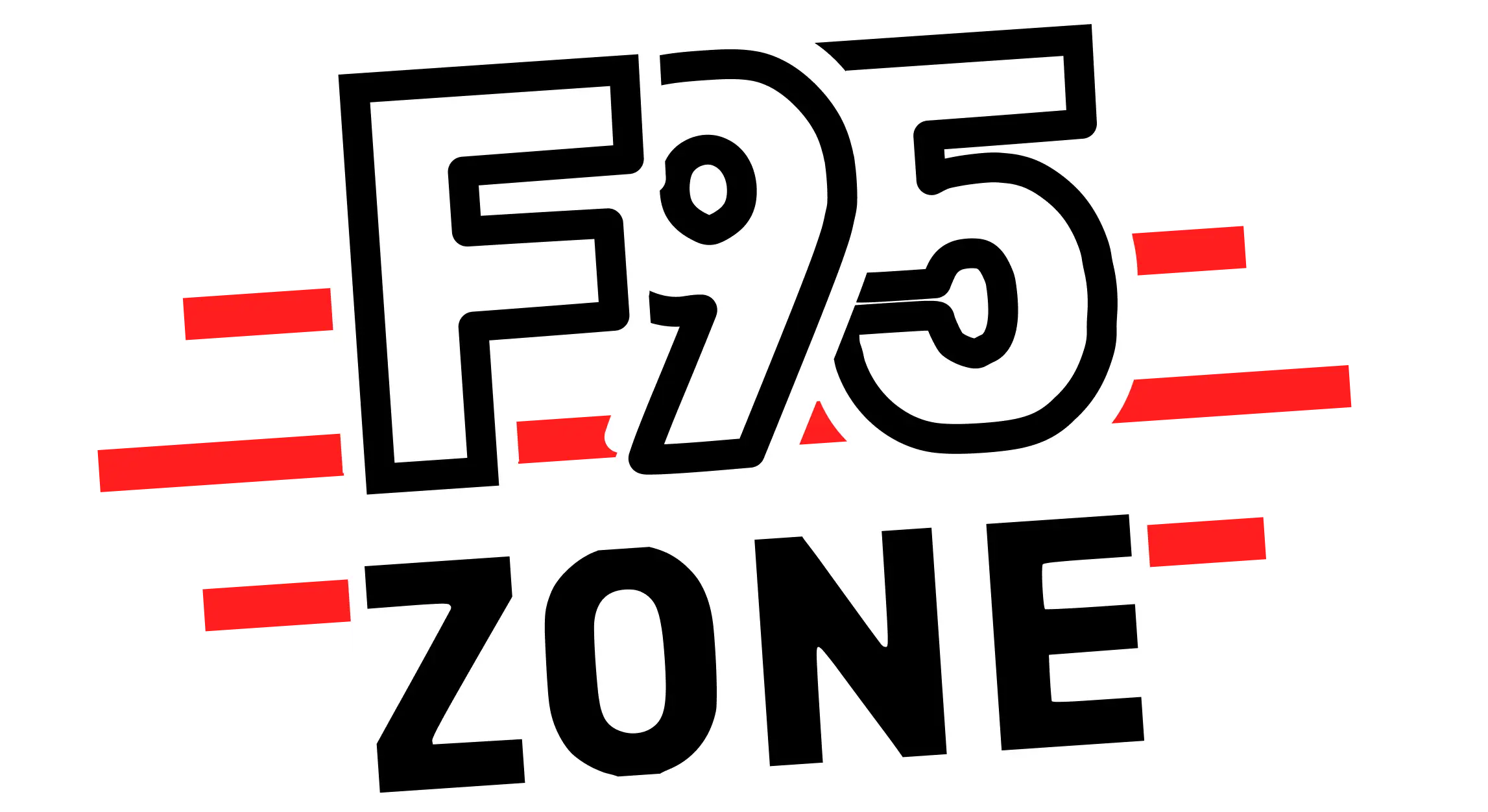
![My Pretty Toy [v0.7.2.0] [Nanney Teasford]](https://f95zone.to.it/wp-content/uploads/2024/05/3645040_Header.webp)
![My Pretty Toy [v0.7.2.0] [Nanney Teasford] | Free Adult Games 3645054 1 | Free Adult Games](https://f95zone.to.it/wp-content/uploads/2024/05/3645054_1-150x150.webp)
![My Pretty Toy [v0.7.2.0] [Nanney Teasford] | Free Adult Games 3645055 2 | Free Adult Games](https://f95zone.to.it/wp-content/uploads/2024/05/3645055_2-150x150.webp)
![My Pretty Toy [v0.7.2.0] [Nanney Teasford] | Free Adult Games 3645056 3 | Free Adult Games](https://f95zone.to.it/wp-content/uploads/2024/05/3645056_3-150x150.webp)
![My Pretty Toy [v0.7.2.0] [Nanney Teasford] | Free Adult Games 3645057 4 | Free Adult Games](https://f95zone.to.it/wp-content/uploads/2024/05/3645057_4-150x150.webp)
![My Pretty Toy [v0.7.2.0] [Nanney Teasford] | Free Adult Games 3645058 5 | Free Adult Games](https://f95zone.to.it/wp-content/uploads/2024/05/3645058_5-150x150.webp)
![My Pretty Toy [v0.7.2.0] [Nanney Teasford] | Free Adult Games 3645059 6 | Free Adult Games](https://f95zone.to.it/wp-content/uploads/2024/05/3645059_6-150x150.webp)
![My Pretty Toy [v0.7.2.0] [Nanney Teasford] | Free Adult Games 3645060 7 | Free Adult Games](https://f95zone.to.it/wp-content/uploads/2024/05/3645060_7-150x150.webp)
![My Pretty Toy [v0.7.2.0] [Nanney Teasford] | Free Adult Games 3645061 8 | Free Adult Games](https://f95zone.to.it/wp-content/uploads/2024/05/3645061_8-150x150.webp)
![My Pretty Toy [v0.7.2.0] [Nanney Teasford] | Free Adult Games 3645062 9 | Free Adult Games](https://f95zone.to.it/wp-content/uploads/2024/05/3645062_9-150x150.webp)
![My Pretty Toy [v0.7.2.0] [Nanney Teasford] | Free Adult Games 3645063 10 | Free Adult Games](https://f95zone.to.it/wp-content/uploads/2024/05/3645063_10-150x150.webp)
![My Pretty Toy [v0.7.2.0] [Nanney Teasford] | Free Adult Games 3645064 11 | Free Adult Games](https://f95zone.to.it/wp-content/uploads/2024/05/3645064_11-150x150.webp)
![My Pretty Toy [v0.7.2.0] [Nanney Teasford] | Free Adult Games 3645065 12 | Free Adult Games](https://f95zone.to.it/wp-content/uploads/2024/05/3645065_12-150x150.webp)
