Waifu Slut School [v0.4.7] [mikiraus]
Right after you passed your last high school exams and run to the girl of your dreams, you get hit by a nasty truck on the road and you end up in hell. There, a sexy she-devil offers you to work for her and seduce girls to take them to hell. She-devil sends you to a odd city, where girls unwillingly get. How do they get here and the most interesting thing is how to get out of here? Will you play along with the devil or help the girls in trouble? In any case, you must become the principle of the “Waifu Slut School” and making your own choices, decide your fate and the fate of your girls. Good luck!
- Before uninstalling the game, go to the “Android/data/com.mikiraus.wss/files” folder and copy the “saves” folder to a separate location on your phone.
- Uninstall the game and install the new version; run it once.
- Go back to Files and copy your “saves” from a separate location back to “Android/data/com.mikiraus.wss/files”
658 new renders, 45 new animations, 2803 new lines
754 new renders, 49 new animations, 4469 new lines
750+ new renders, 70+ new animations, 3400+ new lines
1550+ new renders, 190+ new animations, 6200+ new lines
300+ new renders, 60+ new animations, 1400+ new lines
380+ new renders, 70+ new animations, 1880+ new lines
430+ new renders, 90+ new animations, 1745+ new lines
330+ new renders, 65+ new animations, 1369+ new lines
420+ new renders, 105+ new animations, 1850+ new lines
410+ new renders, 110+ new animations, 2369+ new lines
500+ new renders, 90+ new animations, 1650+ new lines
340+ new renders, 100+ new animations, 1980+ new lines
470+ new renders, 90+ new animations, 1350+ new lines
360+ new renders, 85+ new animations, 1500+ new lines
600+ new renders, 105+ new animations, 1600+ new lines
- Go to the game’s Save Menu and click “Upload Sync.” You will see your Sync ID, which is only valid for an hour.
- (Android only) Uninstall the game and install the new version you want to transfer your saves to.
- Go to the Load Menu on another device or version and click “Download Sync.” In the field that appears, enter your Sync ID. After downloading, your saves will appear in the menu.
DOWNLOAD
Compressed
Win/Linux: MEGA – MIXDROP – PIXELDRAIN – BUZZHEAVIER – VIKINGFILE
Mac: MEGA – MIXDROP – PIXELDRAIN – BUZZHEAVIER – VIKINGFILE
Android: MEGA – MIXDROP – PIXELDRAIN – BUZZHEAVIER – VIKINGFILE
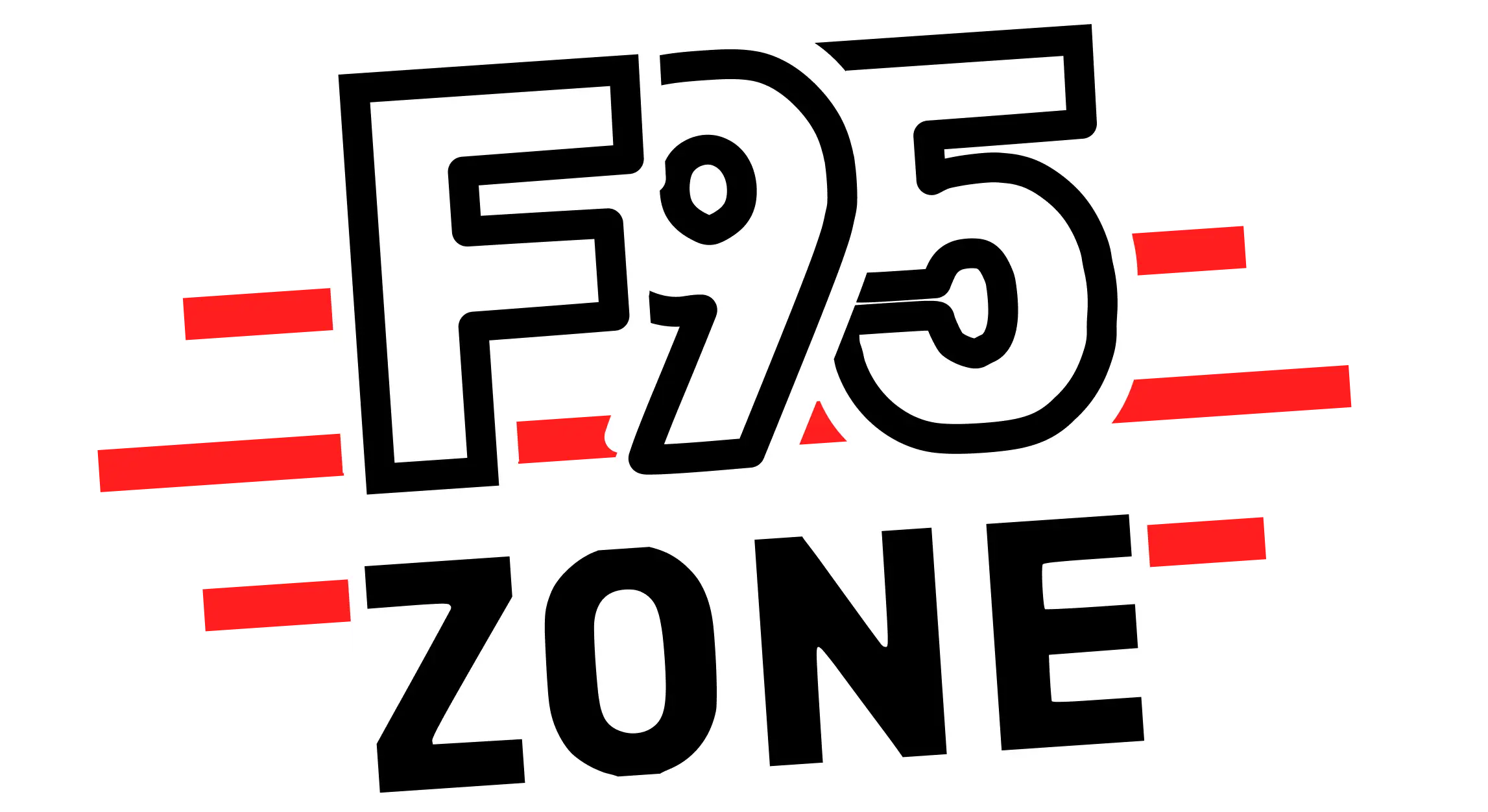
![Waifu Slut School [v0.4.7] [mikiraus]](https://f95zone.to.it/wp-content/uploads/2024/02/1909662_1656005158761.webp)
![Waifu Slut School [v0.4.7] [mikiraus] | Free Adult Games 4148786 2 | Free Adult Games](https://f95zone.to.it/wp-content/uploads/2024/10/4148786_2-150x150.webp)
![Waifu Slut School [v0.4.7] [mikiraus] | Free Adult Games 4148785 3 | Free Adult Games](https://f95zone.to.it/wp-content/uploads/2024/10/4148785_3-150x150.webp)
![Waifu Slut School [v0.4.7] [mikiraus] | Free Adult Games 4148784 4 | Free Adult Games](https://f95zone.to.it/wp-content/uploads/2024/10/4148784_4-150x150.webp)
![Waifu Slut School [v0.4.7] [mikiraus] | Free Adult Games 4148783 5 | Free Adult Games](https://f95zone.to.it/wp-content/uploads/2024/10/4148783_5-150x150.webp)
![Waifu Slut School [v0.4.7] [mikiraus] | Free Adult Games 4148782 6 | Free Adult Games](https://f95zone.to.it/wp-content/uploads/2024/10/4148782_6-150x150.webp)
![Waifu Slut School [v0.4.7] [mikiraus] | Free Adult Games 4148781 7 | Free Adult Games](https://f95zone.to.it/wp-content/uploads/2024/10/4148781_7-150x150.webp)
![Waifu Slut School [v0.4.7] [mikiraus] | Free Adult Games 4148780 8 | Free Adult Games](https://f95zone.to.it/wp-content/uploads/2024/10/4148780_8-150x150.webp)
