Zen: A Gay Sequel [Demo] [Bob C Games]
Zen: A Gay Sequel (or “ZAGS”) is a gay, planner-focused, stat-based, dating sim set in college. It is the sequel to Yearning: A Gay Story (“YAGS” for short), a visual novel about being gay, coming out, and making friends. If you have not played YAGS, it is recommended you do so before playing ZAGS. However, ZAGS is a self-contained story that can be played without any prior knowledge of the characters or universe.
See More
A fairly open storyline — choose how to spend your time
50,000+ words
3 sexy CGs and 2 bonus images
3 optional (and replayable) minigames
A variety of “routes” to follow
An original soundtrack featuring “Zen”, the ZAGS theme.
50,000+ words
3 sexy CGs and 2 bonus images
3 optional (and replayable) minigames
A variety of “routes” to follow
An original soundtrack featuring “Zen”, the ZAGS theme.
Thread Updated: 2020-06-09
Release Date: 2020-04-18
Censored: Yes (Check ‘Uncensoring Instructions’ for No)
Version: Demo
OS: Windows, Linux, Mac
Language: English
Genre:
See More
2dcg, Gay, Male Protagonist
Installation:
See More
1. Extract and run.
Changelog:
See More
2020-10-28 Re-uploaded and replaced dead Links.
2020-06-09 Demo
DOWNLOAD
Win: ANONFILE – MEDIAFIRE – MEGA – WORKUPLOAD – ZIPPYSHARE
Linux: ANONFILE – MEDIAFIRE – MEGA – WORKUPLOAD – ZIPPYSHARE
Android: ANONFILE – MEDIAFIRE – MEGA – WORKUPLOAD – ZIPPYSHARE
Mac: ANONFILE – MEDIAFIRE – MEGA – WORKUPLOAD – ZIPPYSHARE
Win: ANONFILE – MEDIAFIRE – MEGA – WORKUPLOAD – ZIPPYSHARE
Linux: ANONFILE – MEDIAFIRE – MEGA – WORKUPLOAD – ZIPPYSHARE
Android: ANONFILE – MEDIAFIRE – MEGA – WORKUPLOAD – ZIPPYSHARE
Mac: ANONFILE – MEDIAFIRE – MEGA – WORKUPLOAD – ZIPPYSHARE
Extras: Uncensor Patch (all three versions):
ANONFILE – MEDIAFIRE – MEGA – UP2SHARE – ZIPPYSHARE
See More
Download the Uncensor Patch from links above.
Find the downloaded file, and cut it. (Either right-click on it and choose “Cut”, or highlight the file and hit Ctrl-X, or Command-X on a mac.)
Navigate back to the game directory, and paste the file. (Either right-click in the folder and choose “Paste” or hit Ctrl-V, or Command-V on a mac.)
You should be prompted to replace the file.
Replace the file and launch the game. The version of your game should now be uncensored, and you should have patch information in the “About” screen.
Find the downloaded file, and cut it. (Either right-click on it and choose “Cut”, or highlight the file and hit Ctrl-X, or Command-X on a mac.)
Navigate back to the game directory, and paste the file. (Either right-click in the folder and choose “Paste” or hit Ctrl-V, or Command-V on a mac.)
You should be prompted to replace the file.
Replace the file and launch the game. The version of your game should now be uncensored, and you should have patch information in the “About” screen.
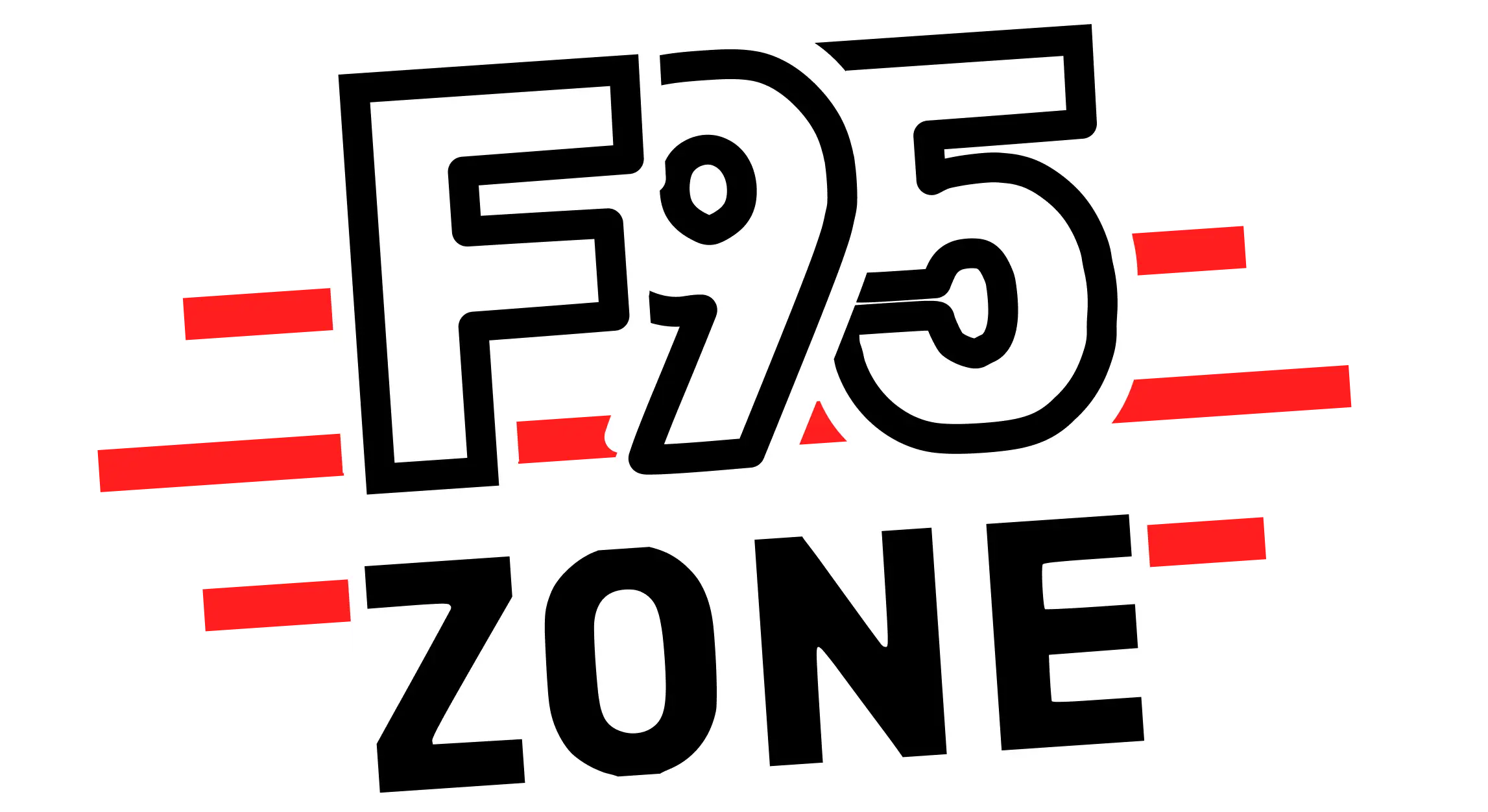
![Zen: A Gay Sequel [Demo] [Bob C Games]](https://f95zone.to.it/wp-content/uploads/2024/08/701377_1591726901636.webp)
![Zen: A Gay Sequel [Demo] [Bob C Games] | Free Adult Games 701417 Pykq | Free Adult Games](https://f95zone.to.it/wp-content/uploads/2024/08/701417_Pykq-150x150.webp)
![Zen: A Gay Sequel [Demo] [Bob C Games] | Free Adult Games 701418 bMiBhp | Free Adult Games](https://f95zone.to.it/wp-content/uploads/2024/08/701418_bMiBhp-150x150.webp)
![Zen: A Gay Sequel [Demo] [Bob C Games] | Free Adult Games 701420 BZVPKo | Free Adult Games](https://f95zone.to.it/wp-content/uploads/2024/08/701420_BZVPKo-150x150.webp)
![Zen: A Gay Sequel [Demo] [Bob C Games] | Free Adult Games 701421 F0KyKX | Free Adult Games](https://f95zone.to.it/wp-content/uploads/2024/08/701421_F0KyKX-150x150.webp)
![Zen: A Gay Sequel [Demo] [Bob C Games] | Free Adult Games 701424 JNV6ap | Free Adult Games](https://f95zone.to.it/wp-content/uploads/2024/08/701424_JNV6ap-150x150.webp)
