FurryVNE [2024-11-09] [FurryVNE Team]
Yiffalicious 2 is the sequel to Yiffalicious that is currently being worked on. In YL2, it is worked on from scratch to offer a wide range of new features and improvements, including a character editor.
yiffalicious 2 is renamed to FurryVNE
Thread Updated: 2025-01-05
Release Date: 2024-11-09
Censored: No
Version: 2024-11-09
OS: Windows
Language: English
Other Games: Yiffalicious
Genre:
See More
3DCG, 3D game, Furry, Big tits, Big ass, Animated, Character creation
Installation:
See More
1. Extract the game.
2. Extract patcher in the game folder (detailed instruction here).
3. Run the game with VNELauncher.exe.
Changelog:
See More
2024-11-09
N/A
2024-06-19
N/A
2024-06-15
See More
Improvements
- Nodes in outliner can now be dragged to drivers.
Additions
- ResistanceMode has been added to Coupling.
Changes
- Removed TEST category and related properties from Character object in interactions.
Bug fixes
- Fixed an issue where fur could cause celestial mirror reflection to look incorrect after going into physical part editing.
- Fixed an issue where physical part editing wouldn’t work properly for characters with shafts.
- Fixed an issue where HDRI blur wouldn’t work properly for some HDRI environments.
- Fixed an issue where deleting a part collider would cause a soft lock.
- Fixed an issue where deleting a part collider and then undoing would not properly restore the deleted part collider.
- Fixed an issue where disabling a part wouldn’t remove its collision influence.
2024-06-07
See More
Improvements
- Shaft anti-clipping tech has been remade for interactions, providing more accurate hiding.
Changes
- Removed “Randomness” slider from Breathing options.
Bug fixes
- Fixed an issue where sculpting fluff surface offset on parts wouldn’t update instances until undo/redo.
- Fixed an issue where you were unable to move some windows above half screen.
- Fixed an issue where curve editor window could persists when going from character creator to interactions.
- Fixed an issue where adjustable groups wouldn’t load unless custom offsets were referenced.
- Fixed an issue where breathing properties were not possible to keyframe.
- Fixed an issue where eye offsets would stop working if target was set to NONE.
- Fixed bt_f_curvy shape being abscent in balls.
- Fixed merge tearing in breast inflation for heads_horse.
2024-05-31
See More
New features
- Interactions screenshot handler
- Interactions now has screenshot handler. (Located in “View > Screenshot handler”.)
Other
- You can now toggle properties/outliner in interactions.
- Interaction controls now has scene/step selection and prev/next step buttons.
- You can now use mouse4/5 to step between steps.
Additions
- New body type “bt_f_curvy”
- Maya
- Updated Maya character in character builder featuring bt_f_curvy.
- Maple
- “Bunny” is now named “Maple” and now has clothing.
- Lyra
- Updated Lyra with physics and clothing.
- Twist slider
- Added “Twist” slider to shoulders in interactions.
- New part.
Improvements
- Increased eyes max allowed rotation difference.
Changes
- Camera transform is now saved along with each scene.
Bug fixes
- Fixed an issue where FXMaps for parts wouldn’t work in interactions.
- Fixed an issue where character wouldn’t render properly in mirrors.
- Fixed an issue where performance during body shape editing was poor.
- Fixed an issue where entering bind pose during pending character changes could cause state corruption.
- Fixed an issue where deleting a mask would cause app state corruption.
- Fixed an issue where changing base model layer order wouldn’t update layer transfer of connected parts/nipples/garments.
- Fixed an issue where appendage cover buffers could still be accessed after release, causing an error.
- Fixed an issue where decals on parts with bones wouldn’t project properly if scale was changed.
- Fixed junk part inside of heads_stylized mouth.
- Fixed indent lumpy shape under heads_rabbit chin.
- Fixed mesh and normal map lump and heads_rabbit.
- Made head_horse fit to all body types.
- Fixed mirroring facial expressions on heads_fox.
2024-05-03
See More
New features
- Spine stiffness
- You can now configure how stiff the spine is in interactions.
At 0, it works like before.
At 1, it is completely stiff (no spine movement).
Anything in between is a blend of the two.
- You can now configure how stiff the spine is in interactions.
Changes
- Inflation and jiggliness are no longer configurable in pose mode.
- (Pose mode always initializes its inflation and jiggliness settings from character builder, so it was weird it had properties for those if they weren’t saved/loaded anyway.)
- (Bind poses still have these properties though, and now they’re also saved/loaded properly.)
- There’s now a setting to retain body tessellation even when fur authoring is used.
- (In Fur authring, enable “Allow Tessellation”.)
(This setting was actually introduced in last patch, but forgot to mention it.)
(The reason tessellation is turned off by default is because there are places, especially with inflation, where body and fur will not align unless untessellated.)
(However, for some scenarios, like if you only use fur authoring in a very limited part of the mesh, it might work anyway to use tessellation, therefor this setting.)
- (In Fur authring, enable “Allow Tessellation”.)
- Cache files are now put in version folders.
Bug fixes
- Fixed an issue where shaft could end up with joints in interactions that don’t align with sheath, causing shaft to have incorrect position.
- Fixed an issue where shaft emergence would go further than it needs to.
- Fixed an issue where intersections between shafts and static character SDFs wouldn’t be considered.
- Fixed an issue where intersections between physical chains and static character SDFs wouldn’t be considered.
- Fixed an issue where intersections with character SDFs wouldn’t be considered unless SDF was attached to body.
- Fixed an issue where intersection direction would be incorrect for some shapes, causing soft body physics to be pushed in the opposite direction.
- Fixed an issue where breasts’ properties wouldn’t be saved or loaded correctly in bind pose.
- Fixed an issue where organizing a chain of couplings in a different order than they’re created would cause incorrect character placement.
- Fixed an issue where chains of couplings could appear incorrectly on load.
- Fixed an issue where deleting a coupling at the root of a coupling hierarchy would cause a crash.
- Fixed an issue where characters or segments of characters’ bodies could disappear if intersections between them were happening in certain ways.
- Fixed an issue where orifice dynamics could get very unstable in certain circumstances (especially sheaths).
- Fixed an issue where normals would look incorrect on dae-imports.
- (While dae-files aren’t officially supported anymore, some legacy characters still use them.)
- Fixed heads_dragon relive Up_R and Up_L.
- Fixed heads_scalie frown _L targets.
- Fixed heads_deer scale problem where face slightly scales up on eye and brow emotes.
- Fixed heads_fox Angry_R, Anger_L and OOOH deformity and lookdown eye clipping.
- Fixed heads_gazelle grin_L and _R expressions nose deformation.
- Fixed heads_horsefantasy EyesClosedHappy and Relive and Grin_L deformity fixed.
- Fixed heads_hyena missing Relive_R and Sad_L expression.
- Fixed heads_eagle Grin, Fear, Lip bite and Anger sliders disconnecting the neck from the body, Fear _L and _R sliders no longer clip beak.
- Fixed heads_mink – “Brow” all _R expressions are the same as the base expression, _L are all functionless is now fixed.
- Fixed heads_mouse now has folders for emotes.
- Fixed heads_mouse tongue spline shortened.
- Fixed heads_mouse removed old obsolete non-categorized expressions.
- Fixed heads_mouse LipBite_R and _L.
- Fixed heads_otter brow expressions are now fixed.
- Fixed heads_panda blink eyeball clipping.
- Fixed heads_rabbit broken _L emotes.
- Fixed heads_shark now has folders for emotes.
- Fixed heads_shark Mouth_closed now fully closes.
- Fixed heads_shark Blink now fully closes.
- Fixed heads_snake now has correct blink sides and brow_up_R and brow_up_L.
- Fixed heads_stylizedkobold now shuts eyes.
- Fixed heads_stylizedkobold Grin, Smile, Fear and Lipbite.
- Fixed heads_stylized eyes closed happy now shuts.
- Fixed heads_otter Mouth _R and _L sides work properly.
- Fixed heads_mink Up with _L and _R is now properly categorized in Brow Emote.
- Fixed heads_eagle mouth Fear disconnecting to head and Grin _R and _L beak clipping.
- Fixed heads_fox “OOOH” expression that contained mesh artifacts.
- Fixed heads_snake where mouth emotes disconnected the neck from the body.
- Fixed heads_mouse where Anger mouth emote caused teeth mesh artifacts.
- Fixed heads_mouse Brow Anger_R no longer moves the left eye.
2024-04-22
See More
Improvements
- Asset previews
- There are now previews for body types, heads, hands and feet when browsing assets.
Other
- Body types are now ordered by name.
- Upgraded TriLib (mesh importer) to newest version.
Bug fixes
- Fixed a regression where orifice dynamics would look jagged and not good.
- Fixed an issue where you were not able to snap certain nodes to world SDF surfaces (beds).
- Fixed an issue where coupling would always be created at location (0,0,0).
- (Now created within view, just like other nodes.)
- Fixed an issue where undoing steps rapidly after changing character’s parts (head, hand, feet) could cause a freeze.
- Fixed an issue where character editor could break if trying to enter pose mode while waiting for head/hands/feet/genital changes to commit.
- Fixed an issue where pressing pose mode multiple times could cause app to enter pose mode multiple times on top of each other.
Mesh fixes
- Fixed missing relive_R and grin_L on heads_canine.
- Fixed regular grin so eyes don’t clip through on heads_bigcanine.
- Fixed blink_r and blink_L on heads_bear1.
- Fixed head_bigfeline smile_R.
- Fixed head_canine2 “anger”, “fear” “grin” and “lip bite” vertex point sticking out.
- Fixed heads_horse expressions ClosedHappy_L.
- Fixed missing relive_R and grin_L on heads_canine.
- Fixed regular grin so eyes don’t clip through on heads_bigcanine.
- Fixed blink_r and blink_L on heads_bear1.
- Fixed head_bigfeline smile_R.
- Fixed head_canine2 “anger”, “fear” “grin” and “lip bite” vertex point sticking out.
- Fixed heads_horse expressions ClosedHappy_L and faulty left expressions.
- Fixed heads_caprine1 left expression problems.
- Fixed heads_caprine2 eyes blink slight head upscaling problem.
- Fixed heads_caprinestylized EyesclosedHappy variations, Smile_R and _L and happy_R” and “_L” problems.
- Fixed missing relieve_R has no longer separate folder and relieve_R is now visible.
- Fixed blink_r and blink_L on heads_bear1.
- Fixed head_bigfeline smile_R that is no longer in own folder.
- Fixed head_canine2 bad vertex sticking out.
- Fixed heads_horse expressions closed happy eyes not shutting correctly and faulty left expressions.
- Fixed heads_caprine1 Up_L, frown_L, sad_L and Happy_L mouth scale up problem.
- Fixed heads_caprine2 eyes blink molar teeth not jutting backward.
- Fixed heads_fennec blink_R and blink_L issue.
- Fixed heads_giraffe brow and eye left side bloat issue.
RLD map
- Fixed major performance regression with there being many realtime lights in the scene.
- Fixed major performance regression where beds were using both SDF colliders AND insanely dense mesh colliders.
- Fixed texture issues where all the tub-chars had incorrect striping.
- Fixed collider issue with the desk colliders so now you can reach underneath them.
- Fixed collision with sky-bridge rails.
- Fixed a small hole in the wall of the starting area to the characters left.
- Fixed LODS on bins and barrels.
- Fixed collider issues with slim building so now that the rails can be grabbed.
- Fixed collider of cheap rooms main door frame.
- Fixed collider with shutter next to cheap rooms.
- Fixed collision with electrical box in parking lot.
- Fixed collision of phone booths.
- Fixed texture issues with sinks in the cheap rooms.
- Fixed missing geometry in cheap hotel hallway.
- Fixed texture issues on small decorative props around map.
- Fixed duplicated mesh on doors of the blue rooms causing graphic issues.
- Fixed reflections of the windows and puddles of the red rooms to be more realistic.
- Fixed light issues on dance poles.
- Fixed lighting issues on AC units on top of buildings.
- Fixed lighting issues on curb.
- Added colliders to curbs.
- Added collider to decorative metal at front of parking lot.
- Added collision to neon signs.
- Added collider to pictures in red room restrooms.
- Added collider to pink neon’s.
- Added missing geometry outside of blue rooms building.
2024-04-16
See More
Bug fixes
- Fixed an issue where right clicking any UI element while in FPS mode would move cursor to center.
- Fixed an issue where having an empty coupling would prevent you from being able to return characters to pool.
- Fixed an issue where collisions for balls, shafts and physical chains would be disabled when switching scenes.
- Fixed faulty weight on caninedigitigrade3.
- Fixed faulty weight on heads_mink.
- Fixed an issue with “Nature” map missing collision for 1 fence item.
2024-04-12
See More
New features
- Load & Replace
- While it can be used to replace a character with any other, this feature is mainly intended for replacing previously exported characters with updates ones (from the same source file).
- Coupling direction override
- Override coupling direction to control how characters are pushed. Like any node, it can be animated in any manner you prefer.
- Step transition type
- Configure how timelines are applied during step transition.
PLAY = Play timelines normally.
PAUSE = Keep timelines at 0 until step is finished transitioning.
- Configure how timelines are applied during step transition.
Additions
- Nature environment in interactions
- New body shape
- “bt_m_chubby” now available.
Other
- Added “Force” slider to Timeline sound events (for relevant event types).
- Added status filter for suggestions in cloud.
Improvements
- Presets now remember folders.
- You are now able to snap to timeline events.
- Moderately improved load times of characters.
Changes
- Changed name of “AB/Alley” map to “RLD” in interactions.
- We now use an alternative method for starting external process (used in texture compression).
- (Hopefully this will make character export work for people who were experiencing problems with it.)
Bug fixes
General
General
- Fixed an issue where you’d be unable to remove a garment object, if its referenced model asset had been deleted in the local asset browser and if the garment had masks snapped to its [now removed] surface.
- Fixed an issue where using “Flip” for a part wouldn’t update the bone chains, causing improper physical behaviour.
- Fixed an issue where FX map wouldn’t load for appendages in interactions.
- Fixed an issue where collisions would stay for balls/shafts/physical chains when switching scenes.
- Fixed an issue where presets would get incorrect file type.
- Fixed an issue where appendage presets wouldn’t load properly if applied multiple times.
- Fixed an issue where presets wouldn’t load properly if its original folder was missing.
- Fixed an issue where tongue could display through neck.
- Fixed an issue where it was not possible to snap to tongue if body was scaled.
- Fixed an issue where mouse cursor could disappear when switching between camera modes.
- Fixed an issue where duration for Wait timeline action would not work.
- Fixed an issue where importing an armature w/o mesh would cause issues and you’d be unable to delete imported object.
- Fixed an issue where appendage groups wouldn’t update in time when using “Update screenshots”.
- Fixed an issue where exiting floppy shaft editing wouldn’t restore model’s normals and tangents.
- Fixed an issue where snapping hand to world would cause fingers to only adapt to world SDF, if world SDF bounding box was overlapping with hand.
- Fixed an issue where shafts could get clipped incorrectly for close up camera angles.
- Fixed an issue where some shafts would affect orifices incorrectly (collision shape too big).
- Fixed an issue where you wouldn’t be able to add a new character in interactions after switching scenes.
- Fixed an issue where grow-shrink mask filter would not work on tongues or shafts.
- Fixed an issue where finger mirroring in pose mode wouldn’t work correctly.
- Fixed an issue where it would take time before characters were looking at specified target, after loading an interaction.
- Fixed an issue where penetrated character and their clothing would render incorrectly if attached penetrator had their shaft hidden.
- Fixed non-manifold mesh on canine2 lower incisor teeth that formed a gap when tessellated.
- Fixed hybridhands thumbs to act correctly for hand place system.
- Fixed an issue where shafts & physical chains would collide with fingers’ bounding boxes rather than SDF shapes.
- Fixed an issue where using slow speeds in coupling would make sounds nearly inaudible.
- Fixed Scalie head having problems merging with body on male and female face type.
- Fixed an issue where timeline events would not be updated when extending timeline duration.
- Fixed an issue where timeline wouldn’t refresh when changing duration and then undoing.
- Fixed bad looking merge on bear1, gazelle and mink.
- Fixed bad bad looking ankles on caninedigitigrades.
RLD map
- Fixed an issue where the lamp in the starting area was without collision.
- Fixed an issue where the entire wall to the right of the character in starting section was without collision.
- Fixed an issue where the paper trash produced several graphic glitches depending on camera distance and angle towards it.
- Fixed an issue where the small alley of the starting area had wrong collisions on the wall.
- Fixed an issue where all assets placed to walls were without collision.
- Fixed an issue where all pipes had no collision.
- Fixed an issue where in the “Cheep Room” building all six doors were without collision.
- Fixed an issue where in the “Cheep Room” building was a corner of the wall without collision making characters clip through it.
- Fixed an issue where in the “Cheep Room” building the self checking area had wrong collision boxes.
- Fixed an issue where the strings which connects the lamps of China-Town area had inconsistent collision.
- Fixed an issue where the ceiling of the garage area had no complete collision.
- Fixed an issue where all car wheels had incomplete collision on the lower wheels end.
- Fixed an issue where the hang down height control assets on the garage had no collision.
- Fixed a graphic glitch issue on the garage building.
- Fixed an issue where the “To Coochie Spring” sign had no collision.
- Fixed an issue where all security cameras were without collision.
- Fixed an issue where all lamps inside the buildings (red and blue) were without collision.
- Fixed an issue where all pictures inside the buildings (red and blue) were without collision.
- Fixed an issue where the fire exit signs don’t have collision.
2024-03-24
See More
Improvements
- Shafts
- Vastly improved shaft SDF baking performance and refresh rate.
(Now runs 2-8 times more frequently while having a fraction of the cost.) - Tweaked shaft tunnel constraint to cause less curling of shaft during penetration.
- Vastly improved shaft SDF baking performance and refresh rate.
- Orifice dynamics
- Reduced odd stretching that could occur for certain situations, especially for anal penetration.
- Orifice weighting is now distributed more evenly, creating a smoother result.
(Moved from inverse distance weighting to Shepard’s method.) - Orifices have been tweaked individually to create better results in regards to push/pull.
- Orifice compute shader has been tweaked to produce better dynamics.
Changes
- Timelines’ weight property can no longer be keyframed in its own timeline.
- Editing Timeline’s Time, Weight or Speed properties will now create keyframes in default timeline rather than ignore editing.(Previously, you had to have the timeline opened in floating and then keyframed in another timeline.)
- Added more description to Timelines’ Time, Weight and Speed properties.
- Object type is no longer displayed in the properties panel.If cookies are too large, causing server error, application will ask for restart to clear cookies.
(Cannot clear cookies using Browser lib – function doesn’t work.)
(Can’t delete cookie file directly, because it’s locked by the Browser lib.)
(Only thing left is to restart and delete cookies before Browser lib is loaded.)
Bug fixes
- Fixed an issue where eyelashes wouldn’t load properly in interactions for some characters.
- Fixed an issue where creating a new pose and then pressing update screenshots would cause the pose to be lost (and the screenshot thus incorrect as well).
- Fixed an issue where a timeline’s weight wouldn’t be applied until all timelines had been processed, causing several potential issues.
(Imagine setting Timeline 2’s weight to 1 in the default timeline, and then setting weight 0 in its own timeline (no longer allowed). What would happen, then, is that for the first frame (1), Timeline 2 would have weight 1 (because no weight was applied until after all timelines), causing Timeline 2 to have its keyframes applied (in this case setting weight to 0 for itself). For the next frame (2) however, since the weight is now 0 (due to it setting its own weight to 0 in frame 1), no keyframes would be applied for Timeline 2. So for the next frame (3), the weight would be 1 again since the 0 weight wasn’t applied in frame 2 (since the timeline had weight 0 during that frame).
(This would cause some really strange issues, such as this.)
(This means that in order to change a Timeline’s weight, you should set it prior to that timeline being processed, since timelines are processed sequentially.) - Fixed an issue where trying to load an outdated character in interactions would cause app state corruption.
(If you loaded a subsequent valid character, that character wouldn’t be cleaned up when going to character builder.) - Fixed an issue where shafts could be incorrectly hidden in certain situations and for certain angles.
- Fixed an issue where shaft would be hidden by orifice in a coupling, even if shaft was detached from the orifice.
- Fixed an issue where breasts could get stuck in environment in pose mode (especially in RLD map).
- Fixed an issue where curves could get incorrectly keyframed when using initialization commands.
(Curves, while able to change between steps, are not possible to keyframe within timelines.)
(A bug with initialization caused them to be keyframed anyway, causing all sorts of issues.) - Fixed an issue where cloud error messages wouldn’t display correctly.
- Fixed an issue where client could get stuck at “Verify”.
- Fixed an issue where you’d be unable to upload characters if you had outdated cookies.
- Fixed an issue where deleting an object which had characters’ nodes attached to it could cause those nodes to become corrupted, if said nodes were keyframed with multiple keys.
2024-03-12
New features
New features
- You can now double click scene objects in the outliner to move the view to them.
Improvements
- Timeline events can now be time snapped (just like keyframes) by holding down Ctrl while dragging.
- Time handle can now be time snapped by holding down Ctrl while dragging.
Changes
- Pasting object properties no longer clears clipboard.
Bug fixes
- Fixed an issue where SDF world colliders would stop working when creating a new scene.
- Fixed an issue where alley map would reload when switching scenes, even if they both used the same map.
- Fixed an issue where SDF boxes would get included in character mesh export.
- Fixed an issue where copy-pasting physical chain data wouldn’t update properties panel.
- Fixed an issue where character editor would stop functioning when using the inert curve for physical parts to eliminate all physical bodies in the chain.
- Fixed an issue where MouthPointIK influence would not work if mouth point was attached to character.
- Fixed an issue where MouthPointIK would still have influence even at influence 0.
- Fixed an issue where culling mode wouldn’t be respected when using hair shader.
- Fixed an issue where mirroring nodes wouldn’t update the node parent properly in some circumstances.
- Fixed an issue where alley map wouldn’t load when updating screenshots, unless it had already been loaded.
- (NOTE! Will require re-making the screenshot.)
- Fixed an issue where Mouth Point IK would keep looking constraint disabled even at influence 0.
- Fixed an issue where returning a character to pool while other characters’ nodes were connected to them would cause app state corruption.
- Fixed an issue where normal occlusion layers wouldn’t affect textures around chest area when flatchested.
- Fixed an issue where eyelashes wouldn’t load properly in interactions for some characters.
- Fixed an issue where loaded characters would retain properties from other scenes when placed in a new scene.
- Fixed an issue where TimelineEvents could get erroneously fired when switching steps.
- Fixed an issue where timeline time text could be displayed incorrectly for certain values of time.
2023-01-08
New content
Cartoon fox head, ears and template.
Bug fixes
- Fixed an issue where appendages in a part wouldn’t mirror properly unless part scaling was set to 1.
2022-11-04
N/A
2021-08-09
See More
Additions
- Fill command for vertex selection mode.
- Added stylized female template.
- (We had forgotten to include this.)
- Added missing face shape mouth closed for stylized head.
Improvements
- Local asset masks can now be extracted from sub channel objects.
- AreolaNipple now has shading options.
Changes
- Increased clothing limit from 8 to 9.
- (Since areola/nipple now counts as cloth, we wanted to increase this limit.)
- Removed mouseplantigrade because they were scrapped design that went into the release build by mistake.
- (Any character using mouse feet will now load canineplantigrade instead.)
Bug fixes
- Fixed an issue where adjustable shapes wouldn’t affect eyelashes.
- Fixed an issue where eyelashes wouldn’t reset their shape when going from pose mode to edit mode.
- Fixed an issue where changing inflation settings for areola/nipple wouldn’t refresh the model.
- Fixed an issue where opening or closing the curve editor would cause property events to be fired, even though no value was changed.
- Fixed an issue where the app would freeze on start when loading a character with fur map baking enabled.
- Fixed an issue where bind poses made prior to custom offsets would get messed up if adding a custom offset.
- Fixed an issue where entering a bind pose and then exiting (w/o applying) could corrupt the character pose in view.
- Fixed an issue where fur would not be enabled for sub objects for mirrored parts, even if non-mirrored instance had fur.
- Fixed an issue where flipped mirroring mode for parts would not work properly.
- Fixed an issue where fur would not be enabled for part instances for sub objects.
- Fixed an issue where areola/nipple risked being projected improperly if character was using bone scaling other than 1.
- Fixed an issue where flipping a model and then undoing wouldn’t restore textures/appendages/fur/sub-parts properly.
- Fixed an issue where resetting shapes & bones in custom offsets wouldn’t reset anus settings properly.
- Fixed bad skinning on Stylized Head on neck.
- Fixed bad skinning on shark head neck.
- Fixed bad matching heads for bt_m_muscular neck shape.
- Fixed generic plantigrade feet fitting for all body types.
- Fixed bad shape for genderless crotch area that spiked up, this no longer occurs.
- Fixed bad shape for scalie digitigrade 1 that made the merge edges spike away terribly.
- Fixed some disfigurement on the ankles scalie and canine digitigrade 2 on bunny, athletic and muscular body shape.
2021-07-31
2020-04-18
See More
New content
Bovine head
Bovine feet
Parts
(Bovine ear.)
(Bovine tail.)
(Bovine horn.)
(Bovine horn socket.)
Changes
Canine neck
(Canine neck for bt_m_athletic has been adjusted.)
Additions
- Bovine female template.
- Bovine male template.
- Dragon female template.
Fixes
- Generic claws missing from appendages.
- Fixed eye texture not appearing properly when loading a character.
- Fixed dropdown menues having options outside of window when using non 1280×720 resolutions.
Images:
v0.1.0b
See More
v0.1.0
See More
Demo
See More
First Release, character creator only currently.
Read installation instructions before running the game.
DOWNLOAD
Win: MEGA – MIXDROP – PIXELDRAIN – UPLOADHAVEN – WDHO
Crack Stable: BUNKR – MEGA – MIXDROP – PIXELDRAIN – UPLOADHAVEN
Patcher: GOFILE – MEGA – MIXDROP – PIXELDRAIN – WORKUPLOAD
Monoworks thanks for the link
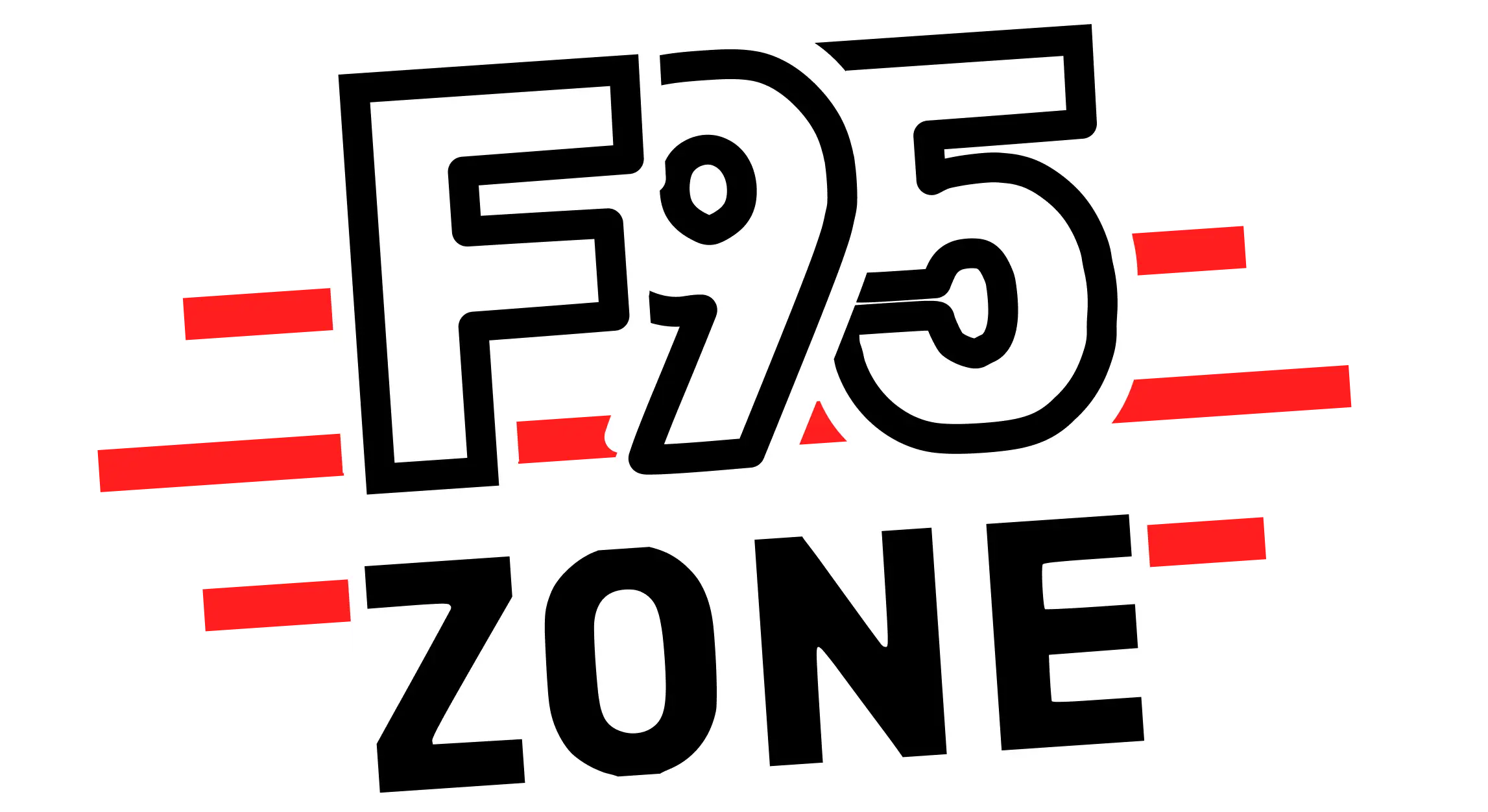
![FurryVNE [2024-11-09] [FurryVNE Team]](https://f95zone.to.it/wp-content/uploads/2024/01/517817_Cover.webp)
![FurryVNE [2024-11-09] [FurryVNE Team] | Free Adult Games 517818 screen2 | Free Adult Games](https://f95zone.to.it/wp-content/uploads/2024/01/517818_screen2-150x150.webp)
![FurryVNE [2024-11-09] [FurryVNE Team] | Free Adult Games 517820 screen1 | Free Adult Games](https://f95zone.to.it/wp-content/uploads/2024/01/517820_screen1-150x150.webp)
